Touch login service
Now available on Standard Chartered Mobile*
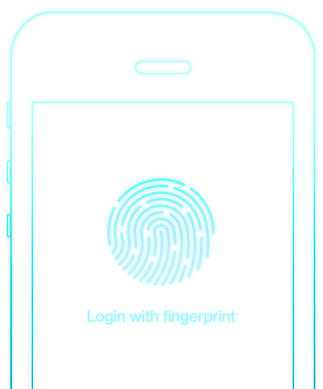
The touch login service makes mobile banking even faster. With a single touch, logging in now happens in one natural motion. Best of all, your fingerprint is the perfect password. No one can ever guess what it is and you always have it with you.

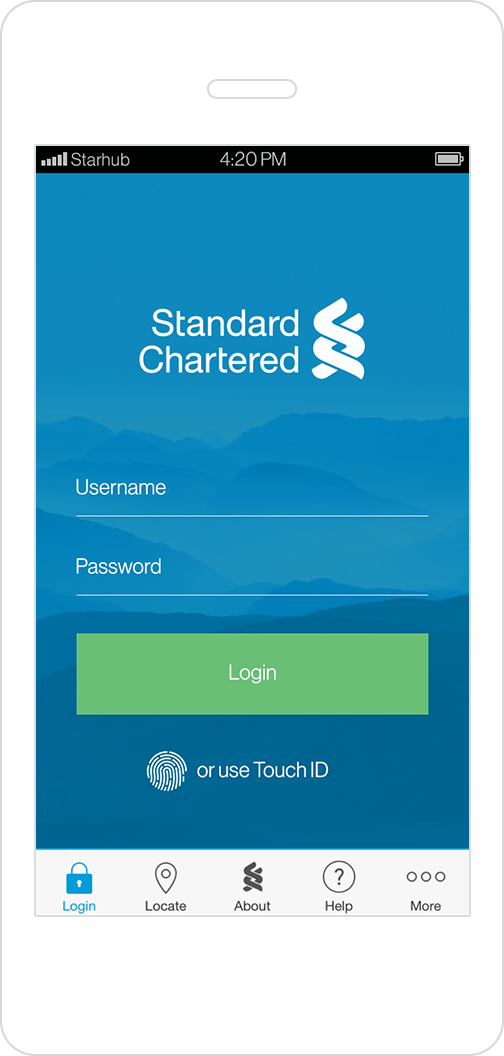
Tap on the fingerprint icon in the mobile banking login screen.
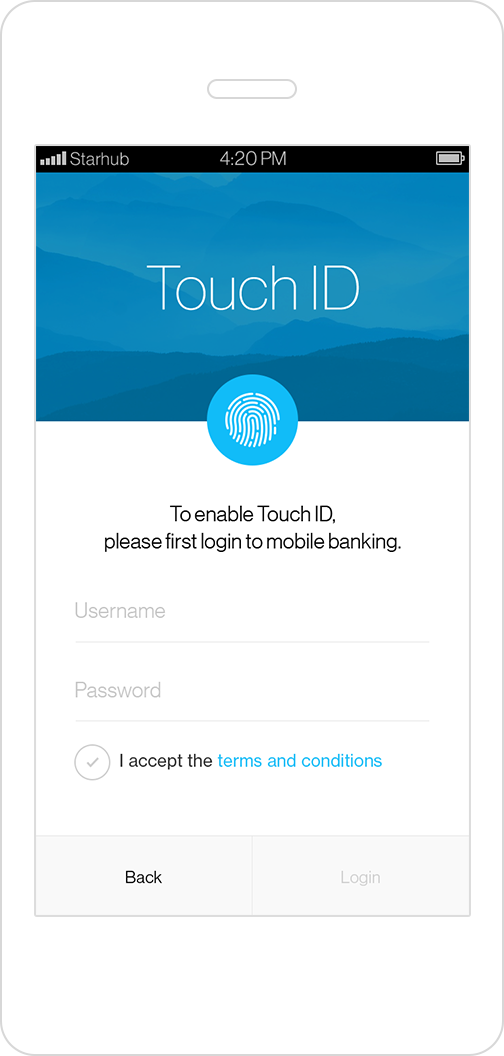
Activate touch login service by logging in with your online banking username and password.
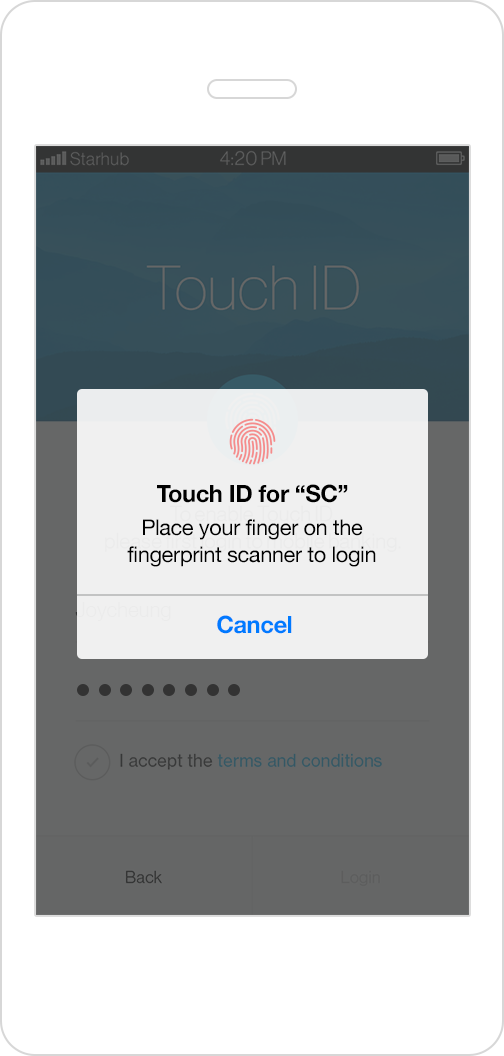
Set up complete! Log in now with a single touch.
Touch Login is a fingerprint recognition feature available to access Standard Chartered’s Mobile Banking App without having to entering your User ID and password. Touch Login is available for iPhone or select Samsung devices (Android).
Yes. You need to register for this Touch Login service. If you don’t want to use this service, you can use the existing login by entering your User ID and password.
Step 1: Tap on the fingerprint icon in the mobile banking login screen.
Step 2: Activate touch login service by logging in with your online banking username and password.
Step 3: Set up complete! Log in now with a single touch.
Yes. You can immediately login using your fingerprint after successful registration.
Yes. But on select Samsung devices only.
Yes. On select Apple Devices with ISO version 9.0 and above.
Yes. You can disable this service from the dropdown menu on the Standard Chartered Mobile Banking App. This menu is available before you login as well.
In such case, you can still download the application but Touch Login service will not be available and you can login by entering User ID & password.
If you click on the Touch Login icon, the application will prompt you to setup your fingerprint for that device.
Standard Chartered Mobile App will accept all fingerprints stored on the device. Any of these stored fingerprints can be used to register for the Standard Chartered Mobile App. For more information please refer to the Touch Login Terms and conditions.
No, the Standard Chartered mobile banking app only accesses fingerprints from the device and does not store them in the app.
Your fingerprints data stored in your device is encrypted and will remain protected. The device doesn’t store any images of your fingerprints, it stores only a mathematical representation of your fingerprints which is impossible to replicate. As an additional security measure, in case your device is lost or stolen, we recommend that you contact the service provider to deactivate the SIM immediately and inform Standard Chartered immediately.
Standard Chartered Mobile App will accept all fingerprints stored on the device. Any of these stored fingerprints can be used to register for the Standard Chartered Mobile App. For more information please refer to the Touch Login Terms and conditions.
Standard Chartered Mobile App will automatically disable the Touch Login feature. The next time you attempt to login using the Touch Login feature, the application will prompt you to re-register your fingerprint(s).
Once another client logs in to Standard Chartered Mobile App on your device using their own User ID and password, the Standard Chartered Mobile App will automatically disable the Touch Login feature. The next time you attempt to login using the Touch Login feature, the application will prompt you to re-register your fingerprint(s).
You can register the Touch Login service on a maximum of 5 devices.
| Device | O/S | Version |
| IPad Air2 | IOS | 9.0 & above |
| Ipad mini3 | IOS | 9.0 & above |
| Ipad mini4 | IOS | 9.0 & above |
| Ipad pro | IOS | 9.0 & above |
| Iphone5S | IOS | 9.0 & above |
| Iphone6 | IOS | 9.0 & above |
| Iphone6s | IOS | 9.0 & above |
| Iphone6 plus | IOS | 9.0 & above |
| Iphone6s plus | IOS | 9.0 & above |
| Samsung Note5 | Android | 5.X & above |
| Samsung Galaxy S6 Edge | Android | 5.X & above |
| Samsung S7 | Android | 5.X & above |
Don’t have Standard Chartered Online Banking access? Register online now.
Terms and Conditions apply. Please click click here for the full list of the Standard Chartered Touch Login service Terms and Conditions.
* Supported devices for touch login service: Iphone 5S iOS 9.0 and above, Iphone 6 iOS 9.0 and above, Iphone 6s iOS 9.0 and above, Iphone 6 plus iOS 9.0 and above, Iphone 6s plus iOS 9.0 and above. IPad Air2 iOS 9.0 and above, Ipad mini3 iOS 9.0 and above, Ipad mini4 iOS 9.0 and above, Ipad pro iOS 9.0 and above. Samsung Note 5 os 5.X and above, Samsung Galaxy S6 Edge os 5.X and above, Samsung S7 os 5.X and above. Device not listed? Please bear with us, more coming soon.