

Standard Chartered Bank Mobile Banking services is the first bank in Brunei to enable you to access all the services in a mobile banking app, using biometric authentication and recognition.
Now, you can experience a more secure, simple and convenient mobile banking service with this innovative technology.
Log in using the same username and password that you use for Online Banking. If you are an iPhone or Android phone user, fingerprint login and facial recognition is now available. Set up is simple – download FAQs and guide.
Manage your accounts, credit and debit cards, personal details and many more via SC Mobile / Online Banking with Help & Services. You can do most of your banking needs at home without visiting a branch.
Need to transfer funds or pay bills? Simply add a beneficiary with a few clicks. It’s quick and easy.
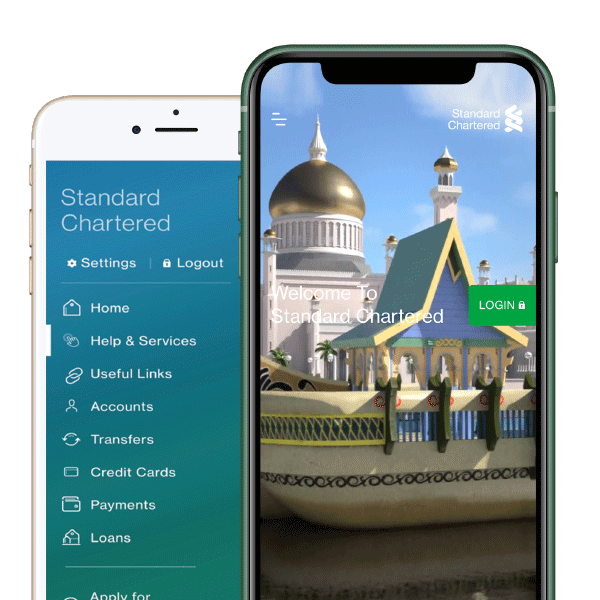
AVAILABLE NOW
This is to inform that by clicking on the hyperlink, you will be leaving www.sc.com/bn and entering a website operated by other parties:
Such links are only provided on our website for the convenience of the Client and Standard Chartered Bank does not control or endorse such websites, and is not responsible for their contents.
The use of such website is also subject to the terms of use and other terms and guidelines, if any, contained within each such website. In the event that any of the terms contained herein conflict with the terms of use or other terms and guidelines contained within any such website, then the terms of use and other terms and guidelines for such website shall prevail.
Thank you for visiting www.sc.com/bn