

Quick, easy access to your accounts and loans lets you track your money and stay in control of your finances.
How to open an account on the SC Mobile App for Nigeria

At Standard Chartered, we understand that we all live busy lives so we are designing and developing an even faster account opening solution where you can open an account in lightning speed.
The SC Mobile app gives you the freedom and time to apply for new bank accounts from the comfort of your home, office or on the go. We’re helping you Bank anytime, anywhere with our iPhone and Android mobile banking apps.
For our Mobile Banking Account Opening application, all we need is you and your mobile. We will ask you for uploads of your Identity Documents that you can prepare before you start. Then with your mobile, simply capture, attach and even upload from your preferred cloud storage.
Request for your free card when you upgrade your account and get it delivered to any address in Nigeria at zero cost.
Securely and conveniently perform your Mortgage, Credit Card and Personal Loan repayments.
To enjoy higher transaction limits, you can choose to upgrade your Instant account to Instant Plus Account, Regular Savings Account or Salary Account. You will also be able to apply for an additional account.
Access up to date information on the following types of accounts using this service: Savings Accounts, Current Accounts, Term Deposits, Loan Accounts and Credit Cards.
You can now update your personal details wherever you are, with our convenient new feature through Online and Mobile Banking service.

Enjoy the convenience of transferring money to other accounts locally and internationally through SC Mobile anywhere, anytime.
Pay your utility bills such as DSTV, Electricity, LCC, Data and Airtime top-up.
SC Mobile Key (Transaction PIN) is a virtual security token which securely authenticates your login and transactions without the need for Hardware Token or SMS OTP.
Enjoy the convenience of withdrawing money from any Standard Chartered Bank Nigeria ATM without a debit card.
Use SC Mobile to pay for goods and services by simply scanning QR barcodes at selected merchant stores and websites.
Investments on-the-go! The investment tab allows you to buy or sell global Mutual Funds, invest in Treasury Bills and Federal Government Bonds at any time.

The Digital Card feature is a duplicate or electronic copy of your physical Debit card(s) and is accessible right on your SC Mobile app.
Your Digital Card is located beneath your accounts listing on your SC Mobile homepage after you login.
You do not need to apply for the Digital Card. The same card information on your debit card will be used to generate an electronic copy (Digital Card) on SC Mobile app.
No, the Digital Card is different from a Virtual Card. A Digital Card is a duplicate copy of your physical card information available in electronic format while a Virtual Card is a card created electronically which will NOT have an accompanying physical card.
The information on your Digital Card is secure because you will be required to input a One Time PIN (OTP) when trying to access the card information. Additionally, you will require an OTP to enable the display of the Card Verification Value (CVV).
Go ahead, try out the Digital Card feature on your SC Mobile app today to experience it yourself.
The Standard Chartered Mobile Key is a virtual security token embedded in your Standard Chartered Mobile app which will enable you to authenticate your mobile or online banking login and transactions through your mobile device.
There are 2 ways to register.
1. Standard Chartered Mobile Key Introduction Screen
2.Post-login menu
The Standard Chartered Mobile Key comes with enhanced encryption capabilities which improves the overall security of your mobile app. It will also help you to securely authenticate your logins and transactions on both Online Banking and the Standard Chartered Mobile app.
The PIN provides an additional layer of security in authenticating sensitive transactions such as adding a new payee and updating personal particulars via online or mobile banking.
You can change your PIN by logging in to the Standard Chartered Mobile app.
Your PIN change is immediate.
The Standard Chartered Mobile app is supported on Apple iPhones with iOS 9 and above and smartphones with Android 5.0 and above.
Seamless: You will no longer need to key in SMS OTPs or use a physical hard token security device to authenticate your banking transactions.
Secure: When you perform sensitive activities such as adding a new payee, Standard Chartered Mobile Key digitally signs these transactions, adding a layer of security on top of the transaction.
Anywhere: Standard Chartered Mobile Key works even when you do not have data or mobile network connectivity. You can still generate your OTP and do transaction signing in offline mode.
Yes, you will be required to register for the Standard Chartered Mobile Key when you upgrade or download the new SC Mobile App. The SC Mobile Key will be required to perform sensitive online or mobile banking activities that require transaction authentication. These transactions include:
Yes, you will receive both SMS and email alerts after registration.
You can change your PIN by logging in to the Standard Chartered Mobile app.
Your PIN change is immediate.
When you log in to the Standard Chartered Mobile app, you will be prompted to re-register for Standard Chartered Mobile Key. Follow the on-screen instructions to complete registration for Standard Chartered Mobile Key and resume using Online Banking and/or the Standard Chartered Mobile app.
For your security, you are only allowed to set up Standard Chartered Mobile Key on one mobile device.
When you register for Standard Chartered Mobile Key on a new mobile device, this will automatically disable Standard Chartered Mobile Key on the previous device.
Yes, you may log in using a second device without registering for Standard Chartered Mobile Key on the second device. You can authenticate your login/transaction by approving the Push Notification sent to the mobile device that is registered for Standard Chartered Mobile Key.
Please download the Standard Chartered Mobile app on your new device and re-register for the Standard Chartered Mobile Key. This will immediately disable the Standard Chartered Mobile Key from the previous device that you have lost.
For immediate assistance, please call our 24-hour Client Contact Centre at +2341 2704611-4 or +23480 01235000 (toll free) or alternatively, visit any Standard Chartered branch.
Standard Chartered Mobile Key can still work even when you do not have data or mobile network connectivity. You can generate an offline PIN to authenticate your logins and transactions on Online Banking.
While logging in/performing a transaction – when prompted to authenticate using Standard Chartered Mobile Key,
On the Online Banking screen, click “Generate an Offline PIN” located at the bottom of the screen
Open the Standard Chartered Mobile app on your device that is registered for the Standard Chartered Mobile Key
From the Welcome screen, click on the menu icon located on the top left of the screen – You do not need to log in
Select ‘Offline PIN’
Depending on your transaction type, select either ‘Generate Offline PIN for Login’ or ‘Generate Offline PIN for Transactions’.
You are required to key in your 6-digit PIN to retrieve the offline PIN for authentication
Yes, you will be required to register for the Standard Chartered Mobile Key when you upgrade or download the new SC Mobile App. The SC Mobile Key will be required to perform sensitive online or mobile banking activities that require transaction authentication. These transactions include:

DIGITAL BANKING

HELP CENTRE
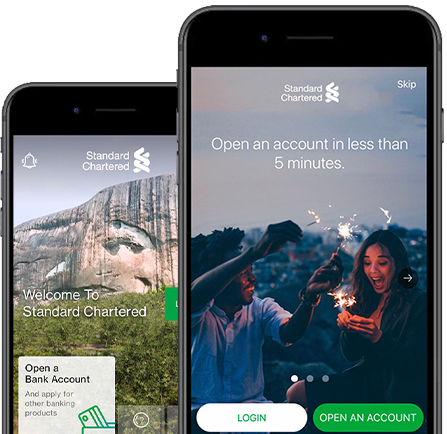
Available now

This is to inform that by clicking on the hyperlink, you will be leaving www.sc.com/ng and entering a website operated by other parties:
Such links are only provided on our website for the convenience of the Client and Standard Chartered Bank does not control or endorse such websites, and is not responsible for their contents.
The use of such website is also subject to the terms of use and other terms and guidelines, if any, contained within each such website. In the event that any of the terms contained herein conflict with the terms of use or other terms and guidelines contained within any such website, then the terms of use and other terms and guidelines for such website shall prevail.
Thank you for visiting www.sc.com/ng
Download SC Mobile using QR Code
