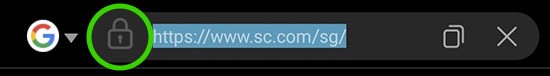What is an Impersonation scam?
Have you ever received an unexpected phone call from:

These are just some of the common types of impersonation scams that you may have come across. It can come in many shapes and forms, but they all work the same way – scammers pretend to be from a trusted organisation to trick you into revealing your personal information or make you transfer funds to them.
How do I spot the signs?
– Calls or messages asking for your personal particulars, OTP or bank account details
Beware of callers claiming to be from government agencies, courier companies or telecommunication companies requesting for your personal particulars, bank account details, or OTP.
Government agencies or the police will never instruct you to transfer money to designated bank accounts for investigation or ask for personal banking or Singpass information.
– Scare tactics
These callers may intimidate you by alleging your involvement in crimes, such as pending court cases, misuse of your mobile number in criminal activities, your Wi-Fi being compromised, claiming you committed a criminal offence and need to assist in investigations. Other tactics may involve claims that your bank account or debit/credit card have been compromised.
Often, you are pressured to act immediately with threats such as ‘your money will be at risk’, ‘your account will be blocked’ or ‘you will be arrested if you do not co-operate’.
– Numbers with the “+” prefix
Be wary of calls with a “+” prefix attached to the caller’s number. Numbers with a “+65” prefix are not necessarily from Singapore.
– A pop-up alert claiming that your device is compromised
The pop-up notification would display a “support helpline” number for victims to call for technical support. However, this would be directed to fraudsters impersonating technical support staff to gain remote access and perform unauthorised transactions.
How do I stay safe?
Tip #1: Check and verify the authenticity of the information with the official website or sources e.g. the Bank’s official website
Our official domain and sub-domains include:
– sc.com
– sc.com/sg
– retail.sc.com/sg
Check that you are using the official Standard Chartered website in two steps.
Step 1:
Type the Standard Chartered URL directly in the address bar of your web browser on your desktop or your mobile phone and look for the lock icon beside the URL link in the address bar.
Step 2:
Click on the lock icon and a drop-down window will appear. If the drop-down window displays that the connection is secured, it means that any data traffic on the webpage is encrypted.
Sample of the lock icon:
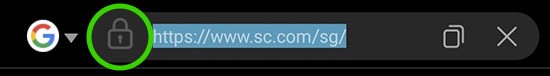
Note: Ensure that you are using the latest version of web browser or mobile operating system available, as these may provide advanced security features such as anti-phishing and forged website identification. If such features are available, you are advised to turn them on.
Tip #2: Do not act on suspicious links or QR codes
Verify the URL in the email or text messages. Ensure that the website is legitimate by keying in the organisation or bank’s official web address on the web browser.
Watch out for any message or email which pleads for assistance, invokes a sense of fear, urgency or curiosity. This might be a phishing attempt to steal your personal information.
Tip #3: Be vigilant when communicating with strangers
Verify the identity of the person you are speaking with.
No foreign law enforcement or authority can investigate offences in Singapore, and no public authority can require you to open a bank account or register for internet banking services involuntarily. Be wary if the caller threatens to involve the police when you do not comply.
Tip #4: Never disclose sensitive personal information to anyone
While the Bank strives to provide you with a safe and secure banking environment, please remain vigilant and ensure that your personal particulars, Singpass information, OTP and banking details are not disclosed to anyone.
Fraudsters may use these information to link your bank account to online wallets or set up eGIRO top-ups. Beware of requests that requires you to scan a Singpass QR code.
Tip #5: Do not install any software or grant remote access to your devices
Fraudsters may also impersonate tech support personnel via pop-up alerts on your internet browser or unsolicited calls claiming to be working for Internet Service Providers. Beware if they ask you to download a remote access application to gain control of your devices.
Visit the ScamShield website for more information on how to protect yourself against scams.