

Register for Online Banking instantly with your card number, temporary ID and SMS passcode
Steps on how to register for Online Banking or SC Mobile app
Step 1: Visit Online Banking or SC Mobile app and click on “Login”
Step 2: Go to “New to Online Banking” or “Register Here” on either Online Banking or SC Mobile respectively and follow next steps
To bank with your mobile, simply visit the App or Play Store and search for “SC Mobile Vietnam”
If you wish to do this now, login to https://retail.sc.com/vn/ibank/foa/login.htm
Update your password on the go
Steps on How to Reset your password
Step 1: Click on “Forgot?” in the password input box
Step 2: Choose one of the available options to reset your password:
Step 3: Accept the Terms and Conditions
Step 4: Click “Submit”
Step 5: Follow further steps to complete
If you wish to do this now, login to https://retail.sc.com/vn/ibank/foa/login.htm
View account details, balances, and transaction history
Steps on how to view account details
Step 1: Visit Online Banking or SC Mobile app and log in to your account
Step 2: View all accounts listed in the homepage
Step 3: If you wish to see the details of your account, select one of your accounts
Step 4: You can view your account details, view account history, download or print the transactions and filter them for a particular time frame
If you wish to do this now, login to https://retail.sc.com/vn/ibank/foa/login.htm
Explore a range of Credit Cards, view your details on the go
Steps on how to view card details
Step 1: Visit Online Banking or SC Mobile app and log in to your account
Step 2: View all credit cards listed on the homepage
Step 3: Select the card you wish to see the details of
Step 4: You can view your card details, view card history, download or print the transactions and filter them for a particular time frame
If you wish to do this now, login to https://retail.sc.com/vn/ibank/foa/login.htm
View loan details
Steps on how to view our loan services
Step 1: Visit Online Banking or SC Mobile app and log in to your account.
Step 2: Click on the top left-hand side menu
Step 3: Select “Loans”
If you wish to do this now, login to https://retail.sc.com/vn/ibank/foa/login.htm
Receive transaction alerts instantly
Steps on how to manage your mailbox
Step 1: Visit Online Banking or SC Mobile app and log in to your account
Step 2: Click on the top left-hand side menu
Step 3: Select “Inbox”
Step 4: You can view received mails and push notifications
If you wish to do this now, login to https://retail.sc.com/vn/ibank/foa/login.htm
Conveniently pay for your bills
Steps on how to make bills payments
Step 1: Log into your Online/Mobile account
Step 2: Click on the top left-hand side menu
Step 3: Select “Payments” > “Pay Bills”
Step 4: Follow next steps to complete
If you wish to do this now, login to https://retail.sc.com/vn/ibank/foa/login.htm
Conveniently pay insurance
Steps on how to pay insurance
Step 1: Log into your Online/Mobile account
Step 2: Click on the top left-hand side menu
Step 3: Select “Payments” > “Pay Insurance”
Step 4: Follow next steps to complete
If you wish to do this now, login to https://retail.sc.com/vn/ibank/foa/login.htm
All your credit card needs are now taken care of at your finger tips
Steps on how to pay credit card
Step 1: Log into your Online/Mobile account
Step 2: Click on the top left-hand side menu
Step 3: Select “Payments” > “Pay Credit Card”
Step 4: Follow next steps to complete
If you wish to do this now, login to https://retail.sc.com/vn/ibank/foa/login.htm
Easily top up your pre-paid mobile
Steps on how to top up pre-paid mobile
Step 1: Log into your Online/Mobile account
Step 2: Click on the top left-hand side menu
Step 3: Select “Payments” > “Top Up Pre-paid Mobile”
Step 4: Follow next steps to complete
If you wish to do this now, login to https://retail.sc.com/vn/ibank/foa/login.htm
Real time transfer money from your own account to other SCVN account
Steps on how to transfer between SC Accounts
Step 1: Log into your Online/Mobile account
Step 2: Click on the top left-hand side menu
Step 3: Select “Transfers” > “SC Transfer”
Step 4: Follow next steps to complete
If you wish to do this now, login to https://retail.sc.com/vn/ibank/foa/login.htm
Transfer and receive monty instantly across banks within Vietnam
Steps on how to transfer 24/7 to local banks
Step 1: Log into your Online/Mobile account
Step 2: Click on the top left-hand side menu
Step 3: Select “Transfers” > “Local Transfer 24/7” > click “Instant Transfer 24/7”
Step 4: Follow next steps to complete
* If choosing “Normal Transfer”, your transaction will be processed within working hours
If you wish to do this now, login to https://retail.sc.com/vn/ibank/foa/login.htm
Transfer fund internationally
Steps on how to transfer funds to international accounts
Step 1: Log into your Online/Mobile account
Step 2: Click on the top left-hand side menu
Step 3: Select “Transfers” > “International Transfers”
Step 4: Follow next steps to complete
If you wish to do this now, login to https://retail.sc.com/vn/ibank/foa/login.htm
View history of funds sent out
Steps on how to view transfer history
Step 1: Log into your Online/Mobile account
Step 2: Click on the top left-hand side menu
Step 3: Select “Transfers” > “Transfer History”
Step 4: Filter transfer type would like to view
Step 5: Follow next steps to complete
If you wish to do this now, login to https://retail.sc.com/vn/ibank/foa/login.htm
Actively set daily limit for each payment type
Steps on how to view transfer history
Step 1: Log into your Online/Mobile account
Step 2: Click on the top left-hand side menu
Step 3: Select “Settings” > “Transaction Limits”
Step 4: Choose which transaction type to set maximum daily limit
Step 5: Follow next steps to complete
If you wish to do this now, login to https://retail.sc.com/vn/ibank/foa/login.htm
Update your email address, mobile number, resident card status, personal details and much more
Steps on how to update your personal information
Step 1: Log into your Online/Mobile account
Step 2: Click on the top left-hand side menu
Step 3: Select “Help & Services” > “Personal Details”
Step 4: Select to update Your Account Profile or Resident Card status
Step 5: Enter OTP sent by SMS then follow next steps to complete
If you wish to do this now, login to https://retail.sc.com/vn/ibank/foa/login.htm
Recently receive a new card? Activate it by setting up your PIN
Steps on how to activate your card
Step 1: Log into your Online/Mobile account
Step 2: Click on the top left-hand side menu
Step 3: Select “Help & Services” > “Card Management”
Step 4: Select either Credit or Debit/ATM Card Activation & PIN set
Step 5: Choose which card to activate, then follow next steps to complete
If you wish to do this now, login to https://retail.sc.com/vn/ibank/foa/login.htm
Lost your card? Don’t worry, block it and request for a new one instantly
Steps on how to instantly block a lost or stolen card
Step 1: Log into your Online/Mobile account
Step 2: Click on the top left-hand side menu
Step 3: Select “Help & Services” > “Card Management”
Step 4: Select either Report Lost/Stolen Credit Card or Debit Card
Step 5: Choose which card to block, and follow next steps to complete
Standalone Credit Card Replacement
If your credit card is blocked due to lost/stolen, please follow the instructions above but select “Replace Card” at step 4.
If you wish to do this now, login to https://retail.sc.com/vn/ibank/foa/login.htm
Change PIN of your card whenever you need
Steps on how to change PIN of your card
Step 1: Log into your Online/Mobile account
Step 2: Click on the top left-hand side menu
Step 3: Select “Help & Services” > “Card Management”
Step 4: Select either Credit or Debit/ATM Card PIN Change
Step 5: Choose which card to change PIN, then follow next steps to complete
If you wish to do this now, login to https://retail.sc.com/vn/ibank/foa/login.htm
Actively set controls for your credit card
Steps on how to set controls for your credit card
Step 1: Log into your Online/Mobile account
Step 2: Click on the top left-hand side menu
Step 3: Select “Help & Services” > “Card Management”
Step 4: Select “Card Settings”
Step 5: Choose which card to set control, then follow next steps to complete
If you wish to do this now, login to https://retail.sc.com/vn/ibank/foa/login.htm
Have a credit card transaction to dispute? Send request digitally to the bank
Steps on how to request dispute for credit card transaction
Step 1: Log into your Online/Mobile account
Step 2: Click on the top left-hand side menu
Step 3: Select “Help & Services” > “Card Management”
Step 4: Select “Credit Card Transaction Dispute”
Step 5: Choose which card to request dispute for, then follow next steps to complete
If you wish to do this now, login to https://retail.sc.com/vn/ibank/foa/login.htm
You need a credit card related confirmation letter? Send request easily now
Steps on how to request a credit card confirmation letter
Step 1: Log into your Online/Mobile account
Step 2: Click on the top left-hand side menu
Step 3: Select “Help & Services” > “Card Management”
Step 4: Choose type of confirmation letter to request for credit card
Step 5: Follow next steps to complete
If you wish to do this now, login to https://retail.sc.com/vn/ibank/foa/login.htm
Request for a loan confirmation letter or documents related without going to a branch
Steps on how to request a loan confirmation letter/ document
Step 1: Log into your Online/Mobile account
Step 2: Click on the top left-hand side menu
Step 3: Select “Help & Services” > “Loan Management”
Step 4: Choose request type per your need
Step 5: Follow next steps to complete
If you wish to do this now, login to https://retail.sc.com/vn/ibank/foa/login.htm
Easily request for an account statement with just some touches
Steps on how to request an account statement
Step 1: Log into your Online/Mobile account
Step 2: Click on the top left-hand side menu
Step 3: Select “Help & Services” > “Account Management” > “Statement Request”
Step 4: Follow next steps to complete
If you wish to do this now, login to https://retail.sc.com/vn/ibank/foa/login.htm
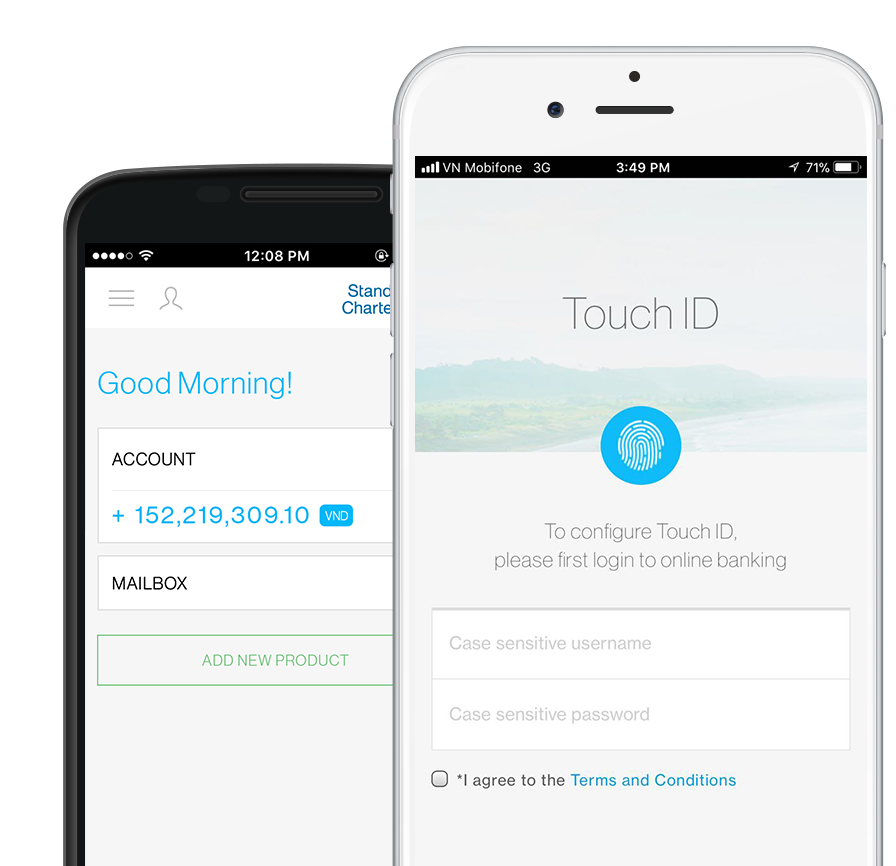
AVAILABLE NOW
This is to inform that by clicking on the hyperlink, you will be leaving www.sc.com/vn/en and entering a website operated by other parties:
Such links are only provided on our website for the convenience of the Client and Standard Chartered Bank does not control or endorse such websites, and is not responsible for their contents.
The use of such website is also subject to the terms of use and other terms and guidelines, if any, contained within each such website. In the event that any of the terms contained herein conflict with the terms of use or other terms and guidelines contained within any such website, then the terms of use and other terms and guidelines for such website shall prevail.
Thank you for visiting www.sc.com/vn/en