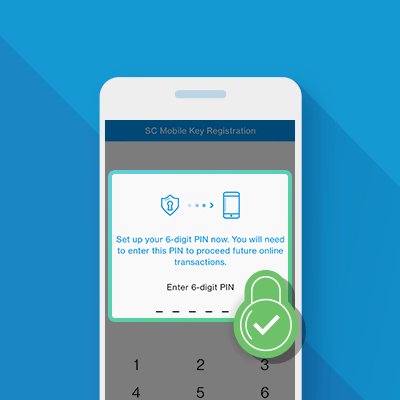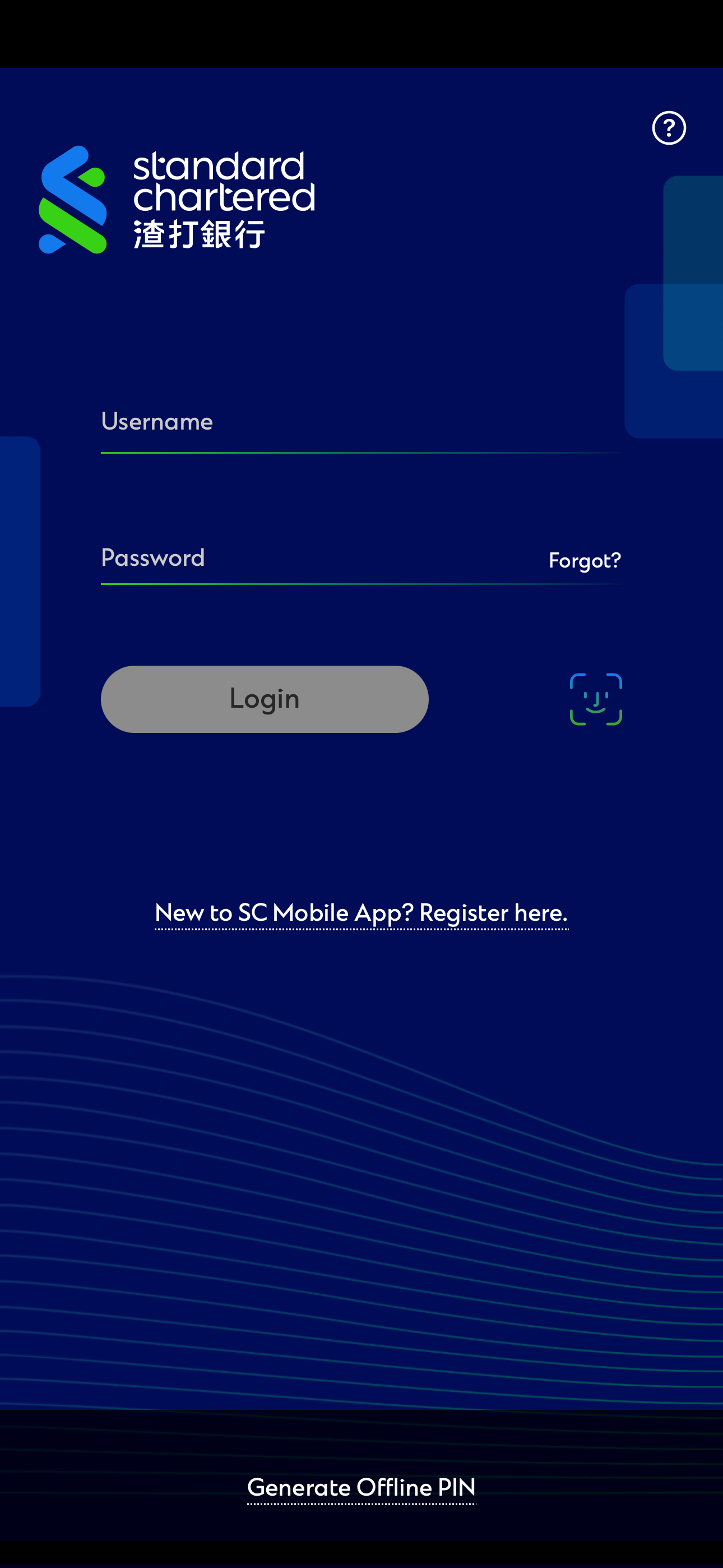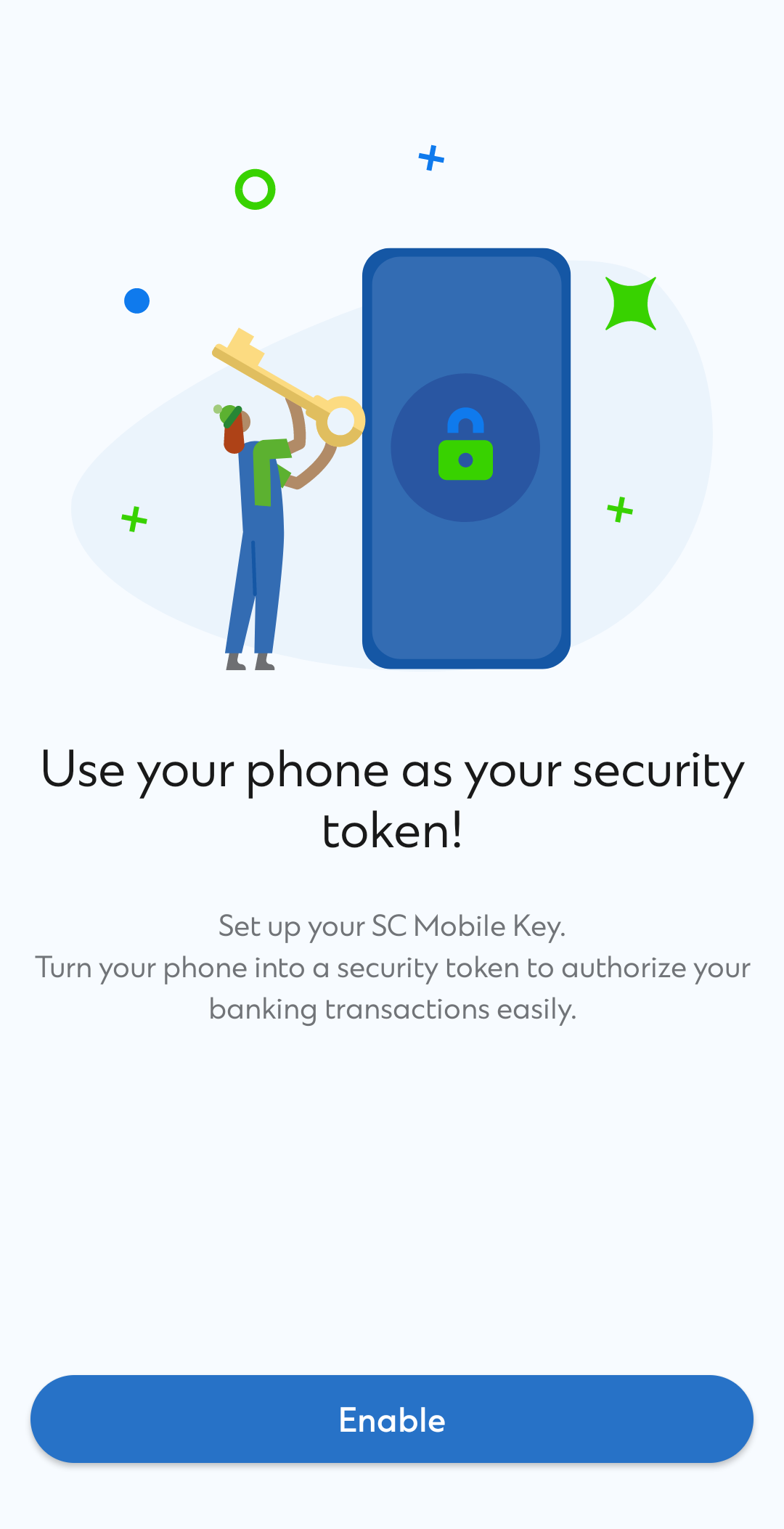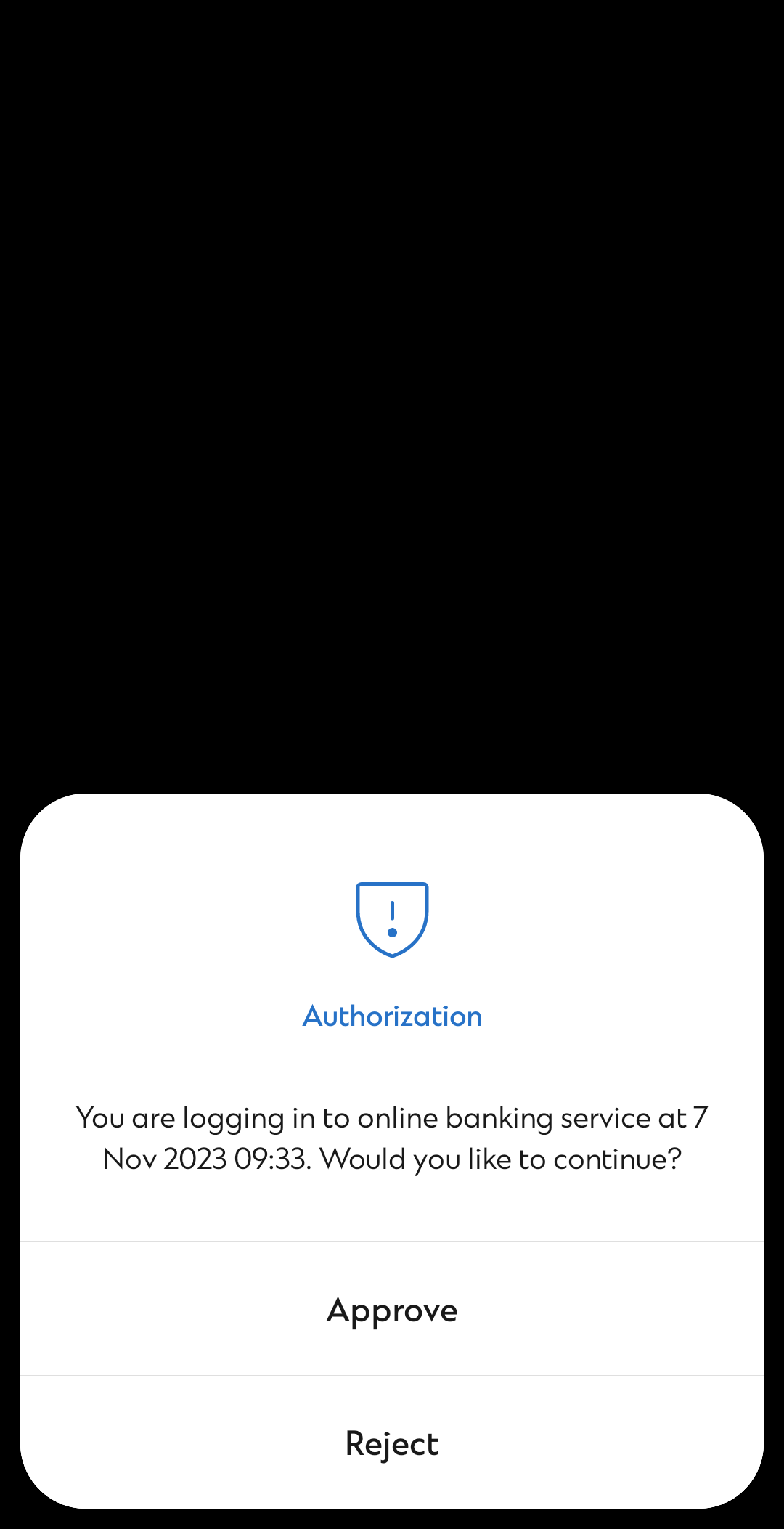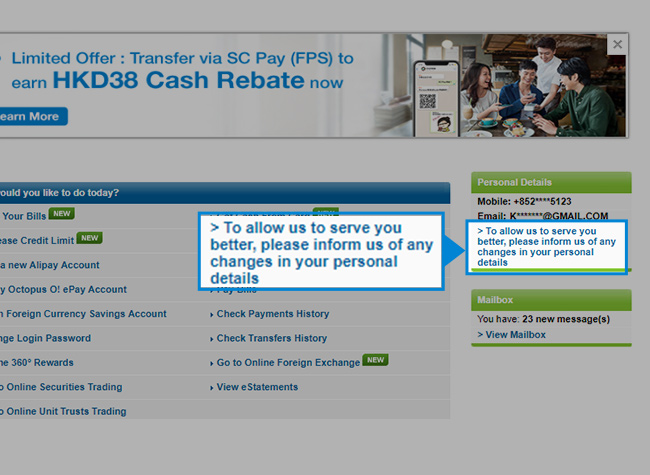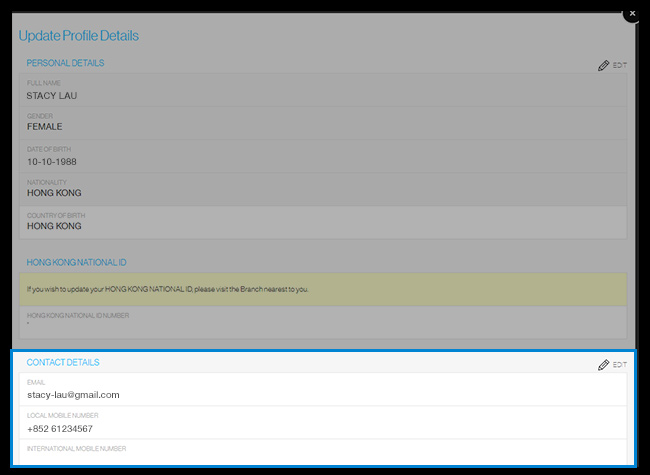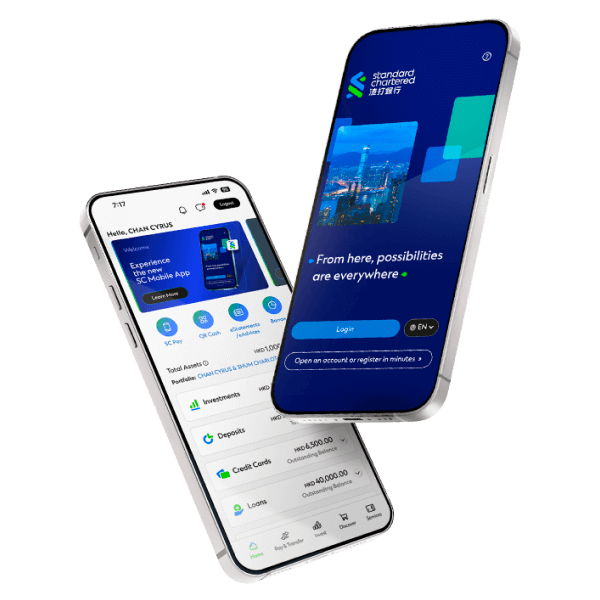Get ready for the upgrade
Recommended: Register SC Mobile Key to turn your phone into a security token
Simple steps to register SC Mobile Key to turn your phone into a security token. When every time login to Online Banking, you can verify your identity by just clicking “Approve” from SC Mobile app