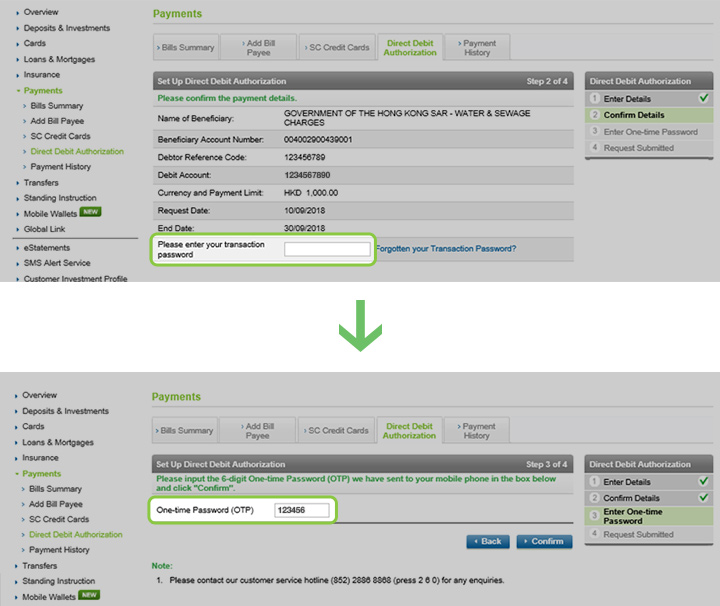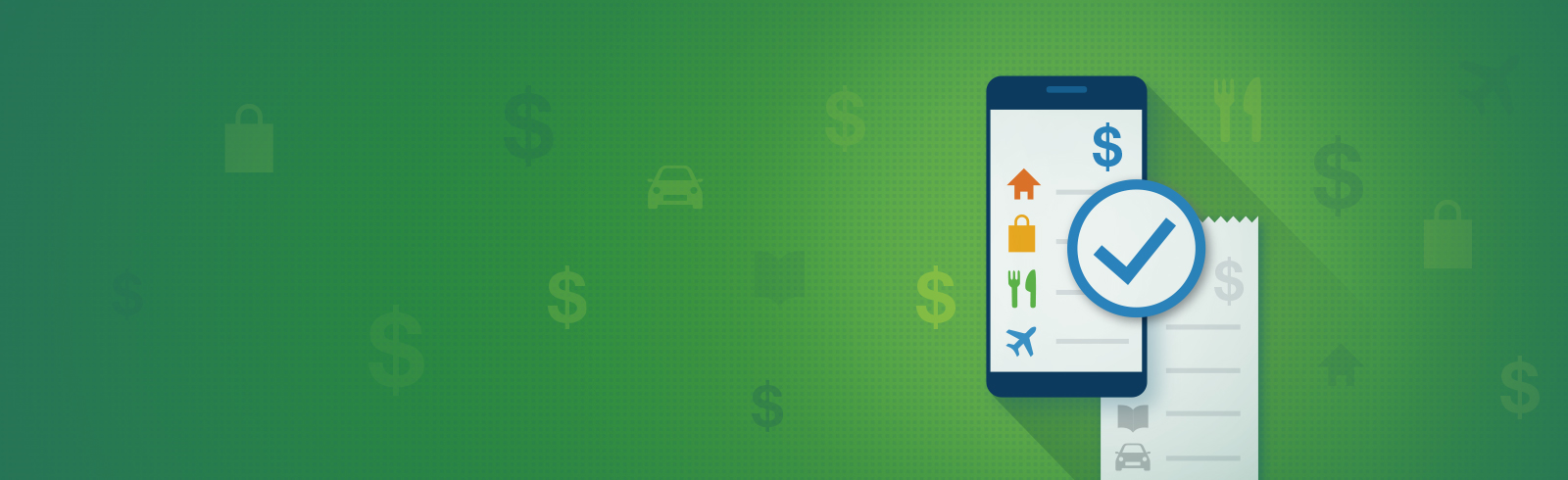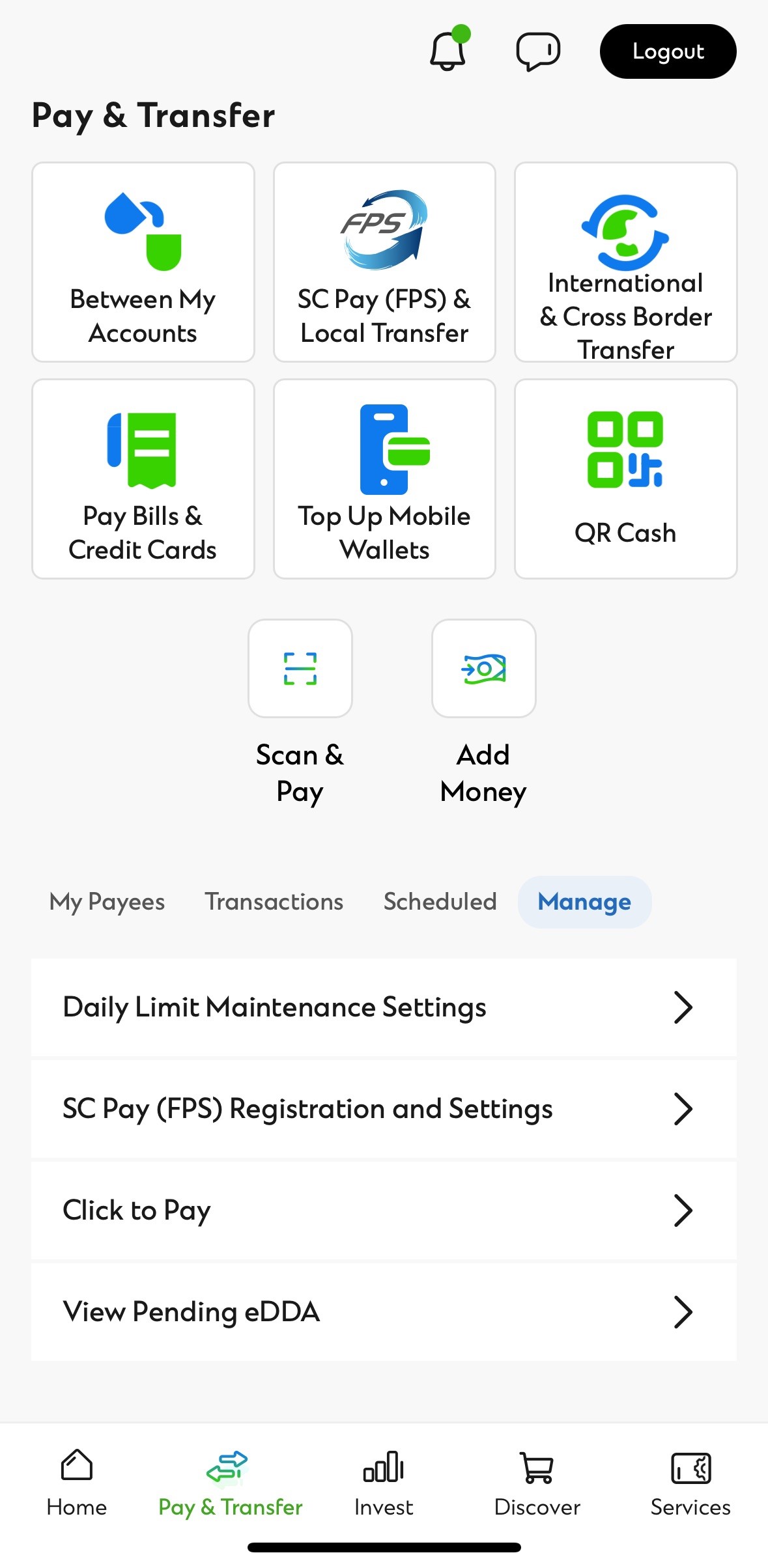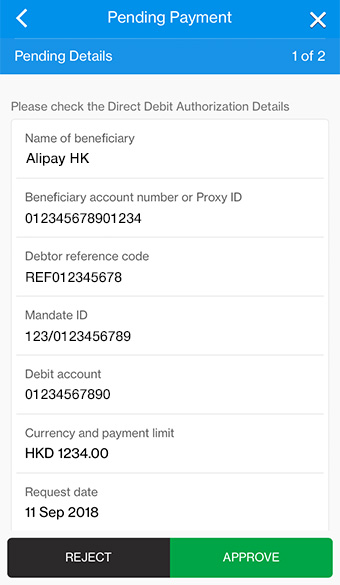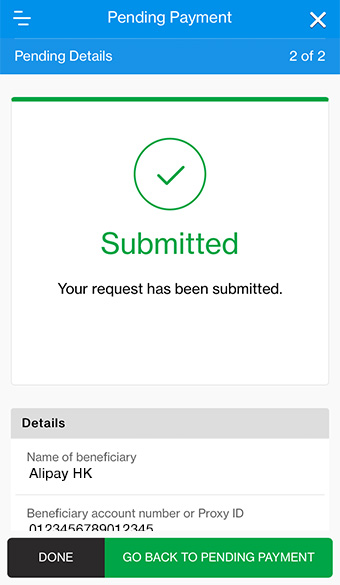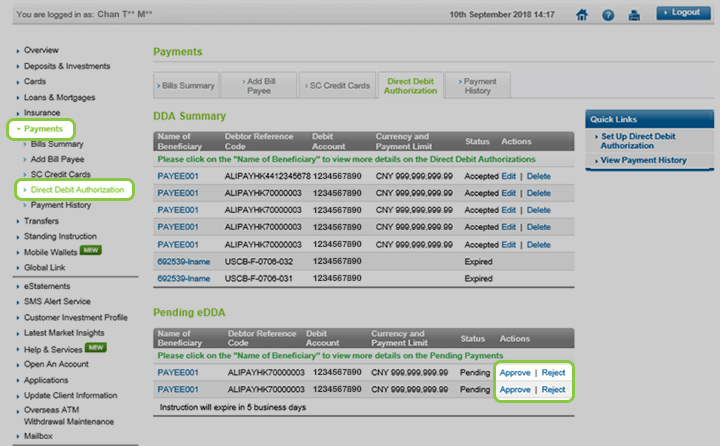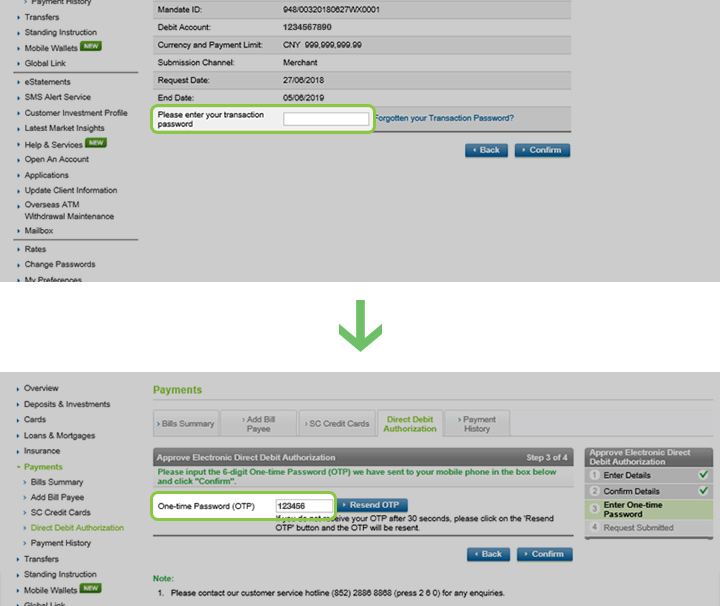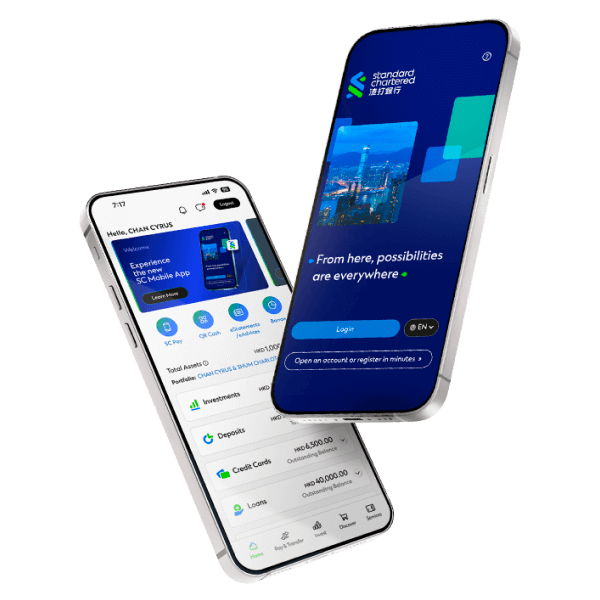Pay your periodic bills quicker and simpler
How to set upHow to set up eDDA on SC Online Banking
Step 1
Login to SC Online Banking -> Select “Payments” -> "Direct Debit Authorization" -> Fill in particulars.
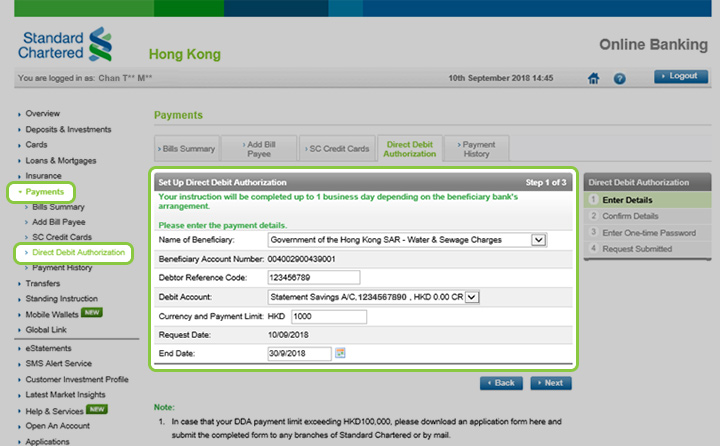
Step 2
Enter your Transaction Password and then the One-time Password (OTP) which will be sent to your registered mobile number via SMS, or enter 6-digit PIN.