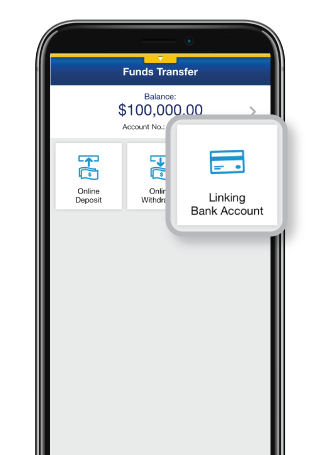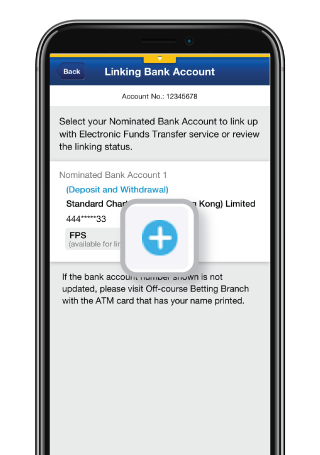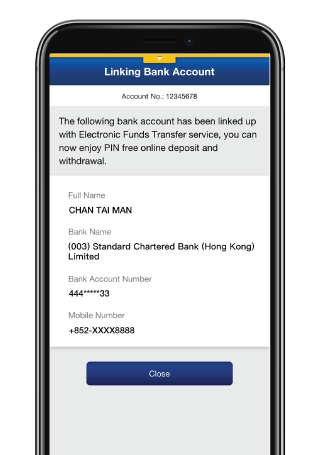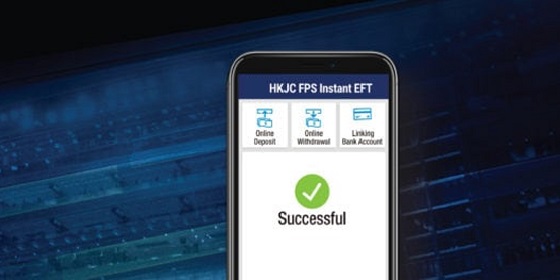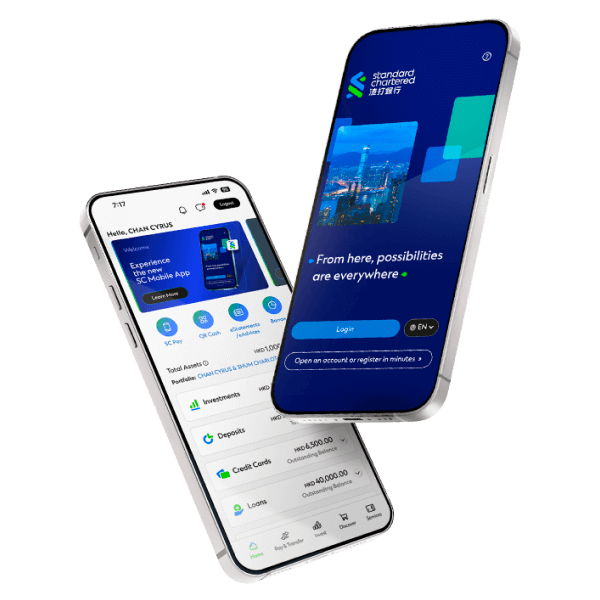Clients acknowledge that the Bank makes no warranty that the above mentioned product/service providers will be able to perform the functions and services relating to their corresponding product(s)/service(s). The Bank accepts no liability for any loss or damage incurred as a result of the use of any of the above mentioned products/services. Application for or use of the products/services shall be subject to the Terms and Conditions of their respective product/service providers. For details, please visit their corresponding product/service website(s). The Bank is not obliged to notify clients of any changes or latest announcements of any product/service providers. Clients understand and accept that the Bank is not the supplier of the above mentioned products/services. The Bank shall bear no liability relating to any aspect of the products/services, including without limitation, their quality, the supply, the descriptions provided by the products/services providers, any false trade description, misrepresentation, mis-statement, omission, unauthorized representation, unfair trade practices or conduct in connection with the products/services provided by their corresponding product/service providers ( including its their employees, officers or agents ).