How to apply?
Set your limits
Check your funds
Select the right account
Promptly deactivate your overseas withdrawal
Set your limits
Check your funds
Select the right account
Promptly deactivate your overseas withdrawal
How to apply?
Login to your SC Mobile app and tap "Request Debit Card" under your Integrated Deposits Savings Account
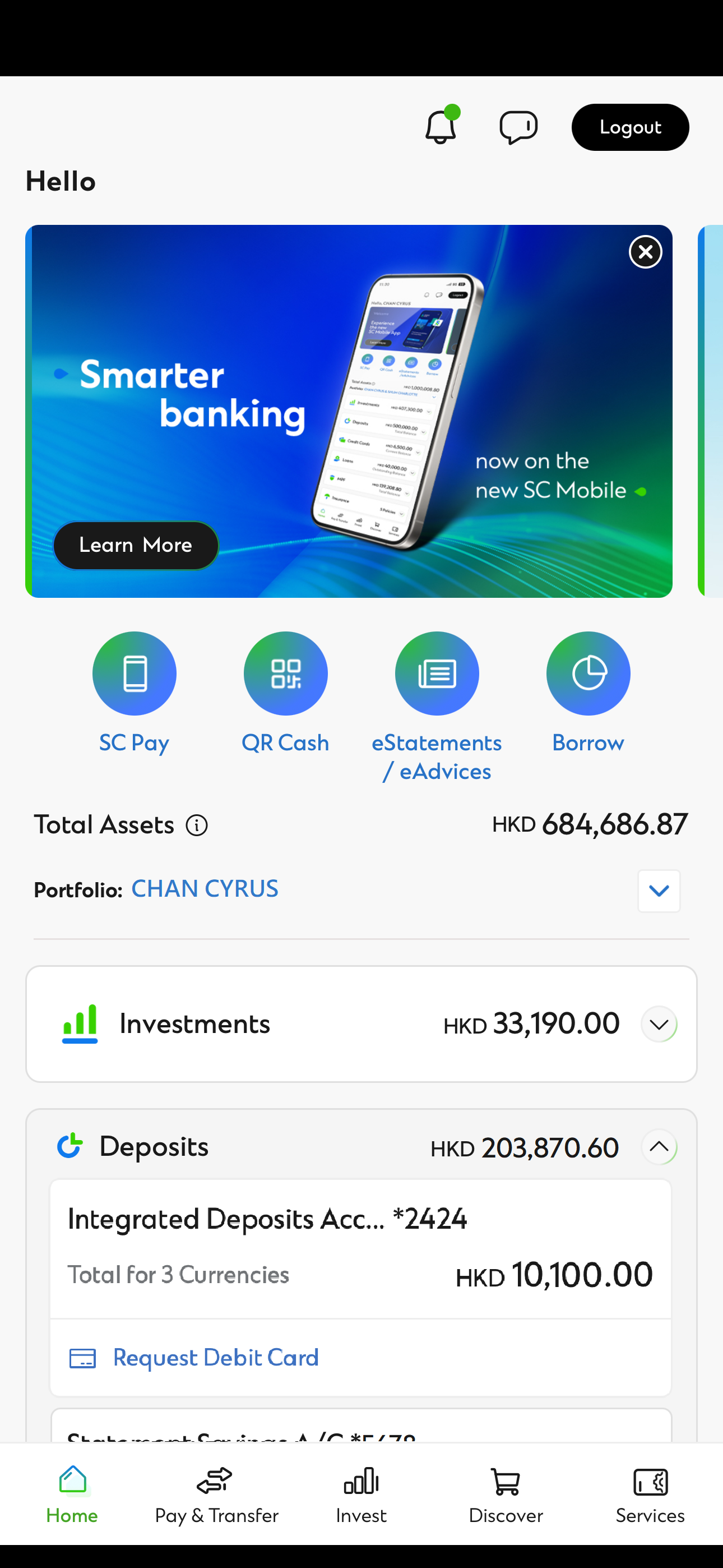
Read and accept the terms and conditions.
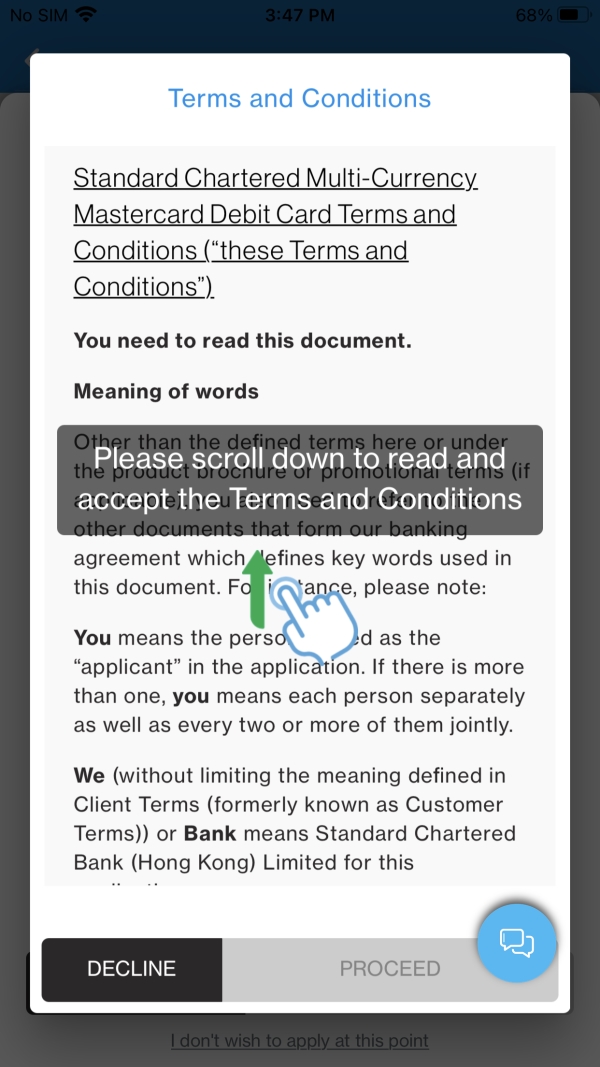
Choose your desired ATM Language on Screen and select up to 2 additional accounts to be linked to the card. Click "Apply for New Card".
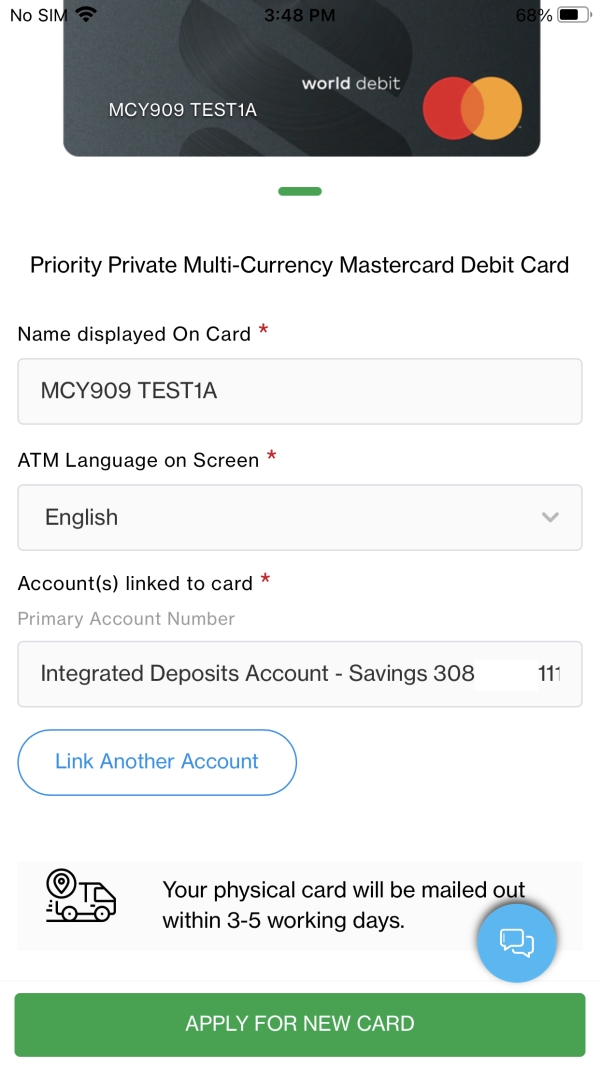
You have successfully applied for the Debit Card. Before receiving your physical card, you can access your virtual card details in the SC Mobile app to make online payments⁴
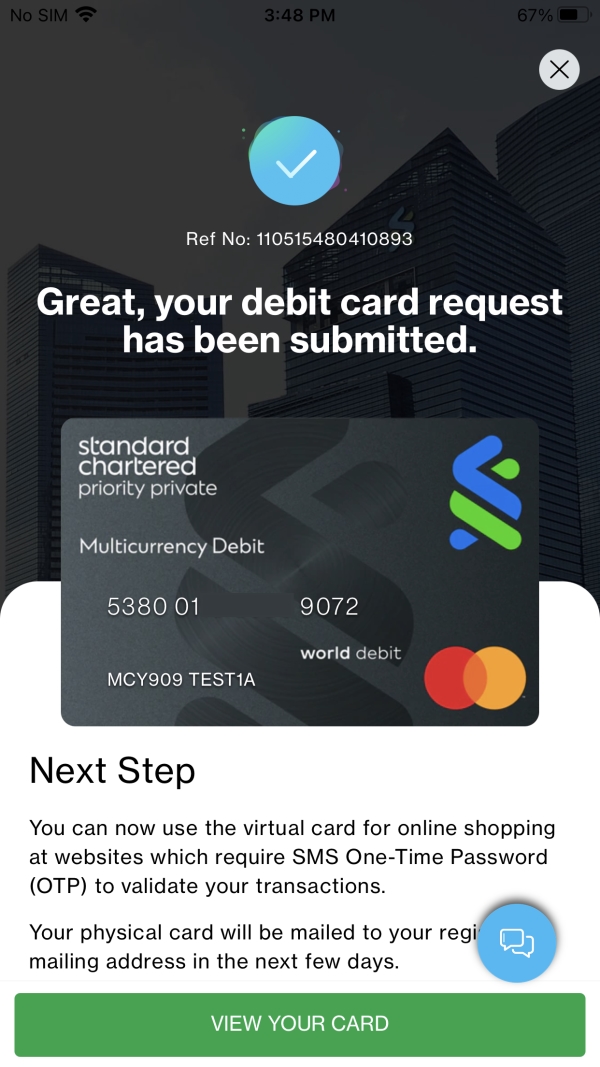
You can now activate your card and set PIN, manage overseas withdrawal, temporarily block a card , report a lost card and replace a card via SC Mobile App. Click here to learn more.
You may also submit the following form to our branch for daily withdrawal limit adjustment. Please refer to below form:
Banking Plan and Banking Services Maintenance/Termination Form
Please click here to learn more on dispute resolution.