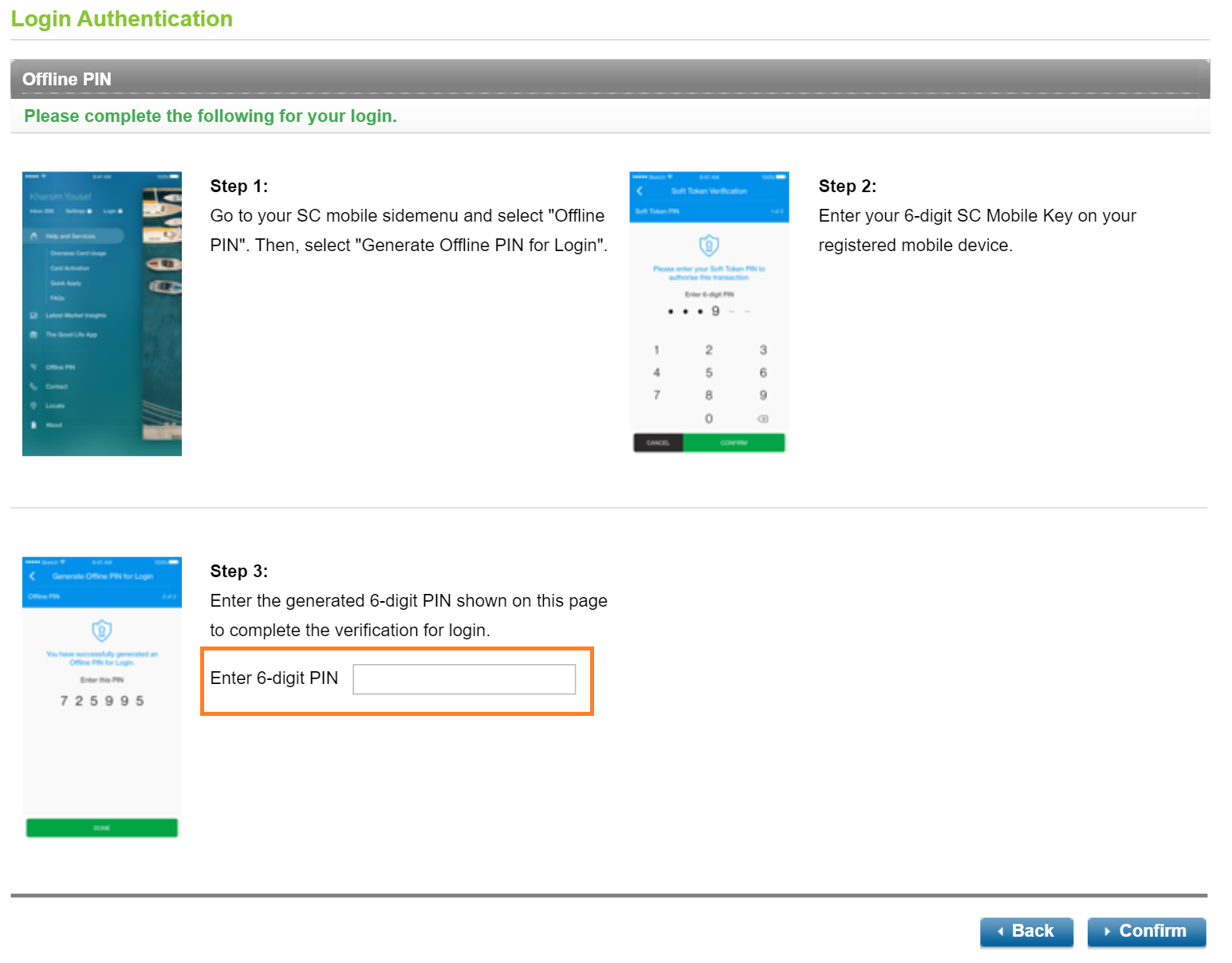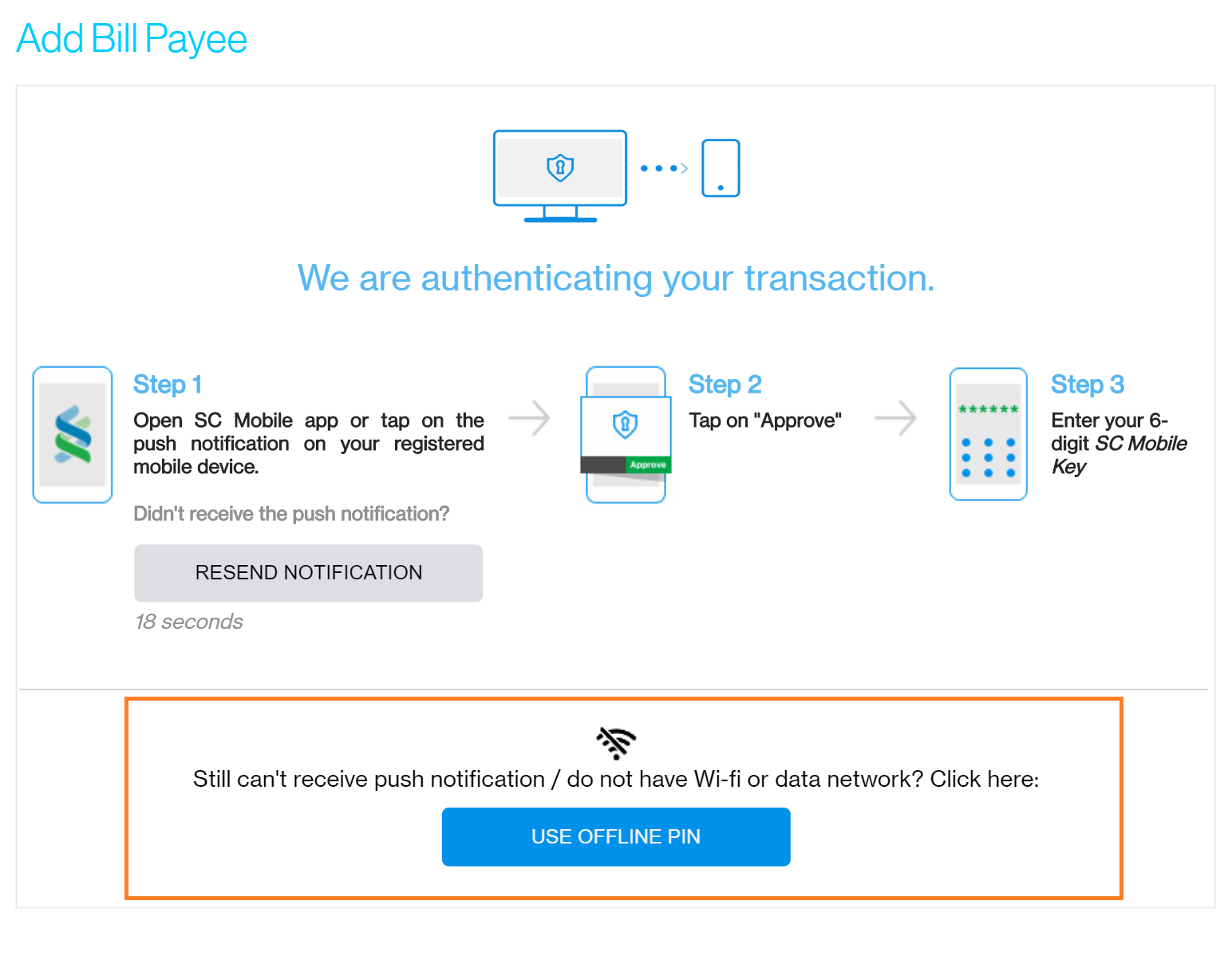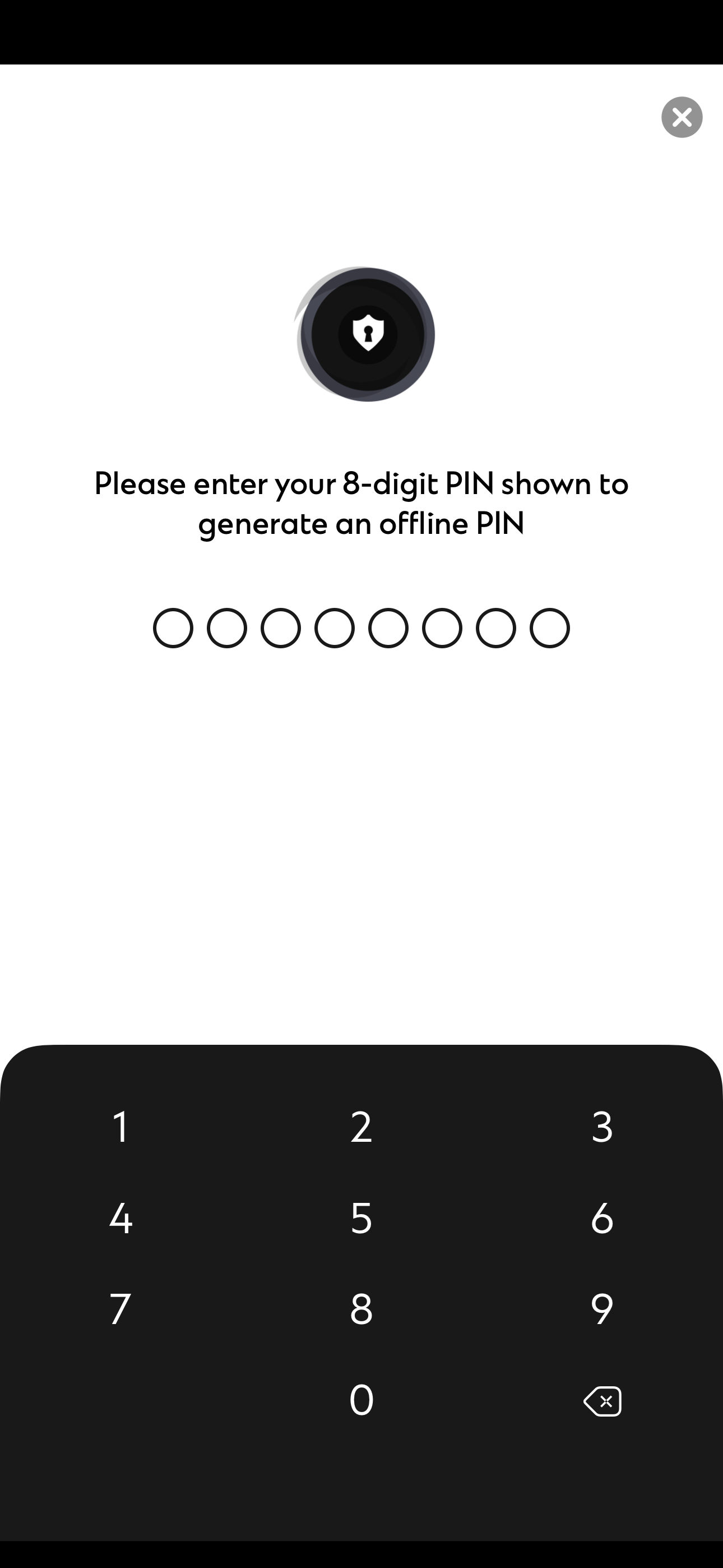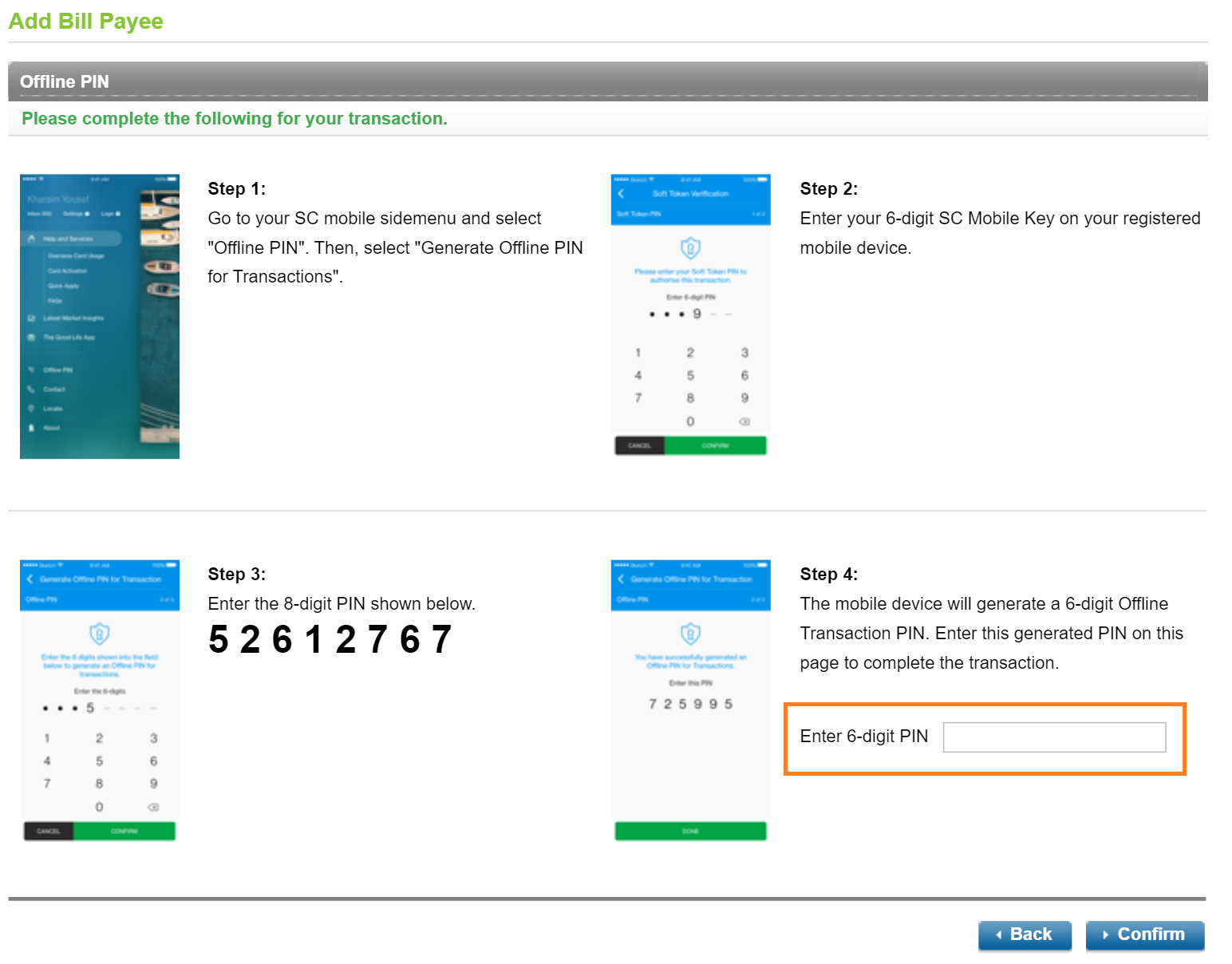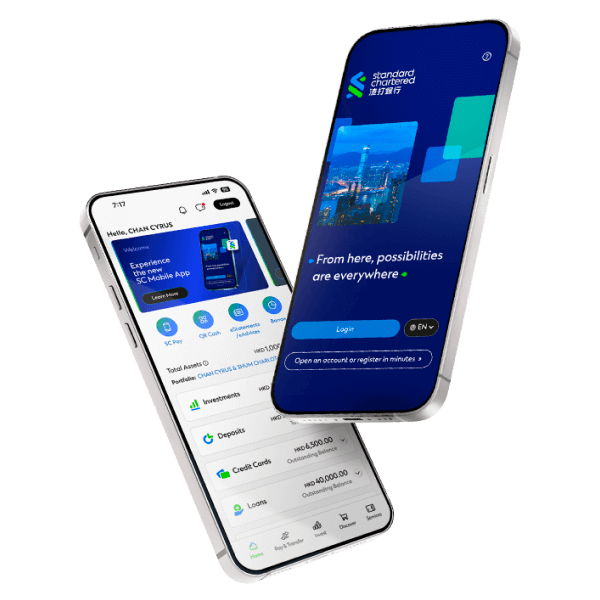STEP 1
After inputting your username and password in online banking, click on “USE OFFLINE PIN” when you see the Login Authentication page
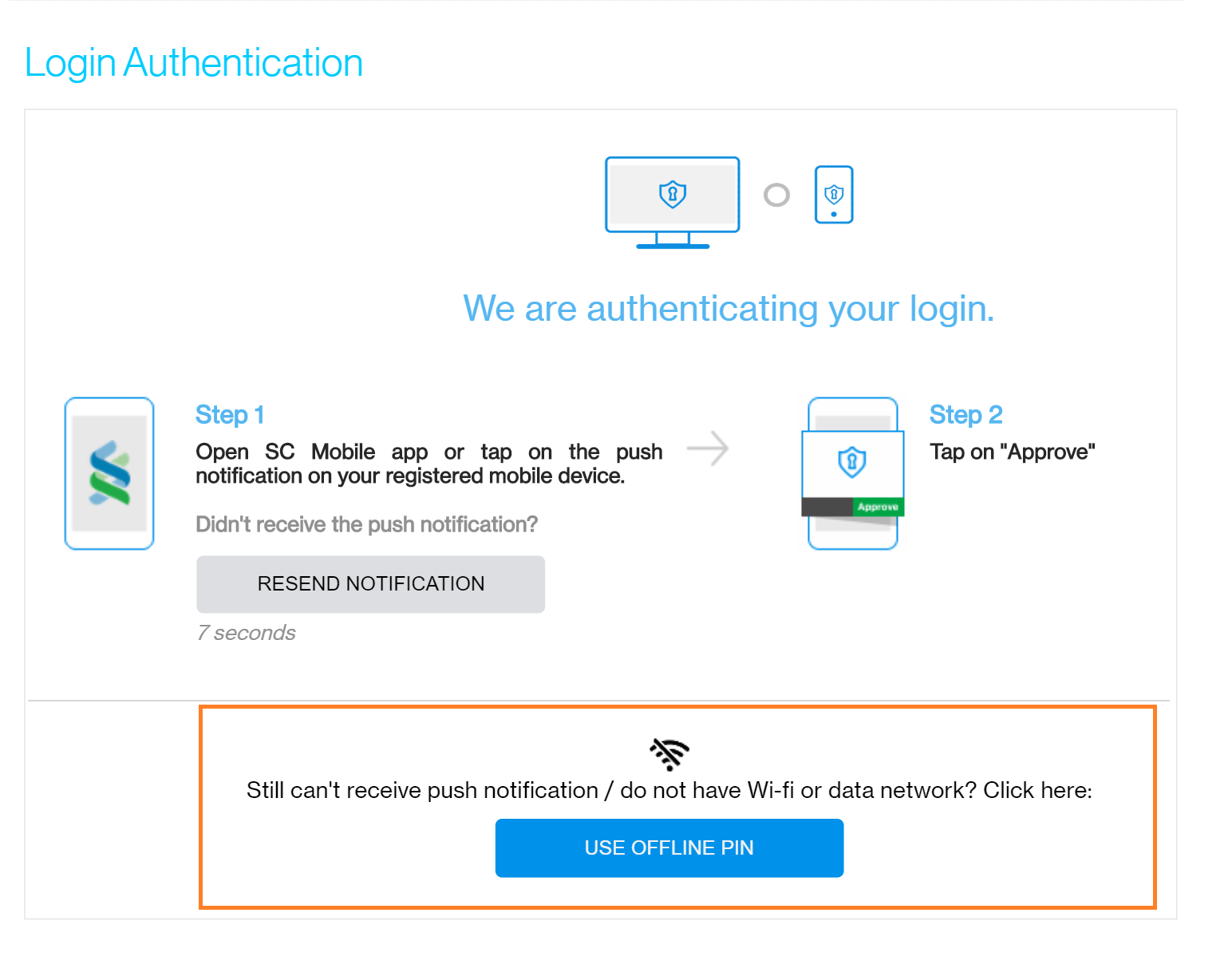
STEP 2
When you do not have Wifi / data network, click “Generate Offline PIN” in the SC mobile app login screen.
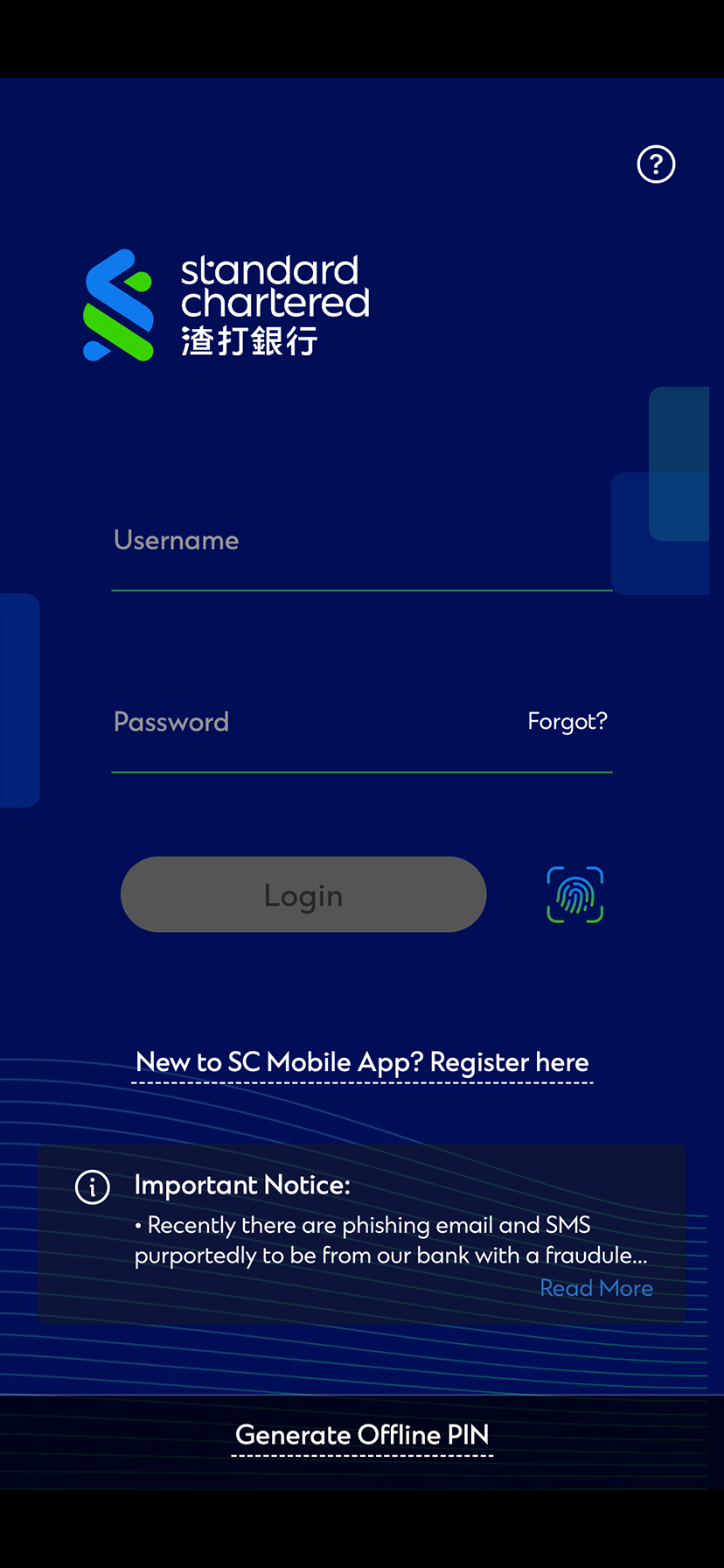
STEP 3
Select “Generate Offline PIN for Login”
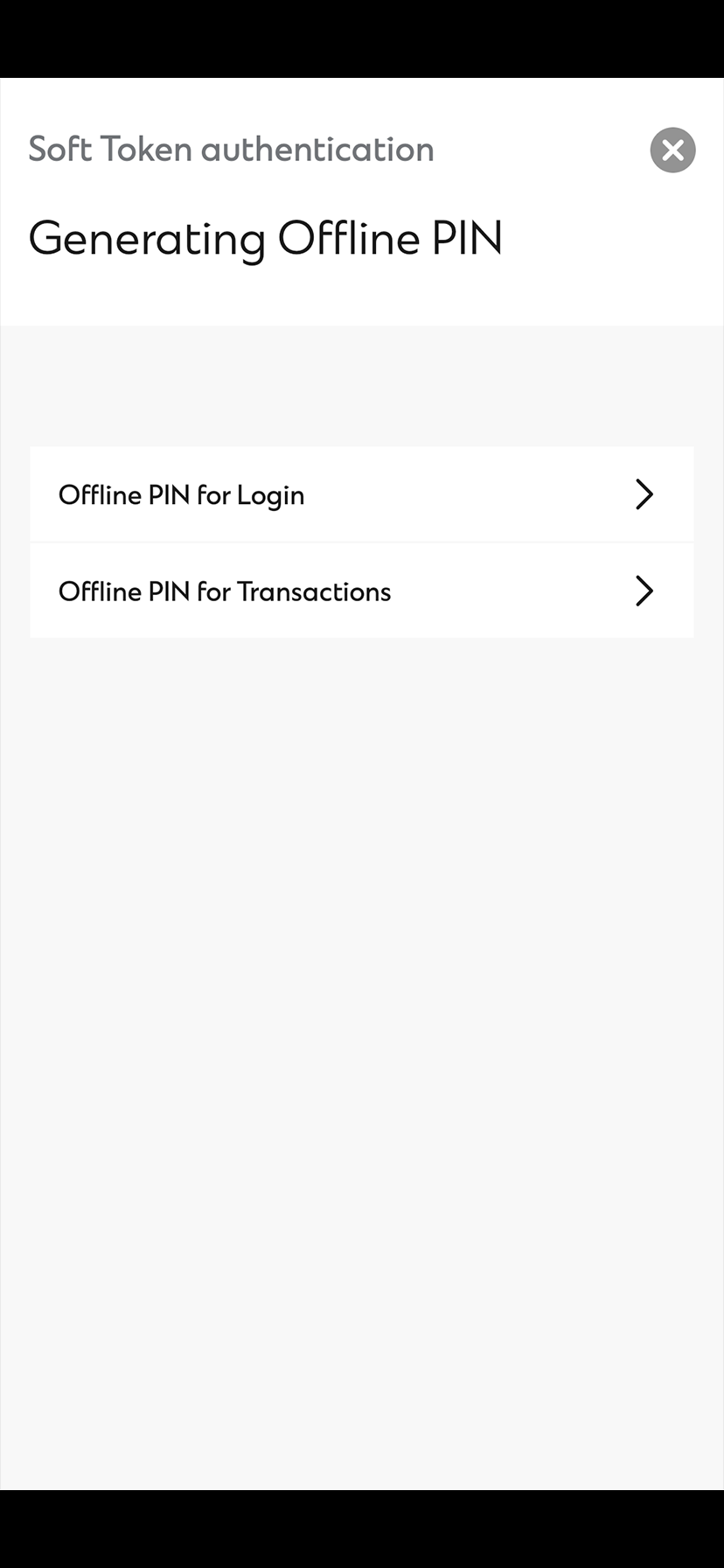
STEP 4
Enter your 6-digit SC Mobile Key PIN then click on “CONFIRM”
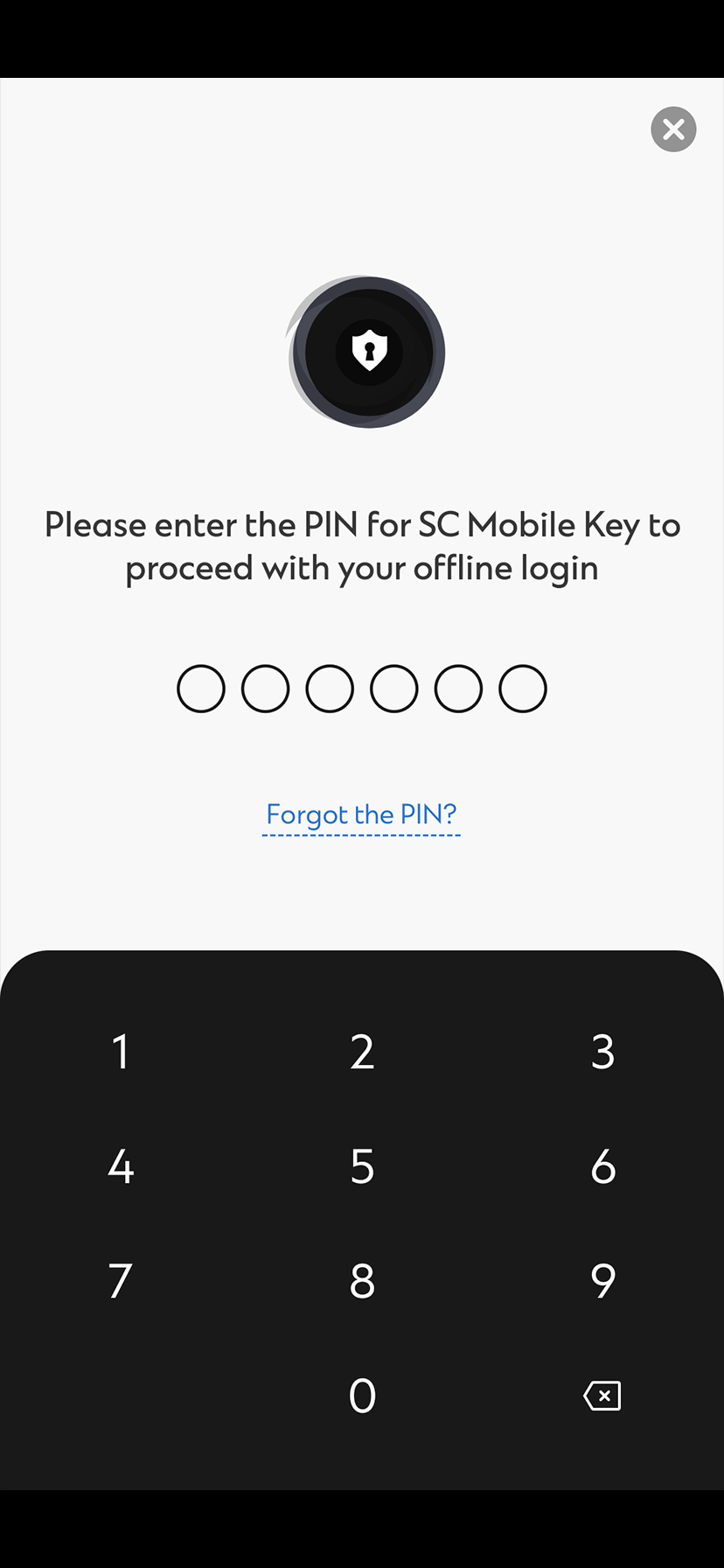
STEP 5
You will receive a one-off Offline PIN code for Login
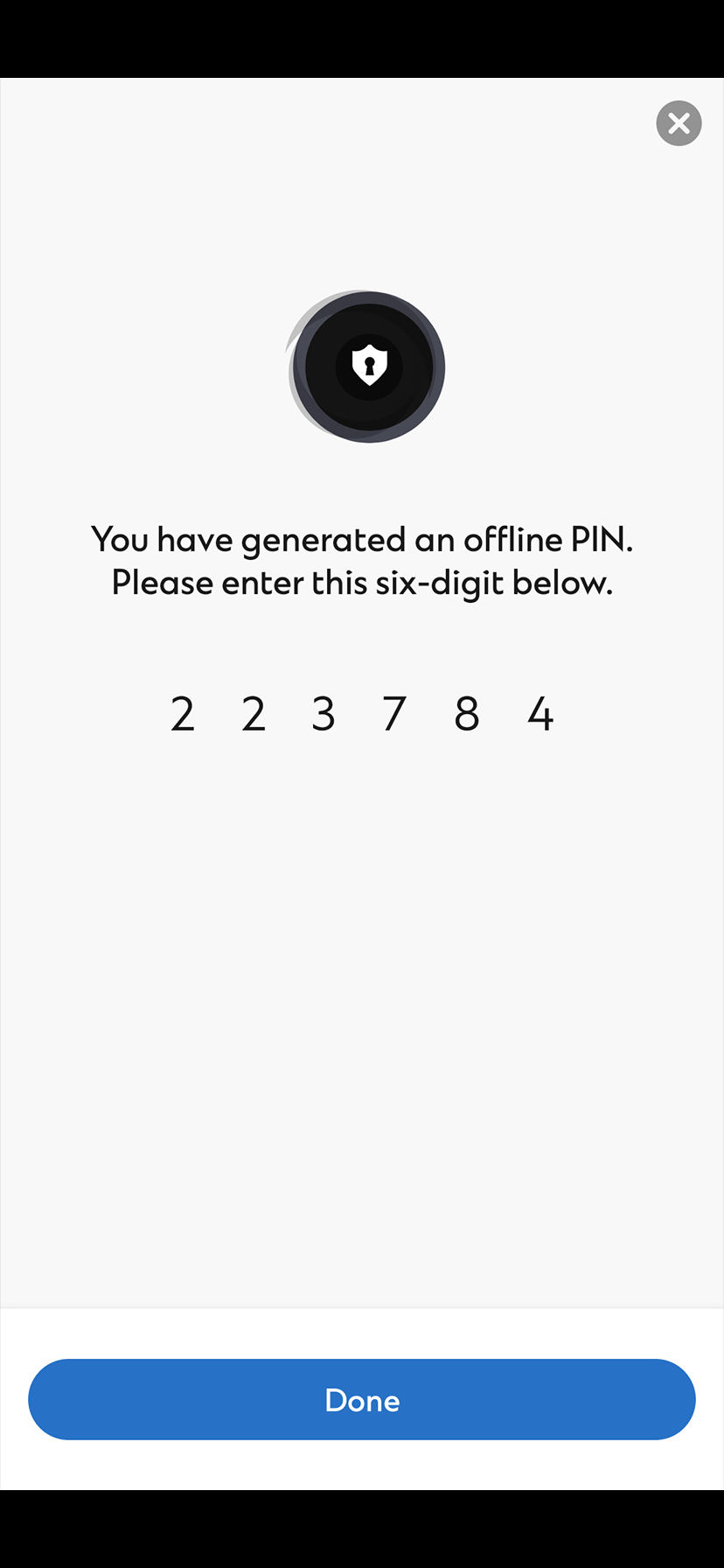
STEP 6
Enter the 6-digit Offline PIN code from Step 5 in online banking page and then click on “Confirm” button to proceed login