How to register for Online Banking?
Forgot your username or password? You can also reset your username and password by re-registration.
Watch online registration demo here.
Forgot your username or password? You can also reset your username and password by re-registration.
Watch online registration demo here.
Go to sc.com/hk. Click ‘Login’ at the top right and then click ‘Login to Online Banking’.
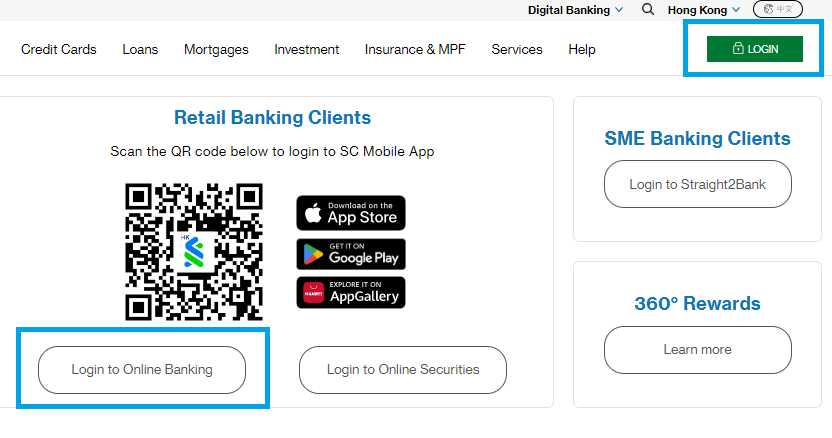
Click "Register Now"
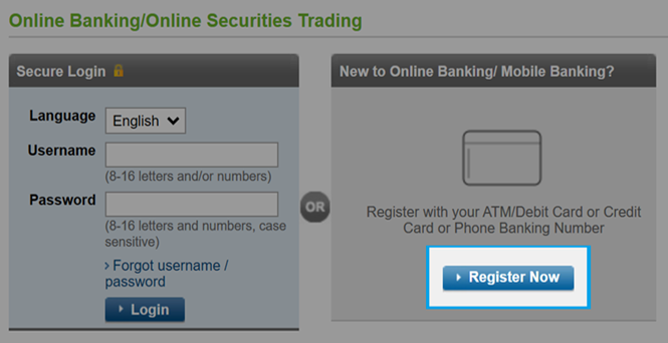
Choose "Option 1" or "Option 2"
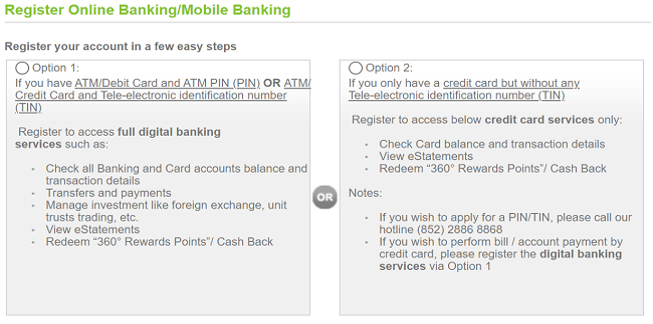
Personal Banking Customer
Register with ATM Card
Enter you ATM Card Number and Personal Identification Number (PIN).
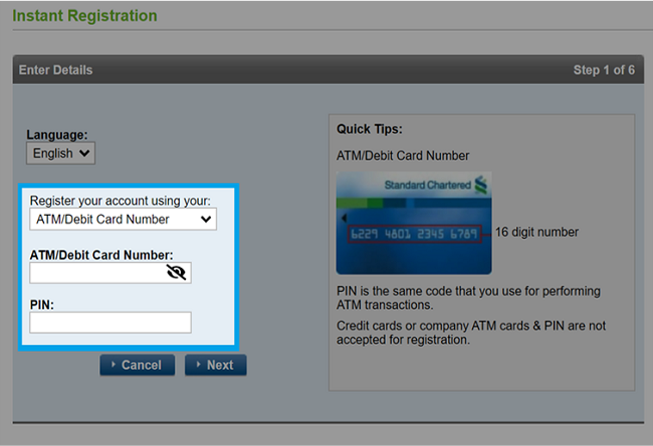
Or Register with Phone Banking Card
Enter your Phone Banking Card Number and Tele-electronic Identification Number (TIN).
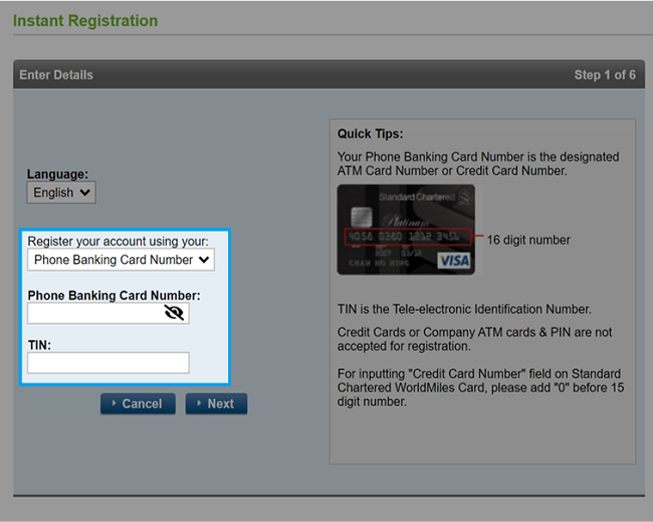
Credit Card Customer
Enter your Credit Card Number, Card Expiry Date, Date of Birth and HK Identity Card Number.
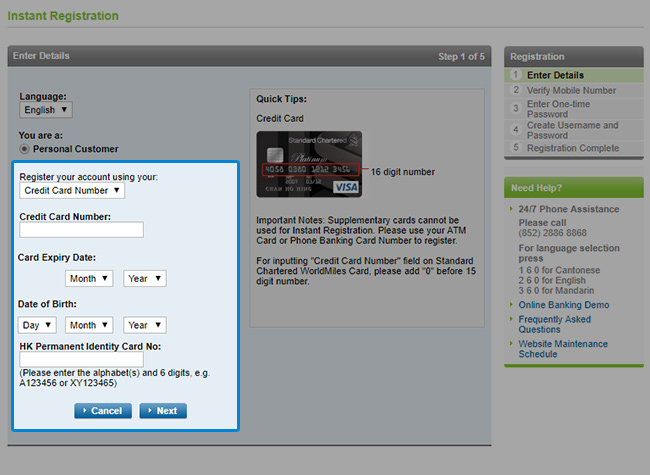
Confirm your registered mobile number in our bank record and you will receive One-Time-Password (OTP) via SMS.
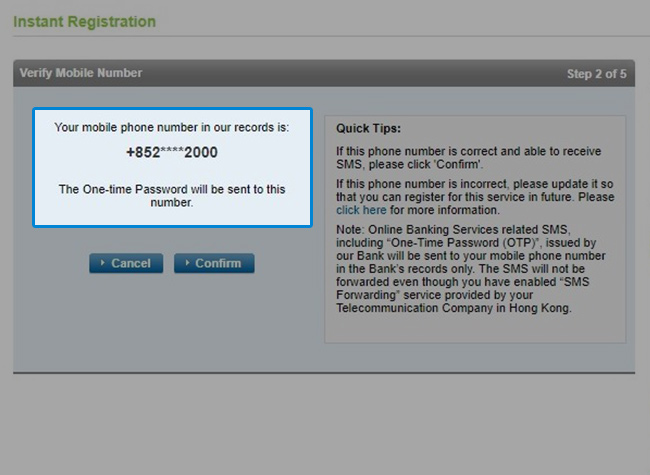
Enter your OTP.
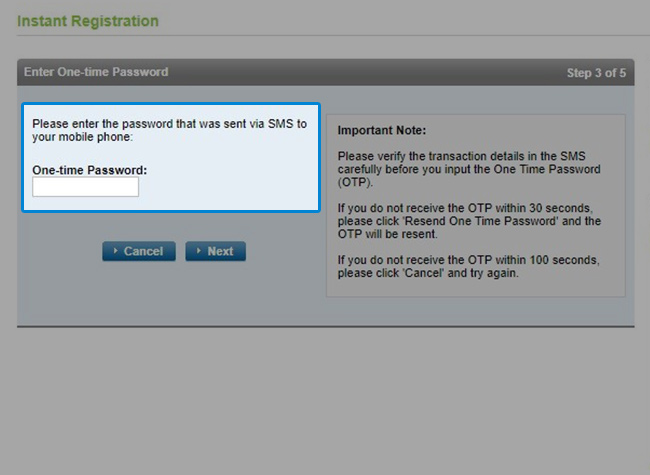
Create your username and password.
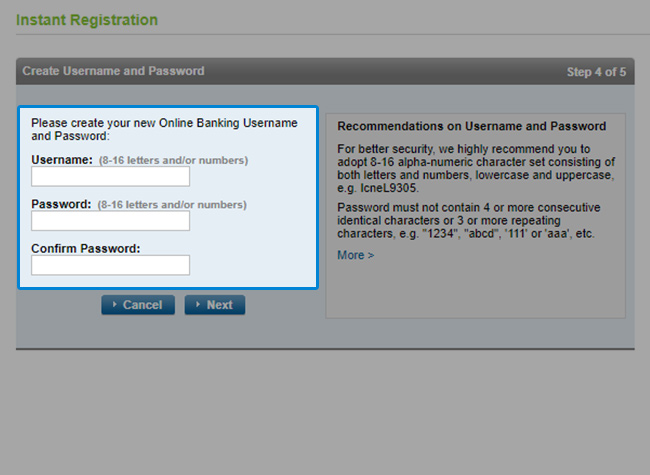
Most of our clients are using Online Banking for…

No matter you want to settle your payments to local or oversea accounts or top up onto stored value facilities, it can all be managed through online banking!

Easy access to a bunch of services include credit cards bonus points redemption, account openings or applying for banking alerts!


The SC Mobile App offers an extensive range of functionalities to take care of your banking needs. Enjoy our simpler, faster and more secure mobile banking.
Online transactions made safer, more secure and totally hassle-free.
Customer Authentication with Username and Password
Strong End-to-end Encryption
Automatic Logout
Last Login Date and Time indicated
Two-Factor Authentication
SMS Confirmation
Secure Socket Layer (SSL)
Standard Chartered Online Banking is an innovative and comprehensive online banking service tailored to serve your changing financial needs. With Standard Chartered Online Banking, you can enjoy more convenient and round-the-clock banking services ranging from day-to-day account transfer transactions to valuable financial information, which enable you to manage your finance anytime anywhere.
Standard Chartered Online Banking is free to customers with valid Standard Chartered Tele-electronic Banking Services or ATM Card Services*. However, please note that use of some services such as request for credit card statement and, Telegraphic Transfer are subject to corresponding service charge.
* Setting up of Tele-electronic Banking Services or ATM Card Services for your Credit Card, Click-a-Count or relationship package (Easy Banking/Personal Banking Privileged Plan/Priority Banking) will be free of charge. Otherwise, it will be subject to an annual fee. Please refer to “Service Charges” for details.
All the Web pages can be viewed in Traditional Chinese, Simplified Chinese or English.
You may register Standard Chartered Online Banking at our website. Personal customers: simply use your Phone Banking Card Number and your TIN or your ATM Card Number and your PIN to register Standard Chartered Online Banking. SME customers: use your Business Phone Banking Number and your TIN to register Standard Chartered Online Banking.
If you are a principal cardholder of Standard Chartered Credit Card or Manhattan Card, you may choose to register for “Credit Card Online”**. After registration of “Username” and “Password”, you can login to “Credit Card Online” or “Standard Chartered Online Banking”, to see your credit card details such as transaction history, payment due date, amount and 360° Reward Points, subscribe for/view your credit card eStatements and set up SMS alerts. If you need to access other Standard Chartered Online Banking services, or, your Standard Chartered bank accounts, you will need to re-register for Online Banking using your Phone Banking Card or ATM Card information.
Your online banking registration count will be locked after several incorrect inputs of above personal credentials during online banking registration. Personal customers: please contact our customer service hotline to arrange unlock. SME customers: please download applicable forms and mail the completed forms to the Bank or drop them at any of our branches for processing. Upon receipt and confirmation, your request will be processed within 3 working days.
You must receive a One-time Password via your mobile phone number in the Bank’s record and complete 2-Factor Authentication before defining your Standard Chartered Online Banking or Credit Card Online Username and Password. After registration, you may login the services using your self-defined Username and Password.
Please visit any branches to request.
Phone Banking Card is the designated ATM Card or Credit Card that has been registered for Phone Banking services. Tele-electronic Identification Number (TIN) is your Phone Banking services password.
Please visit any branches or call us at (852)2886-8888 to request.
That is your self-defined 8-16 characters Standard Chartered Online Banking or Credit Card Online Username & Password.
For Personal Customers:
You may register your ‘Username’ and ‘Password’ with your Phone Banking Card Numer and TIN or ATM Car Number and PIN at Standard Chartered website. If you are a principal cardholder of Standard Chartered Credit Card or Manhattan Card (Except Shop’n Gain Credit Card, designated MasterCard (card number starting with 5488) and MANHATTAN id Platinum Card.) you may choose to register for “Credit Card Online”. You must receive a One-time Password via your mobile phone number in the Bank’s record and complete 2-Factor Authentication before defining your Standard Chartered Online Banking or Credit Card Online Username and Password.
SME Banking Customer:
You may register your ‘Username’ and ‘Password’ with your Business Phone Banking Number and TIN at Standard Chartered website. You must receive a One-time Password via your mobile phone number in the Bank’s record and complete 2-Factor Authentication before defining your Standard Chartered Online Banking Username and Password.
Yes, you can login to Standard Chartered Online Banking and change your Password anytime to ensure security.
If you suspect that your Password has been stolen or exposed to others, please call our Customer Service Hotline at (852)2886-8868 (Press 2,6,0 to talk to our Customer Service Representative) to terminate your access immediately.
Should you encounter any difficulties during login, please call our Customer Service Hotline at (852)2886-8868 (Press 2,6,0 to talk to our Customer Service Representative).
You will benefit from the most comprehensive range of services in many ways:
You can enquire on your account balance, transfer funds in same currency, pay bills and conduct credit card-related transactions at anytime when you are online with us. Foreign currency exchange related services are available from 9:00a.m. to 9:00p.m. on weekdays and from 9:00a.m. to 1:00p.m. on Saturdays, excluded Sundays and public holidays, just the same as normal market hours.
You can check all the accounts under your name, whether in your sole name or in the joint names with others.
However, if you are first time login to Standard Chartered Online Banking, your credit card transaction records, loan transaction records and SME (Small-Medium Enterprise) accounts will be available in online banking on the next business day. Meanwhile, please call our Customer Service Hotline for transaction history or account information.
Transactions made with your deposit accounts after 11pm or on holidays will be shown from the following business day. Balance in corresponding Standard Chartered deposit account(s) will be updated immediately.
Payments to/from your credit cards will be shown after 1 or 2 business days.