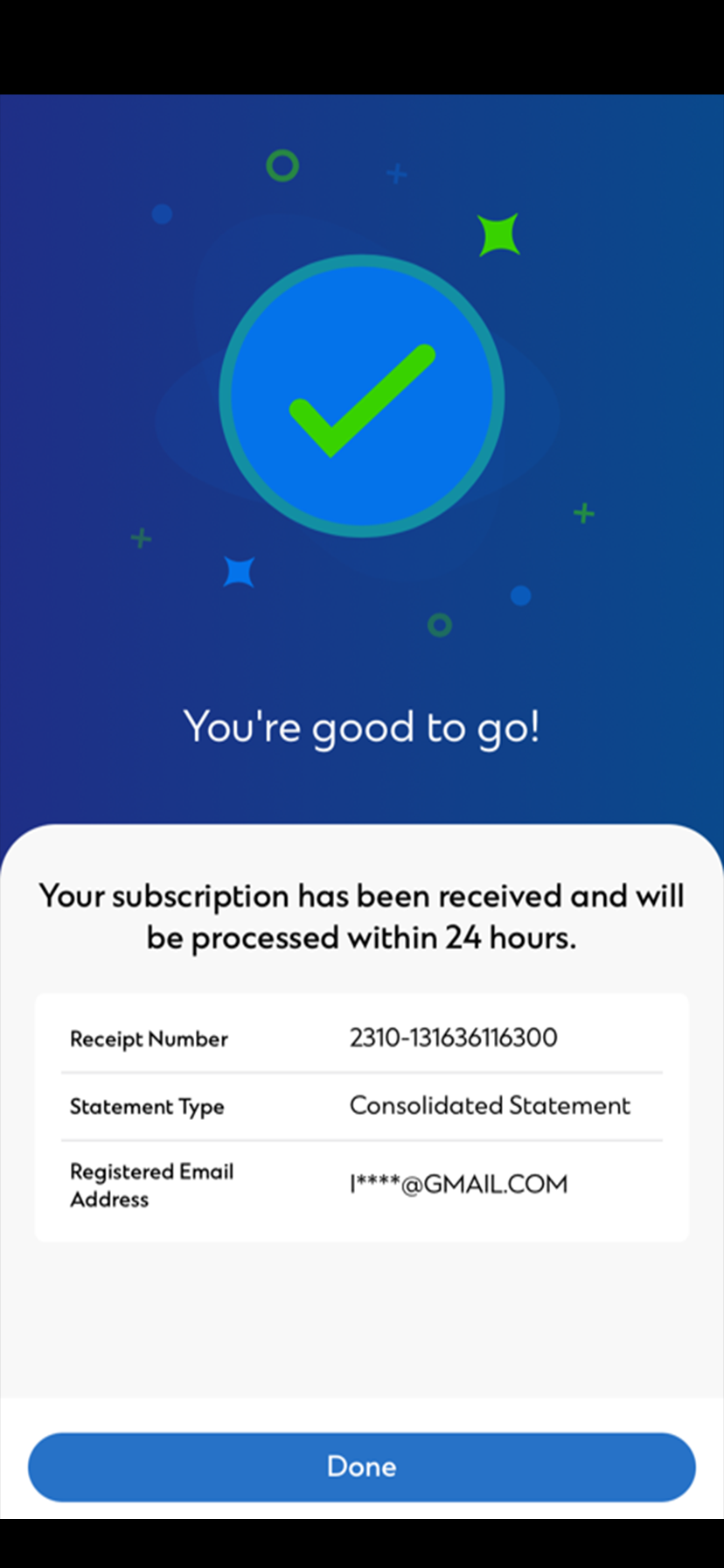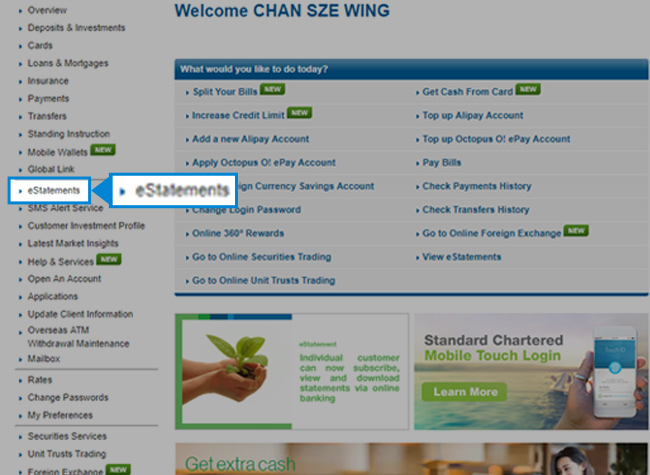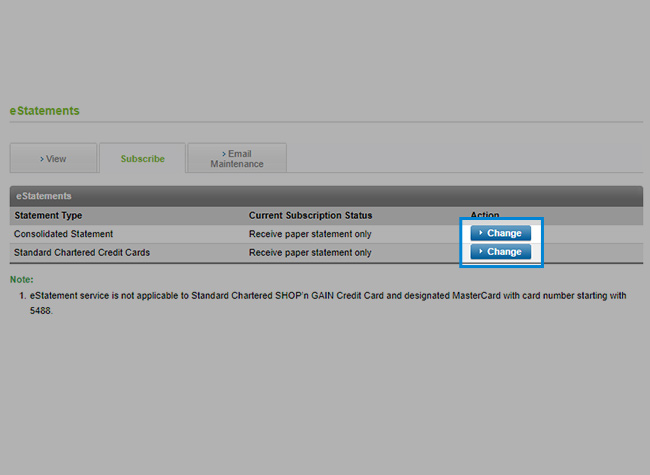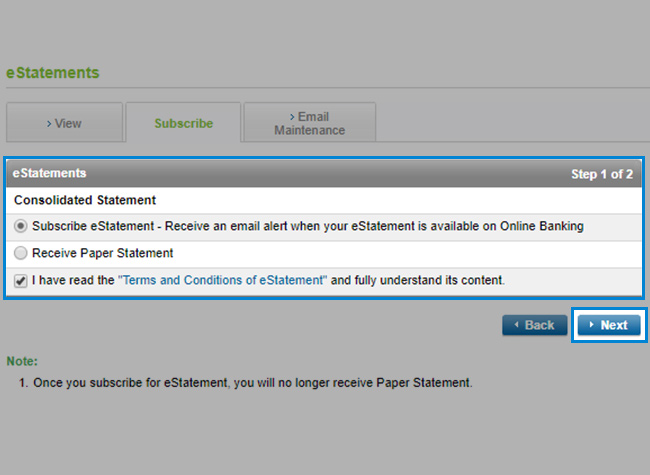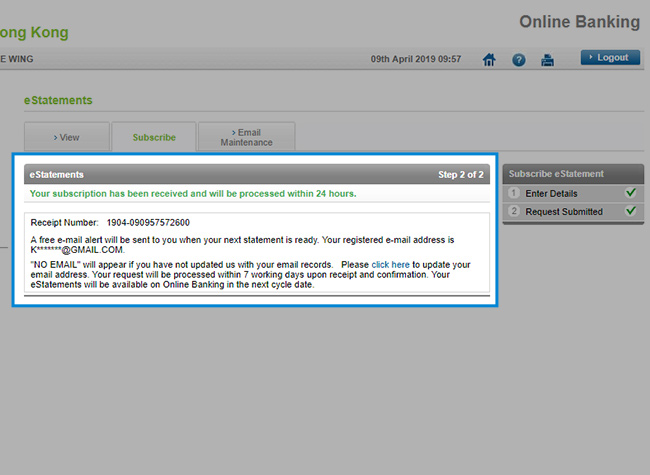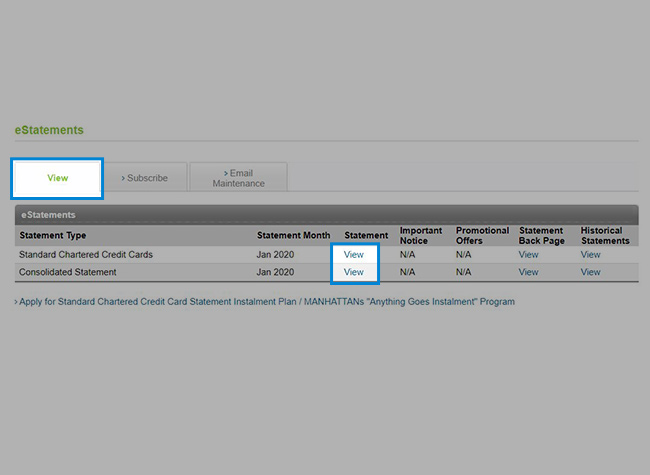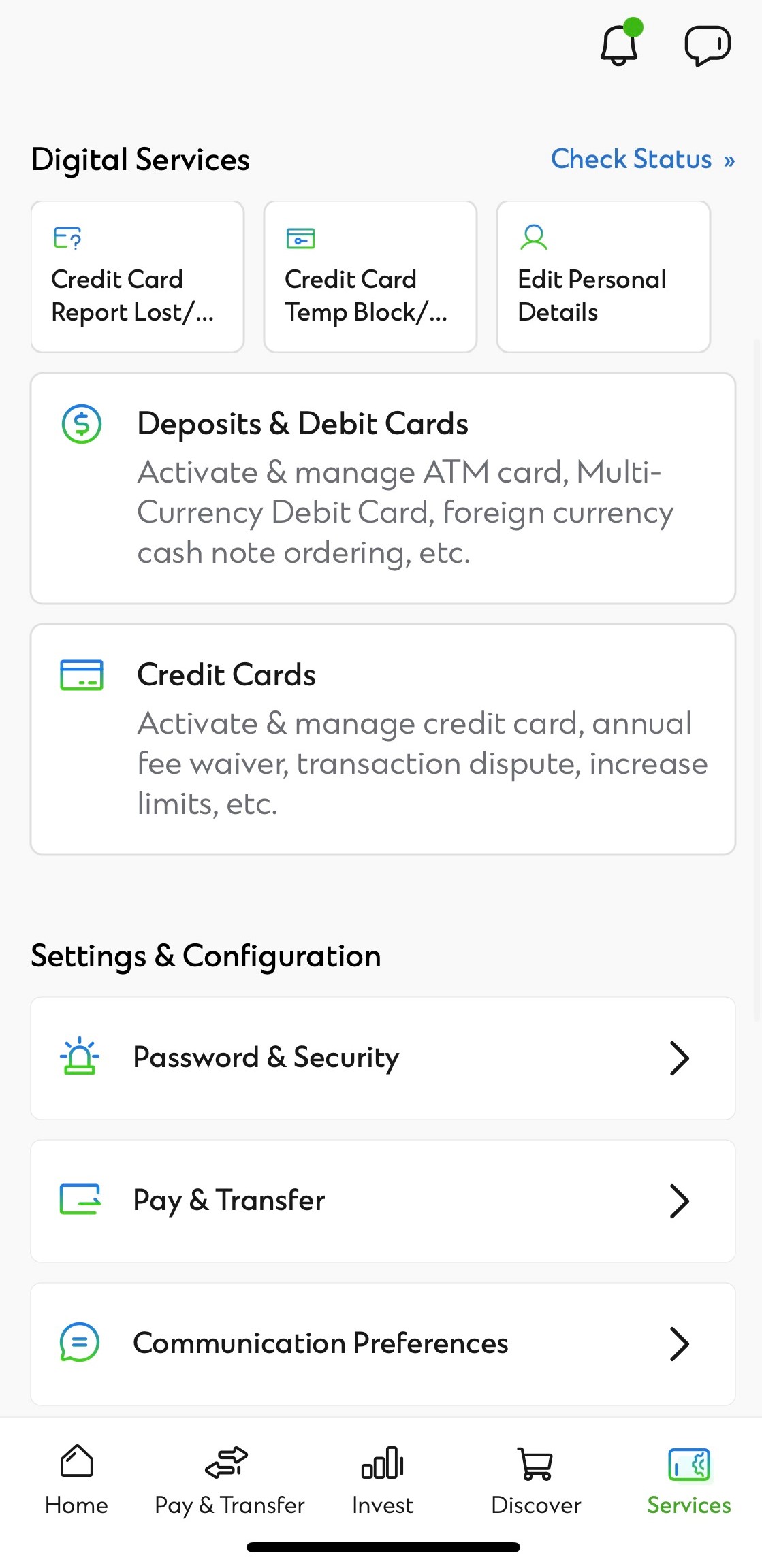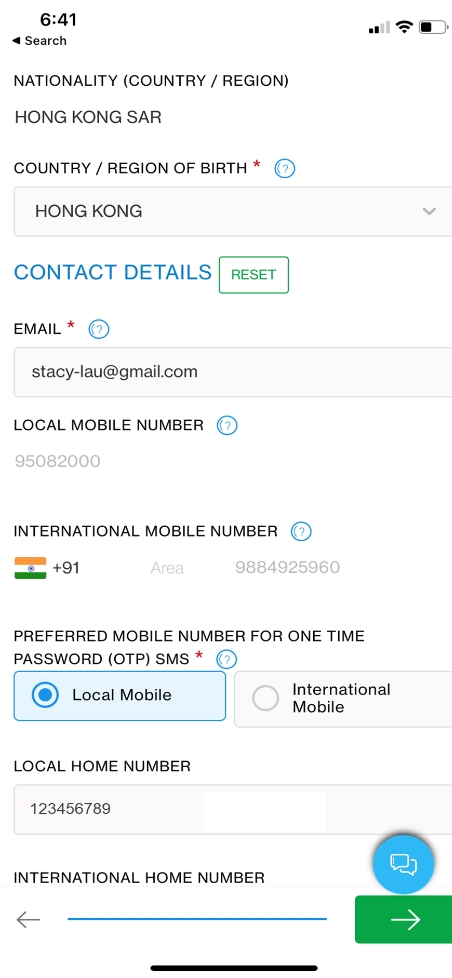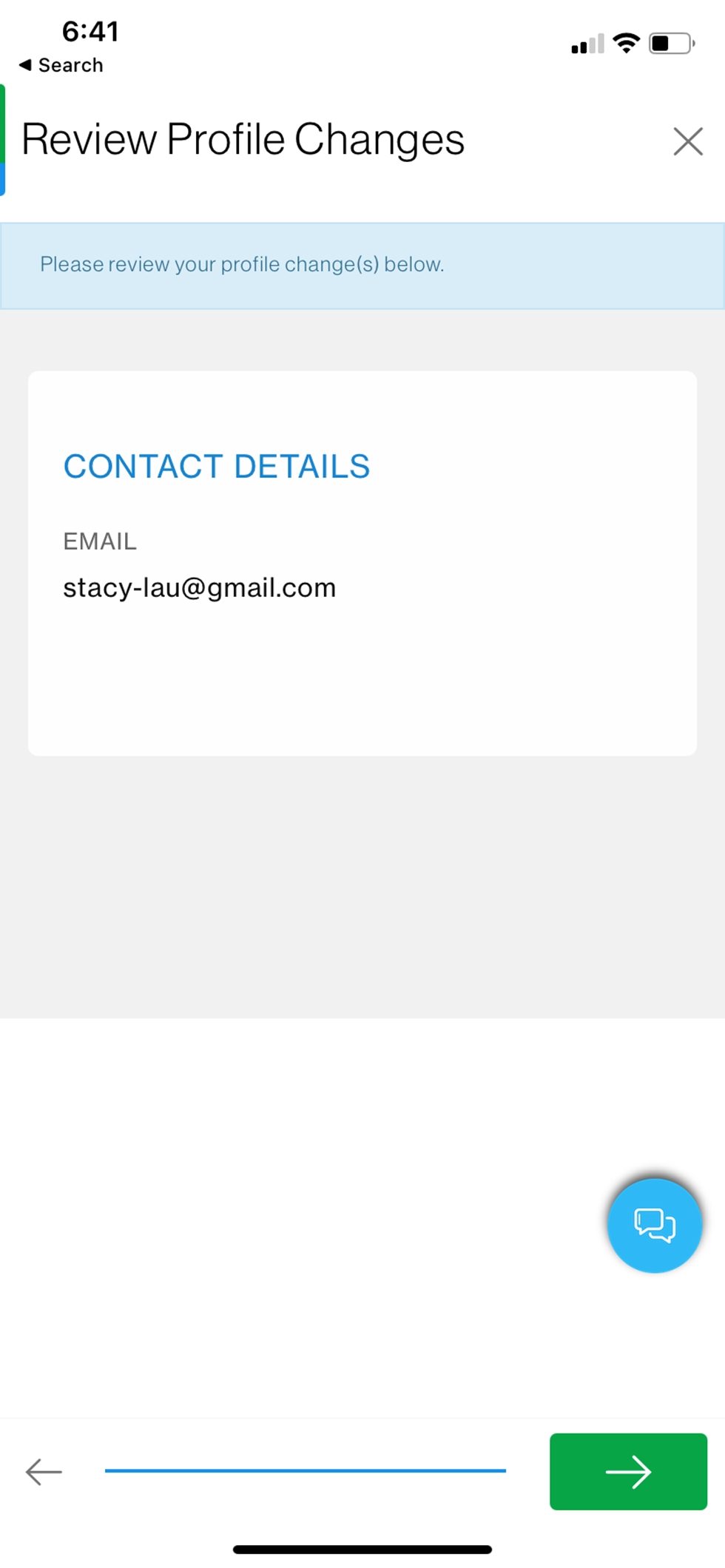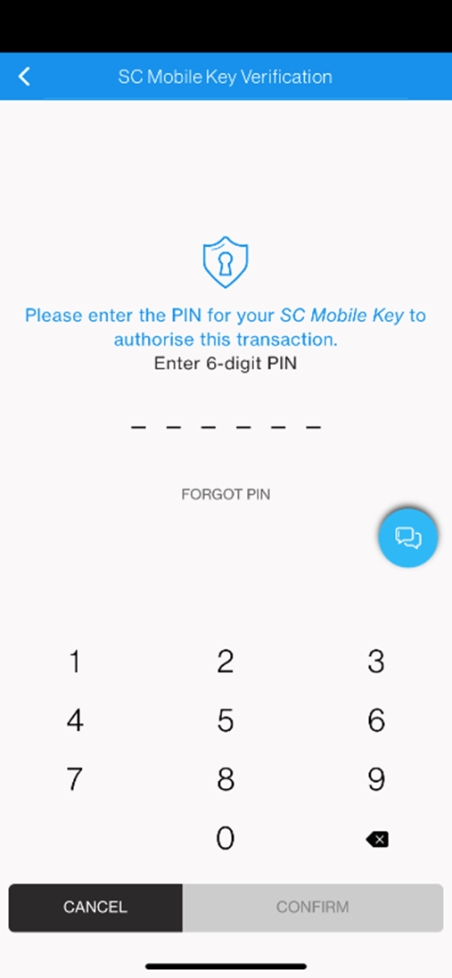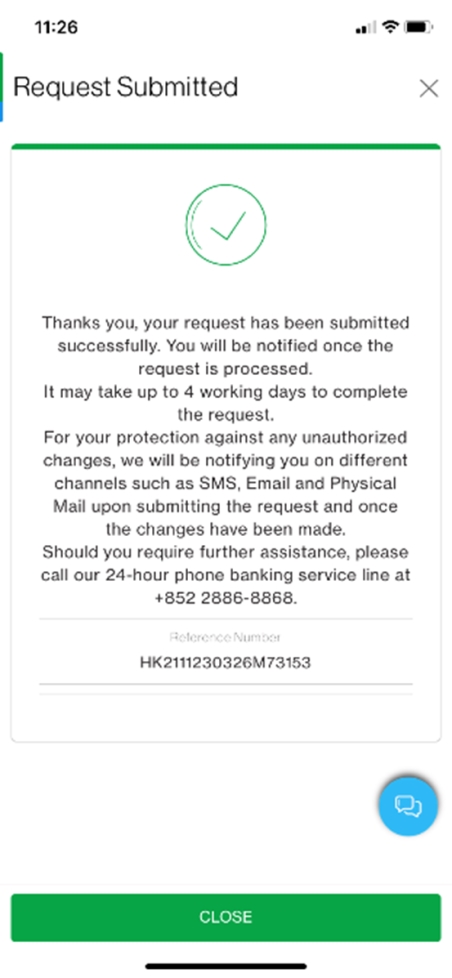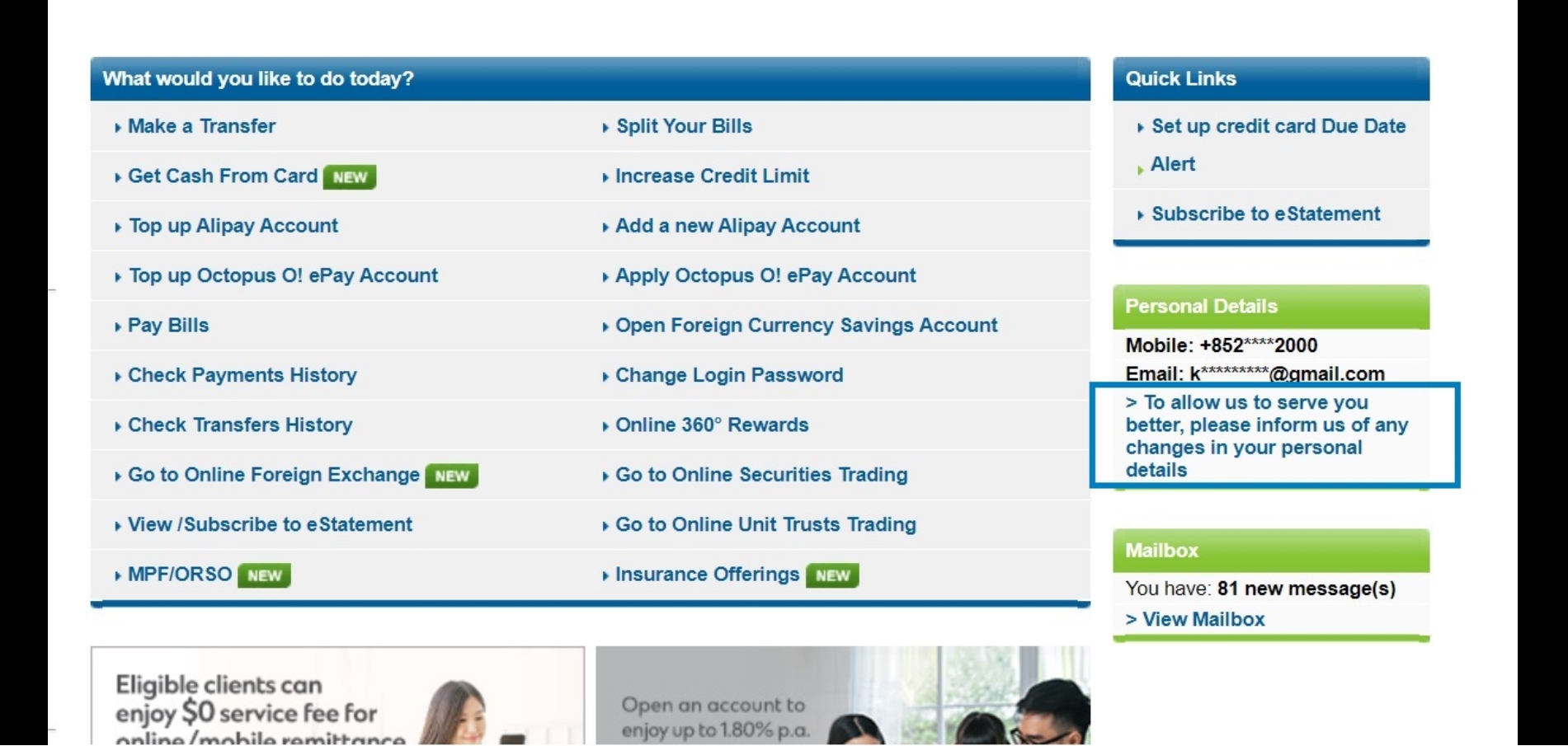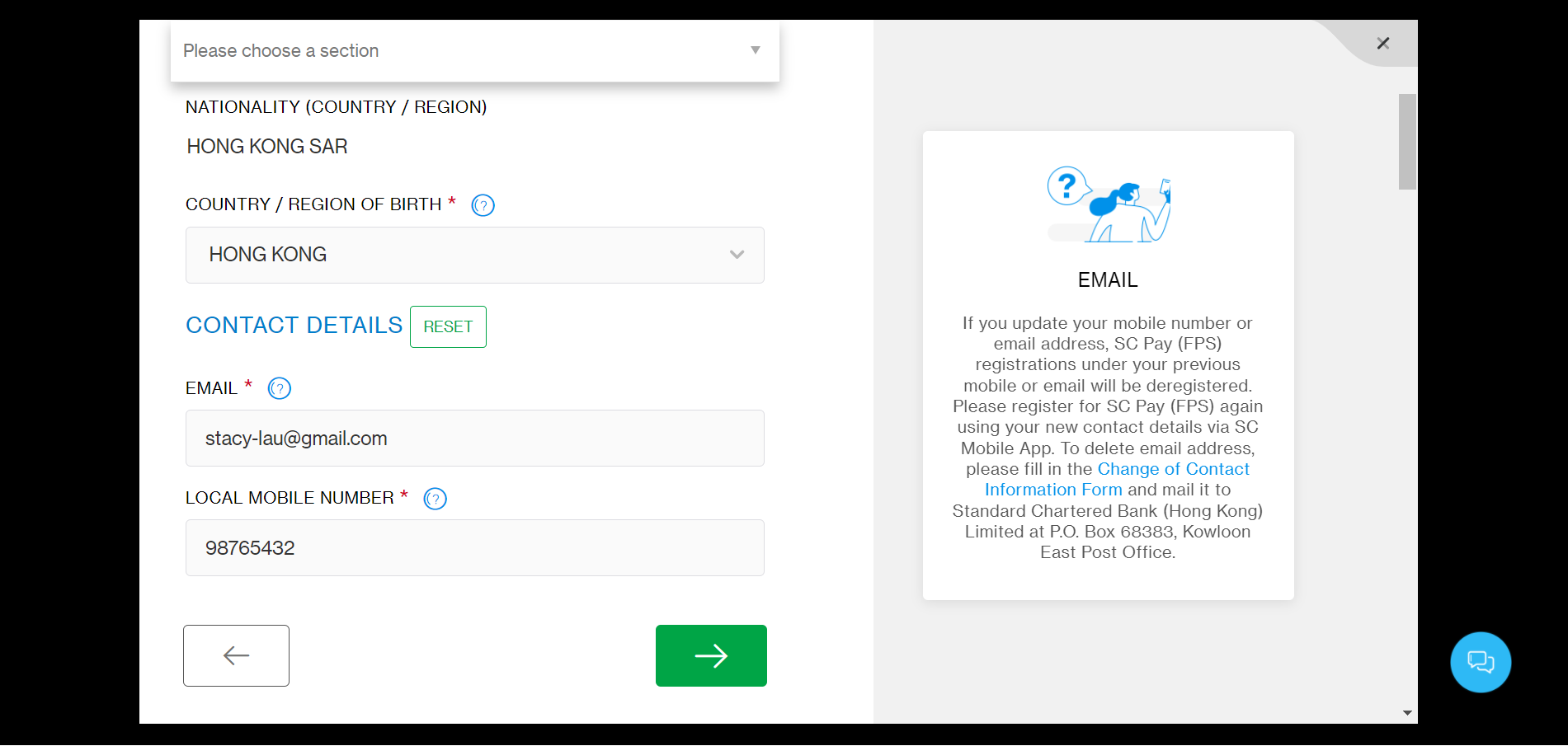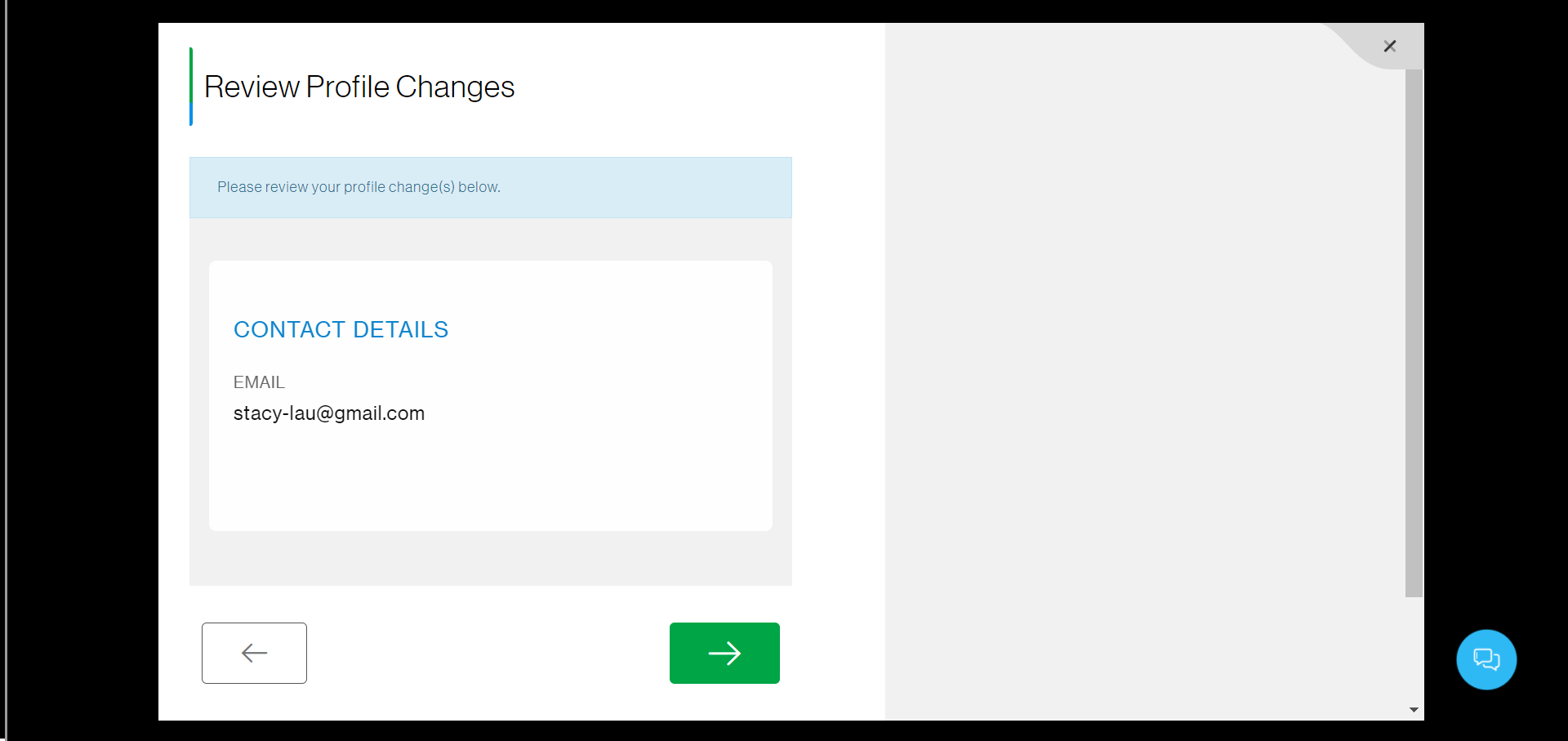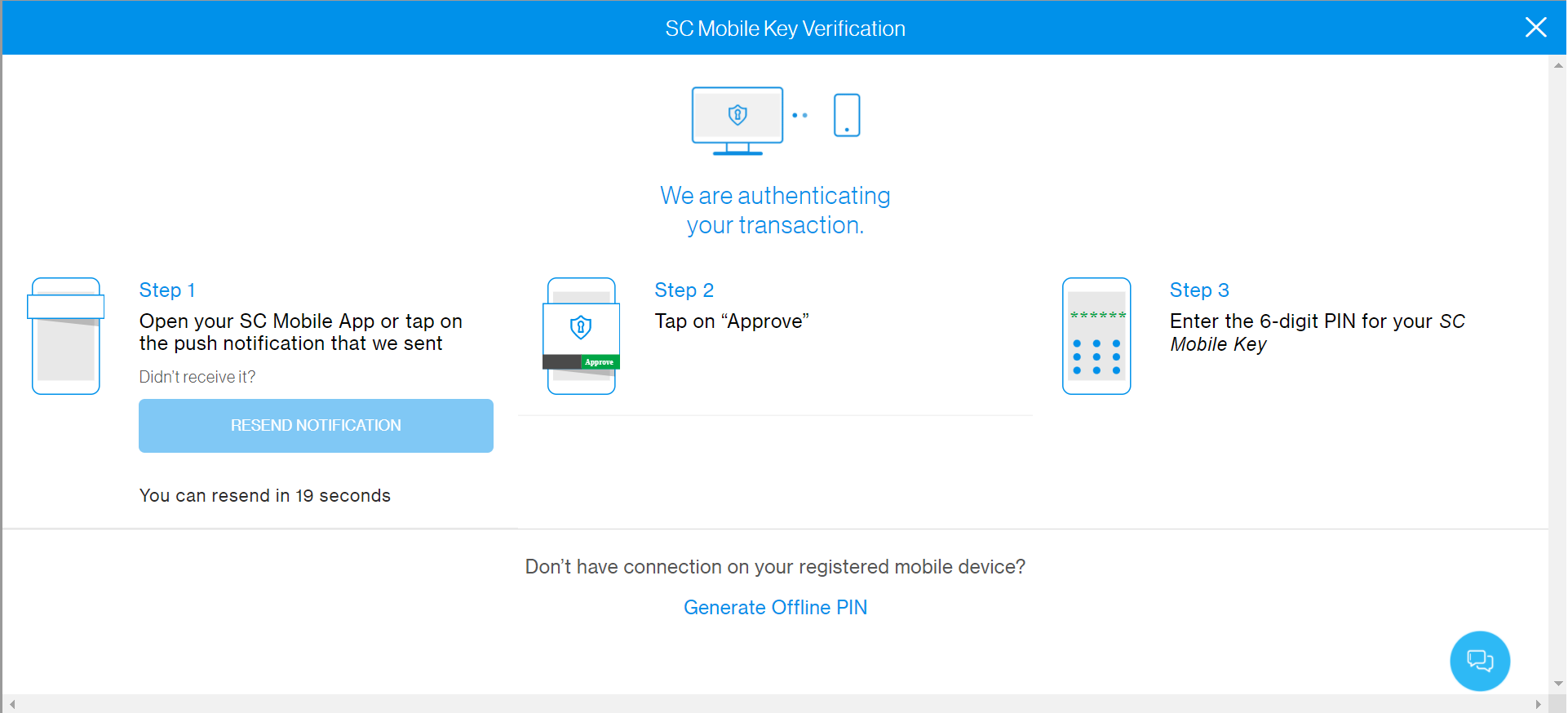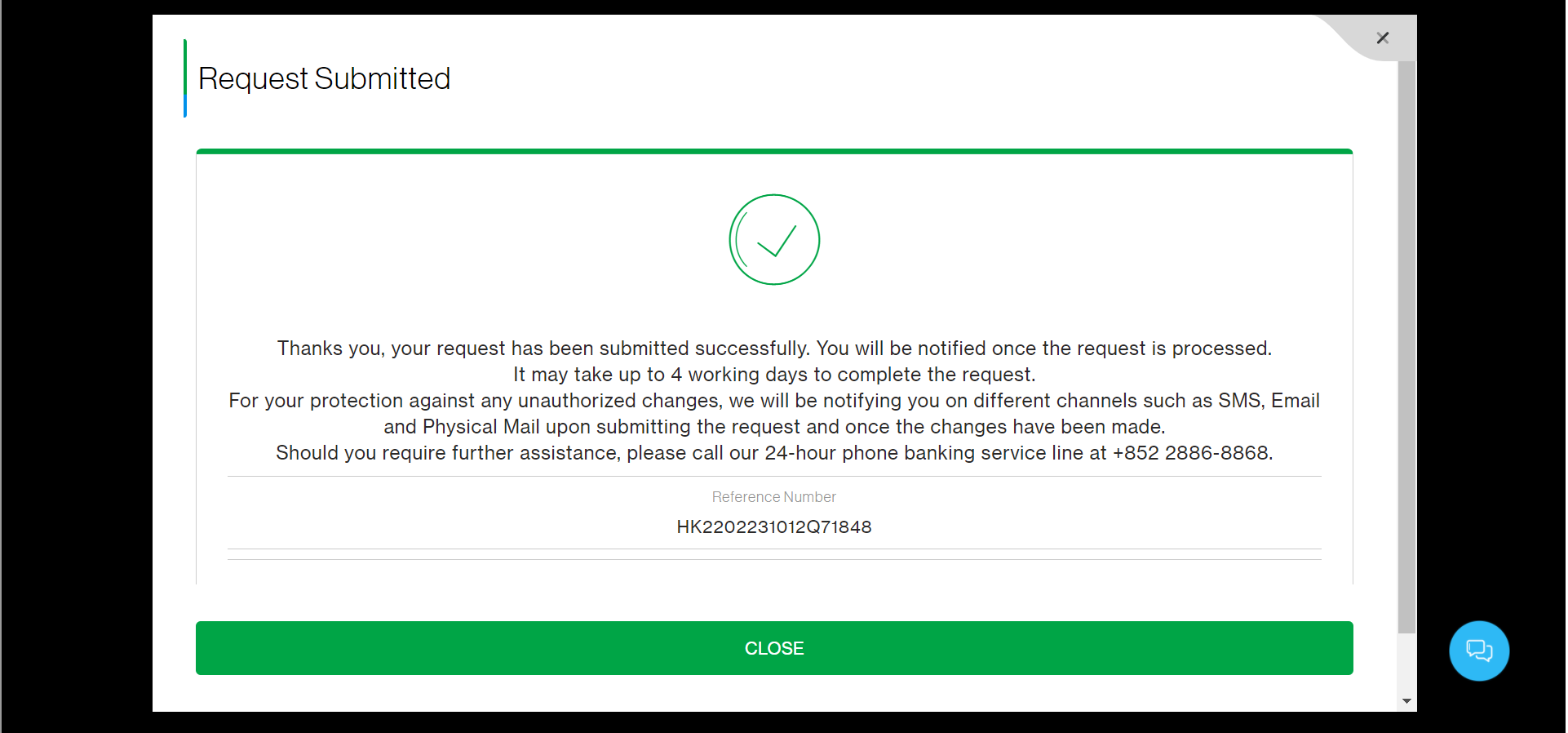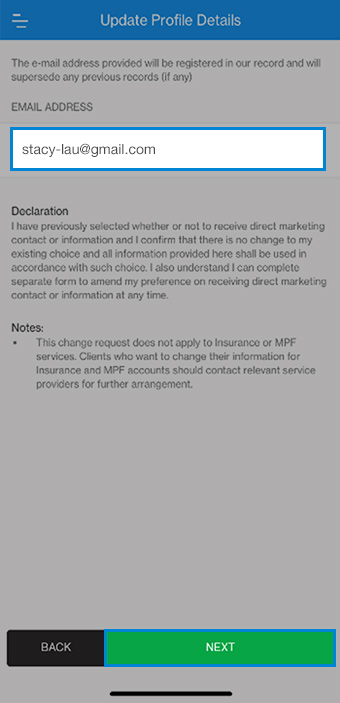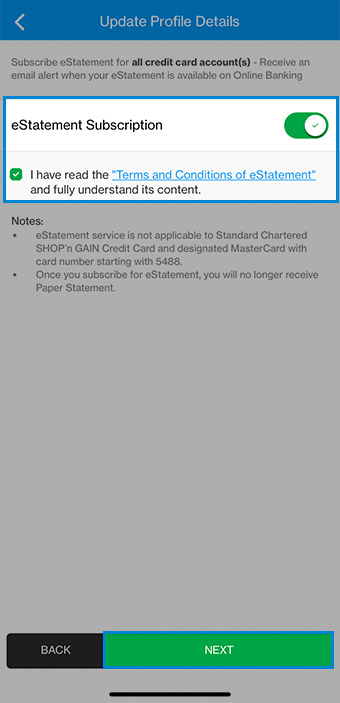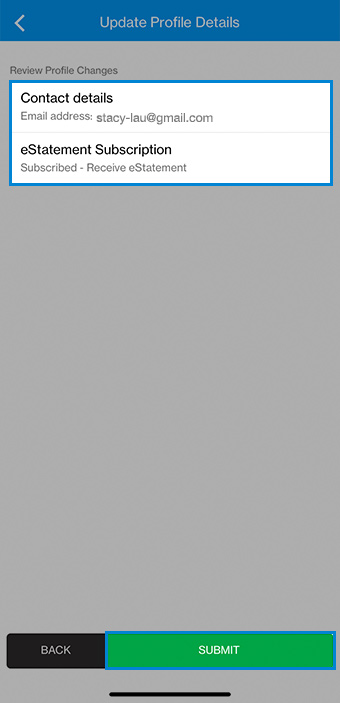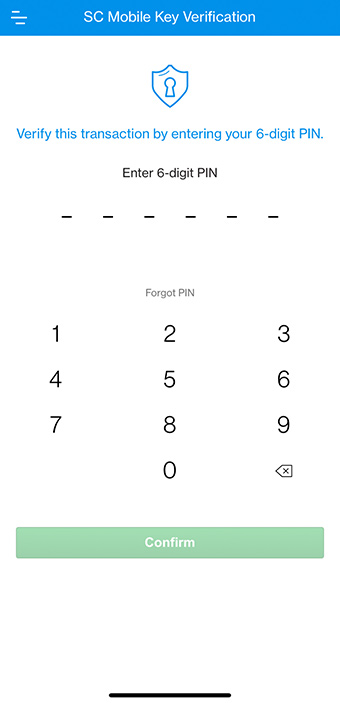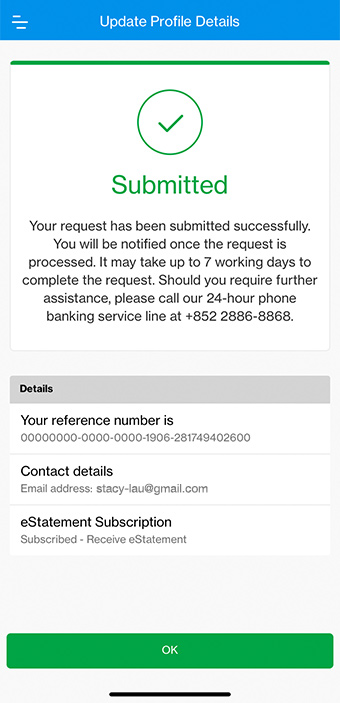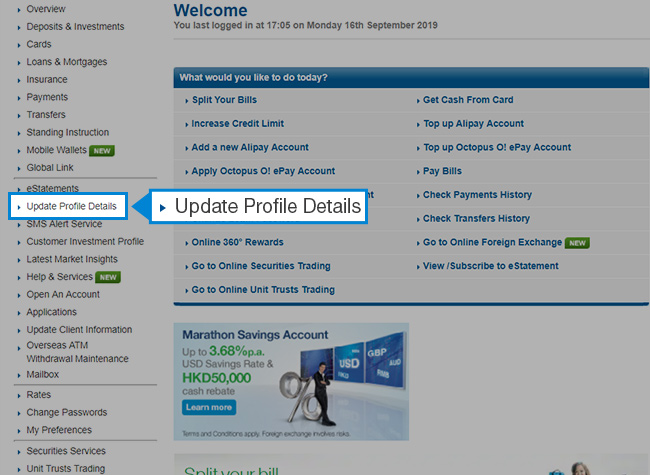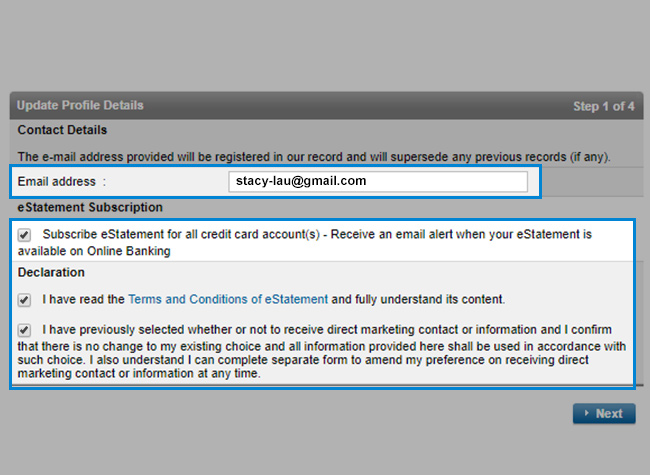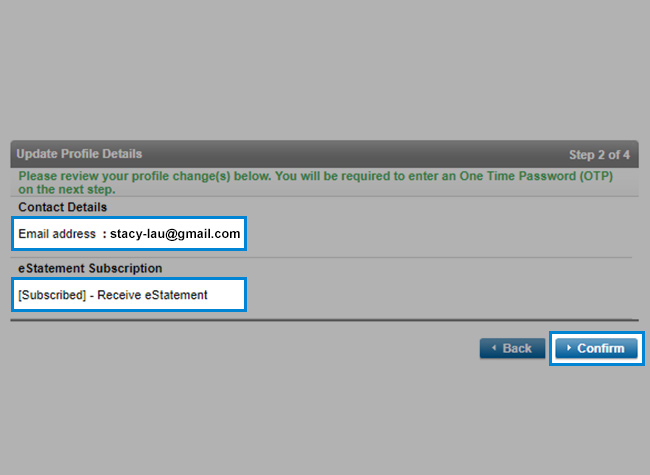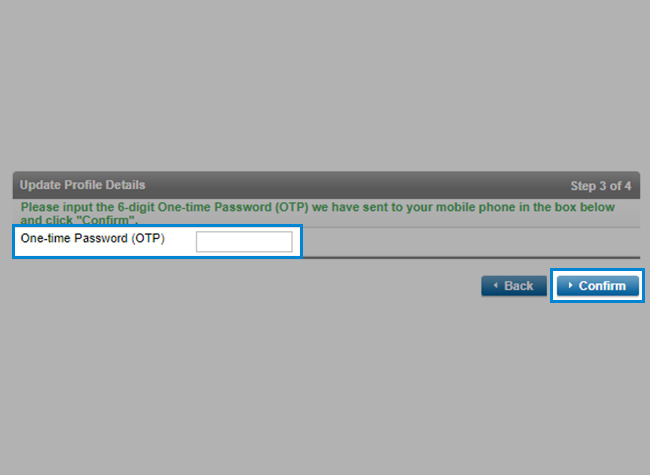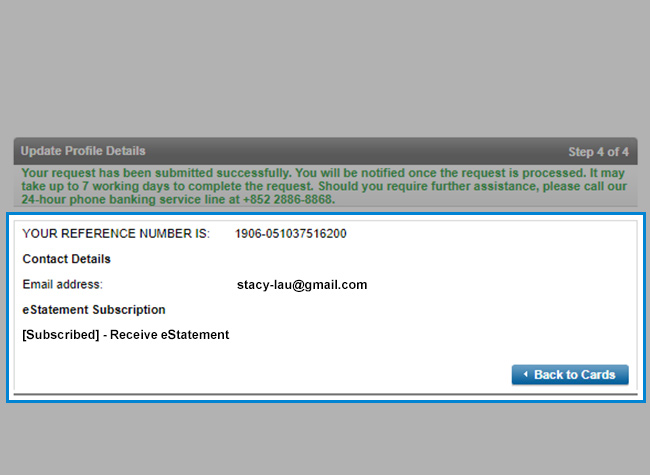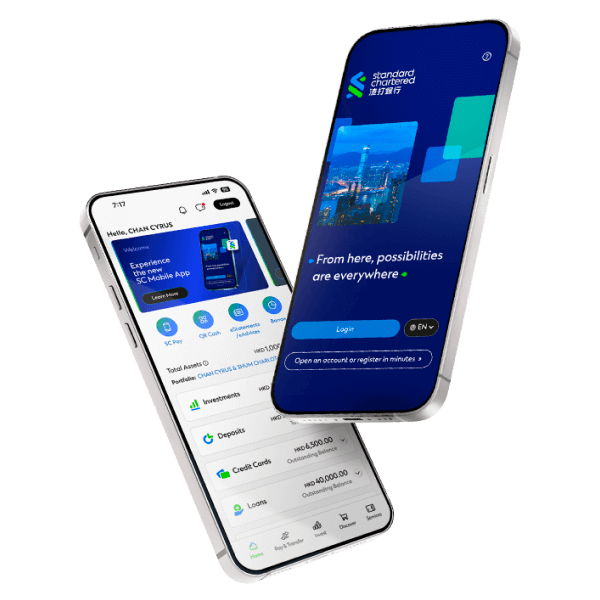View eStatements on the go and save Paper Statement monthly fee
How to SubscribeStep 1
After login to SC Mobile, Open ‘Services’ on the bottom right corner. Tap ‘Communication Perferences’.
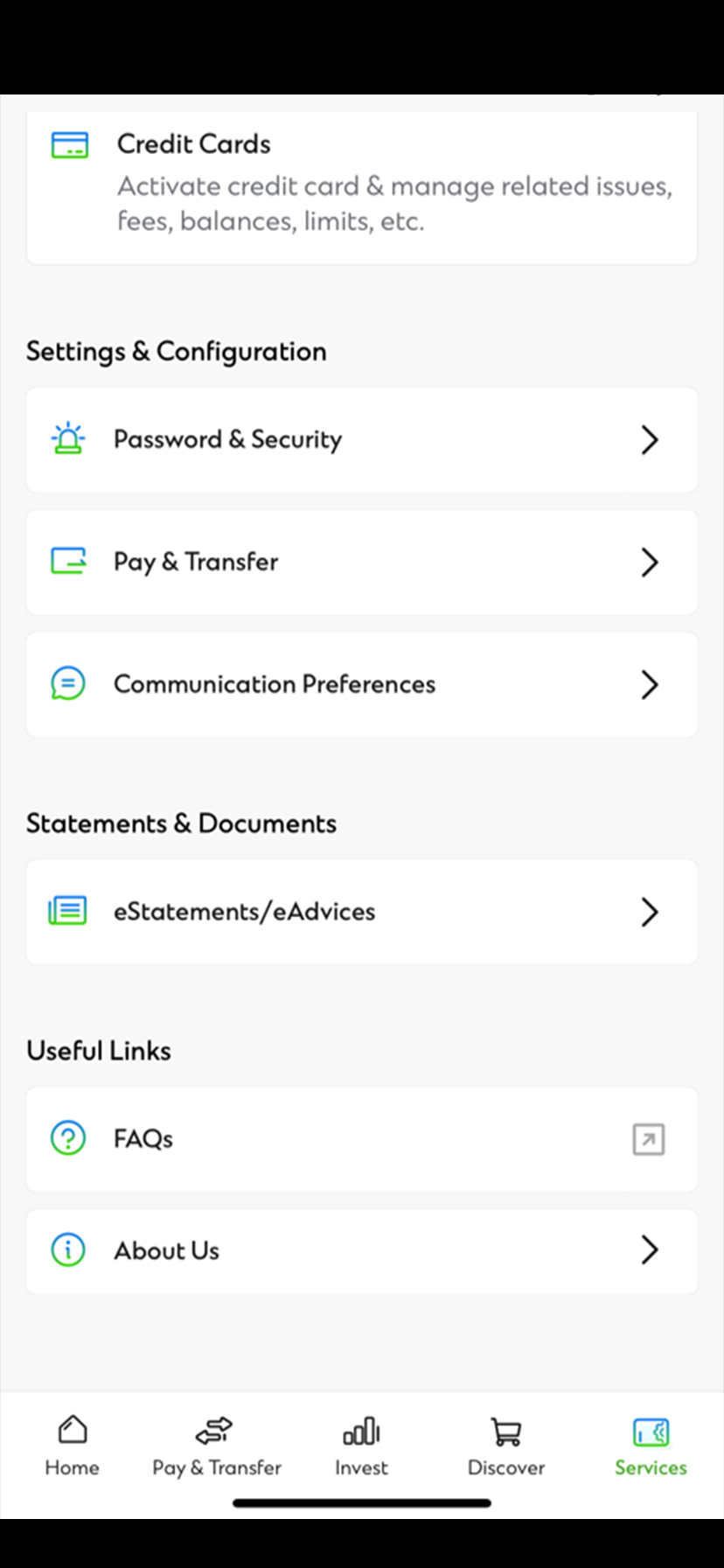
Step 2
Tap 'eStatement/ eAdvice preferences'
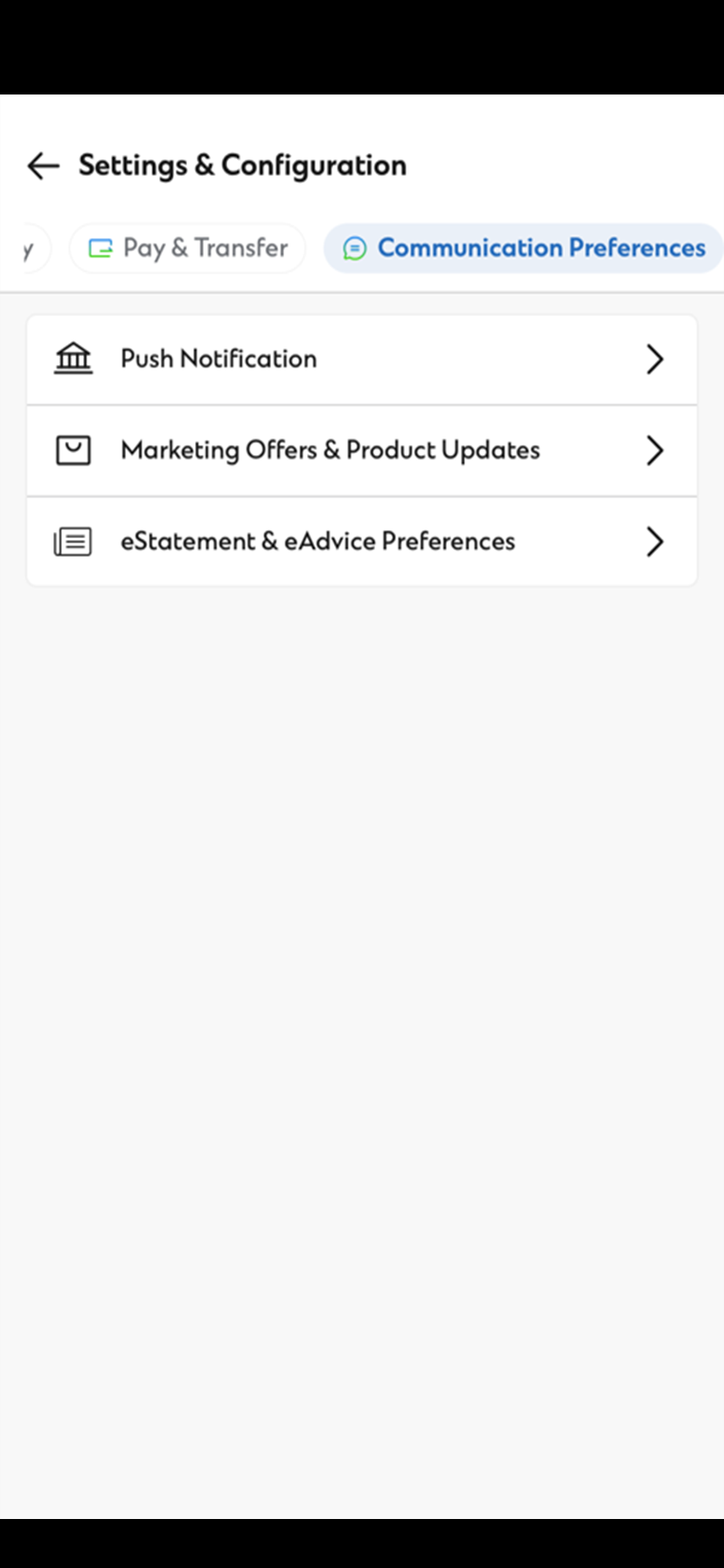
Step 3
Tap 'Subscription types'
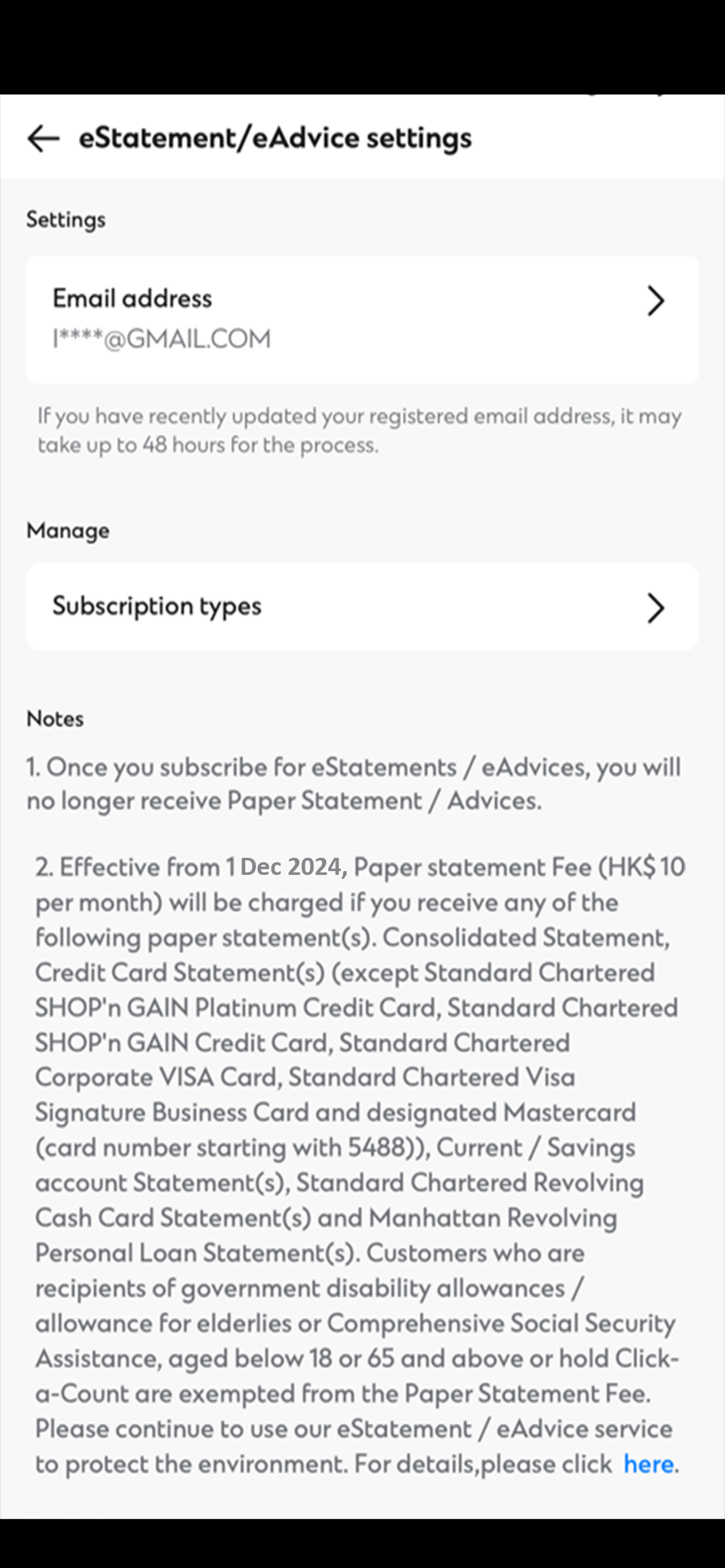
Step 4
Tap your desired statement to subscribe for eStatements.
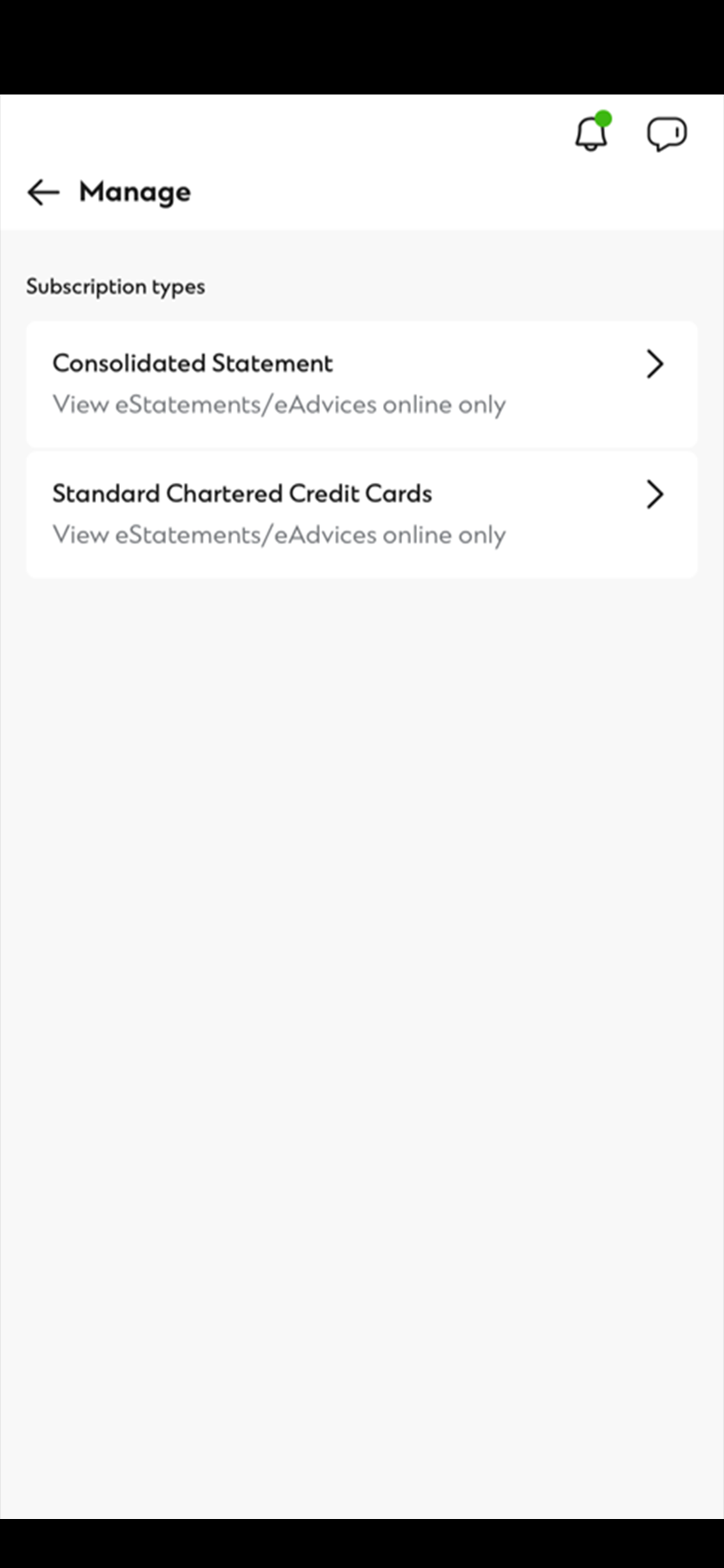
Step 5
Select the method of receival.
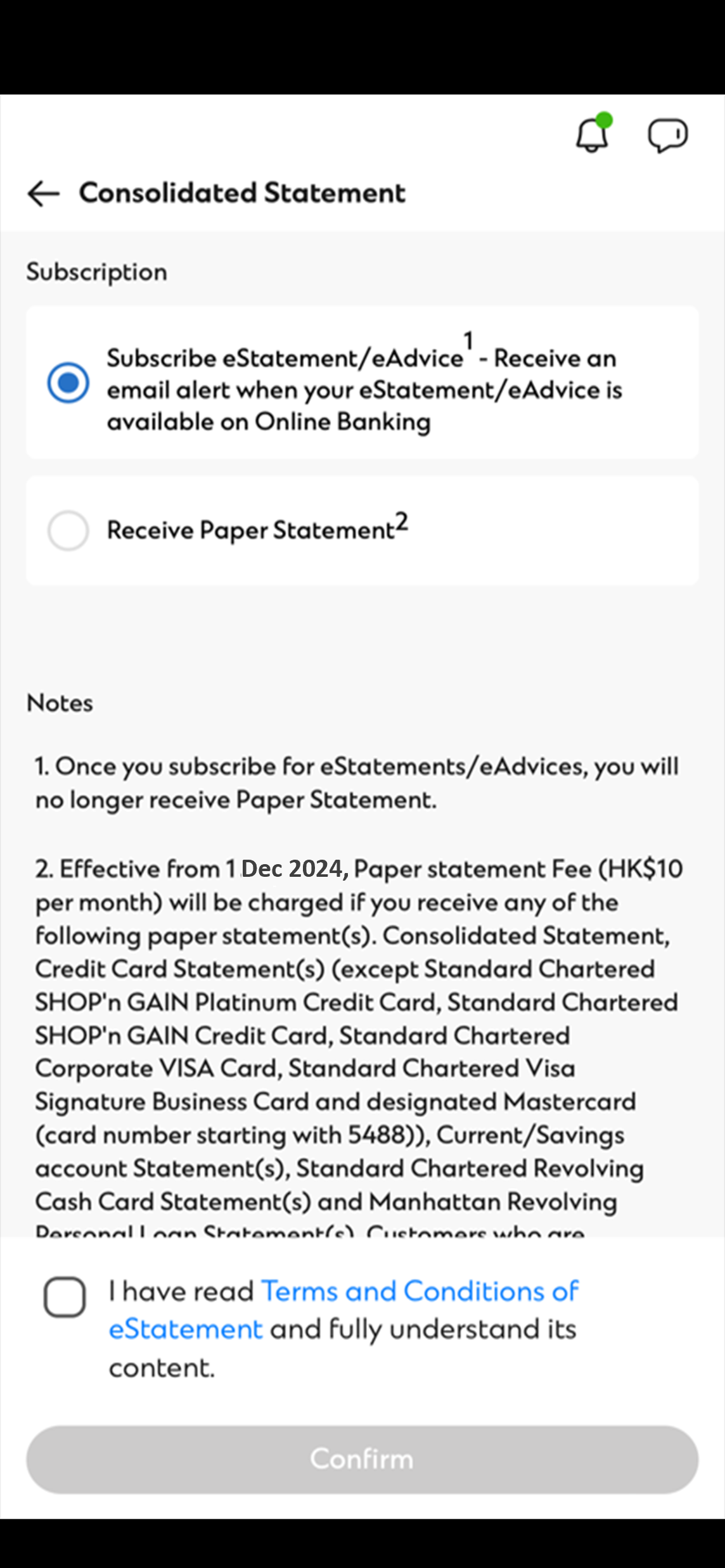
Step 6
Read and accept the Terms and Conditions. Then, click 'Confirm'.
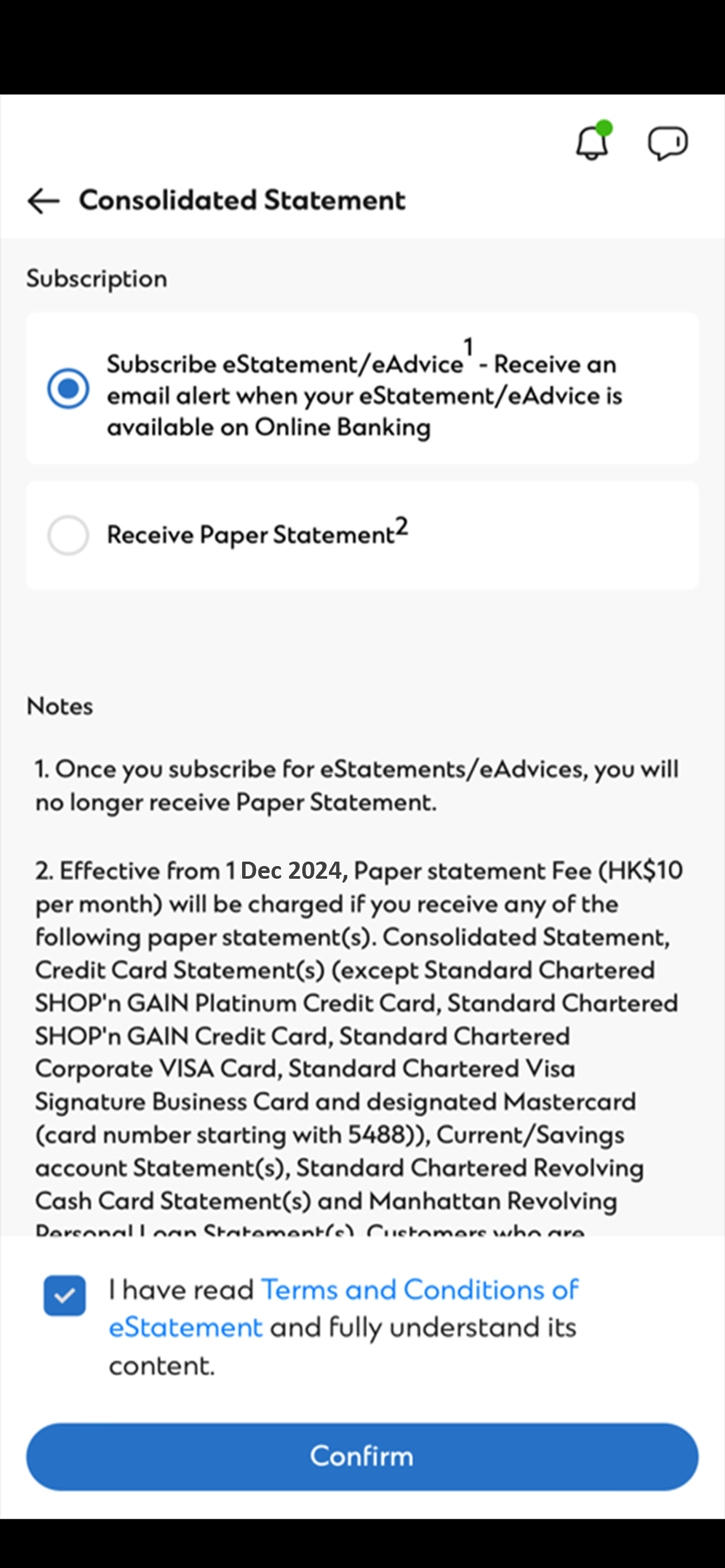
Step 7
You will receive email alert at your registered email address. Click 'Continue'.
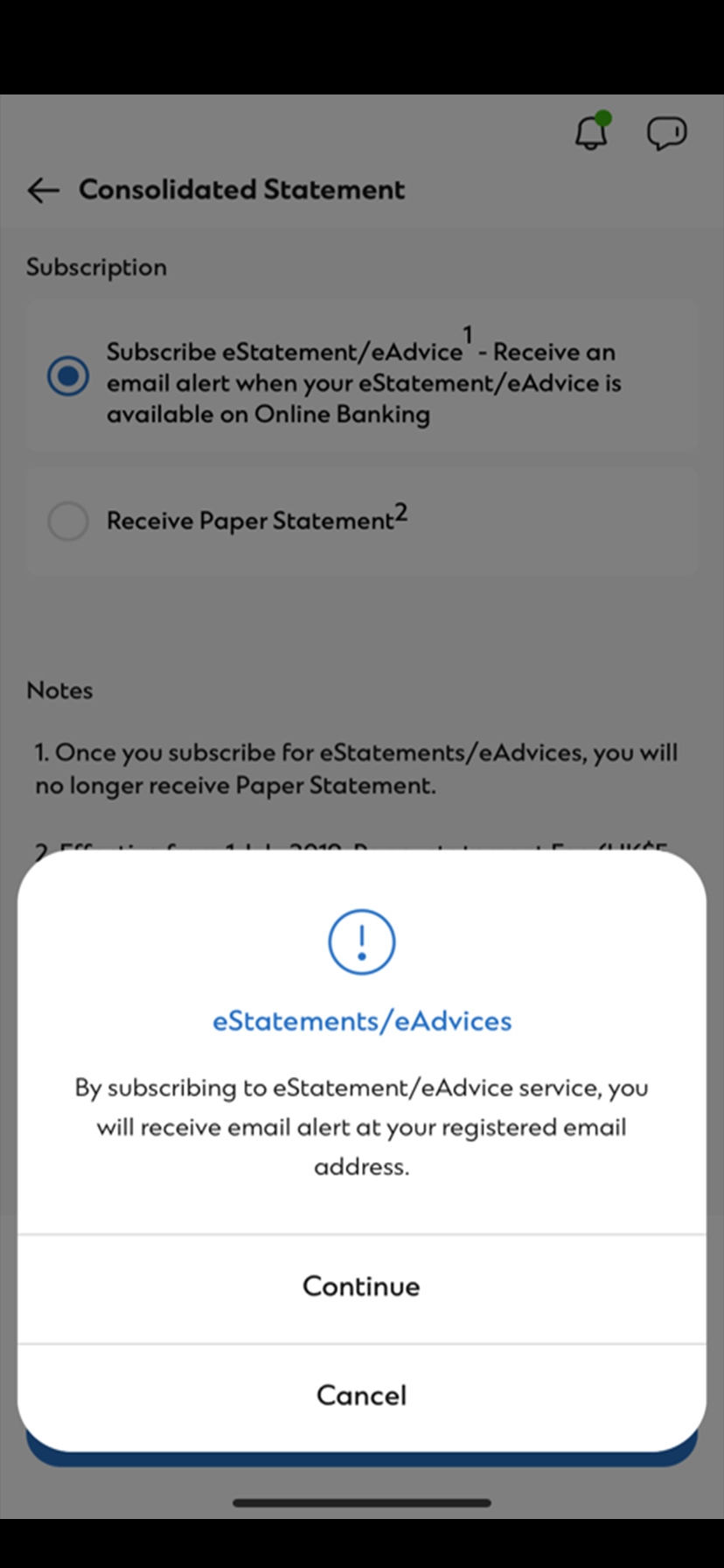
Step 8
It's done. Your eStatements will be available in the next statement cycle.