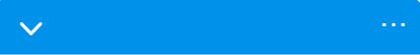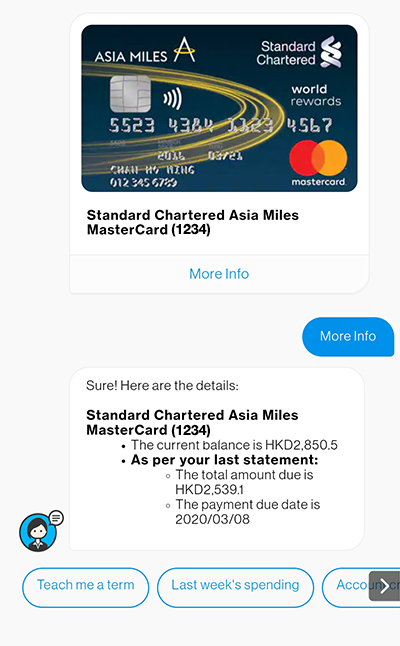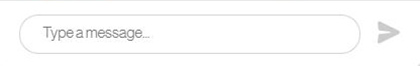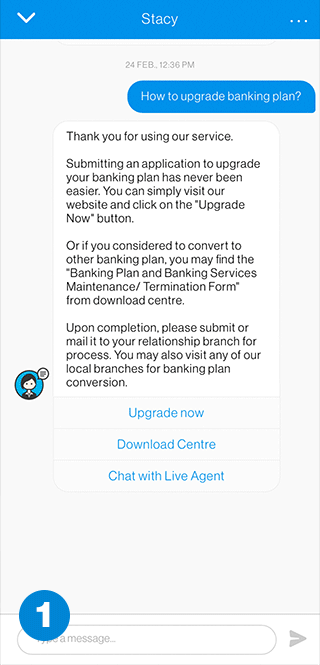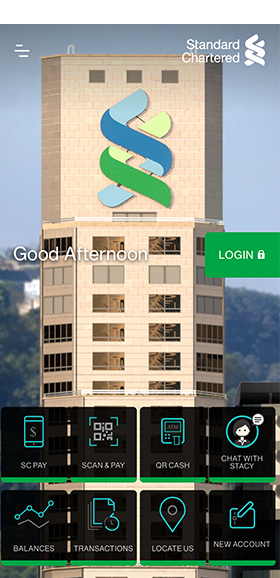- These services are accessible after login
- Client is required to turn on the push notification in SC Mobile App.

Hi, I’m Stacy, your Virtual Assistant.
I am available 24/7 to answer your general banking and credit card enquiries.
Download SC Mobile App
SC Mobile App