We can help you on what you are looking for
Help Centre – Account Services
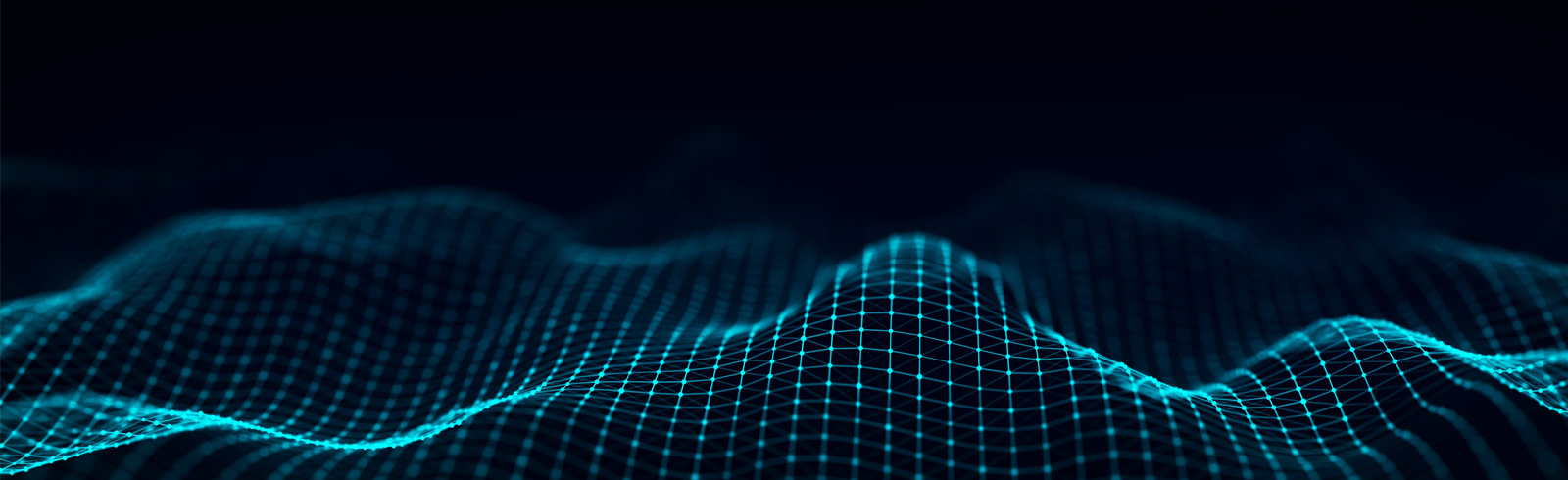
Help Centre – Account Services
eStatements are electronic statements made available on SC Mobile App/ Standard Chartered Online Banking. eStatement contains the same information as your paper statements.
eAdvices are electronic advices made available on SC Mobile App/ Standard Chartered Online Banking. eAdvice contains the same information as your paper advices.
eAdvice service is coming soon. When the eAdvice service is introduced, you will also receive your advice in electronic format automatically if the eStatement service is applicable to you.
No, eStatement/ eAdvice Service is offered to you free of charge!
eAdvice service is coming soon. When the eAdvice service is introduced, you will also receive your advice in electronic format automatically if the eStatement service is applicable to you.
You can do so by logging to the SC Mobile App/ Standard Chartered Online Banking.
eStatement Service is available to Consolidated Statements, Integrated Deposits/ Savings / Current Account Statements, Credit Card Statements, Manhattan Revolving Personal Loan Statements and Manhattan id Platinum Card. Except Shop’n Gain Credit Card and designated MasterCard (card number starting with 5488).
eAdvice service is coming soon. When the eAdvice service is introduced, you will also receive your advice in electronic format automatically if the eStatement service is applicable to you.
Email Alert is a service that will notify you by email when your eStatement/ eAdvice is ready on SC Mobile App/ Standard Chartered Online Banking. It is at your option to receive an Email Alert.
There could be many reasons which prevent you from receiving your Email Alerts at your email mailbox. You are advised to check:
If in doubt, please call our Customer Service Hotline below.
Yes, you can save a copy of the eStatement/ eAdvice to your computer so that you can easily retrieve it in the future. To save a copy of your eStatement/ eAdvice, you can click “File” then “Save As” from your Acrobat menu and specify the location where you want the document to be saved on your computer. Since the eStatements/ eAdvices contain sensitive account and personal information, you are advised to keep any such copy in a location secured from third party access.
eAdvice service is coming soon. When the eAdvice service is introduced, you will also receive your advice in electronic format automatically if the eStatement service is applicable to you.
You can cancel your eStatement/ eAdvice Service at any time by logging into SC Mobile App/ Standard Chartered Online Banking or completing the eStatement/eAdvice Subscription/Maintenance Form. Upon receipt and confirmation of your cancellation of eStatement/ eAdvice Service, we will resume the delivery of paper statements/advices. You will be charged with Paper Statement Fee (HK$10 per month) which will be debited in relevant account monthly starting from January 2025.
Should you require any assistance, you can contact our Customer Service Hotline below.
Starting from Jan 2020, if you have registered eStatement service on or before Jan 2019, you could view the eStatement from Jan 2019 to the latest in SC Mobile App/ Online Banking and the eStatements will be accumulated up to 7 years i.e 2026.
Starting from Jan 2020, if you have registered eStatement service after Jan 2019, you could view the eStatement from the month you registered til the latest in SC Mobile App/ Online Banking and the eStatement(s) will be accumulated up to 7 years i.e 2026.
eAdvice service is coming soon. When the eAdvice service is introduced, you will also receive your advice in electronic format automatically if the eStatement service is applicable to you.
Please click here for information about Paper Statement Fee FAQ
1. How to subscribe eStatements for joint account?
All both-to-sign joint account holder are required to complete and sign on one eStatements subscription paper form and return to any branch or mail to the bank.
For either-to-sign joint account, either one of the joint account holder can subscribe to eStatements online.
2. How to subscribe consolidated eStatements for joint name mortgage account?
All borrowers are required to complete and sign on one eStatements subscription paper form and return to any branch or mail to the bank.
Standard Chartered Notification Hub is an enhancement to your SC Mobile App to enable you to receive push notifications for banking advices. Included as well will be a Notification Centre that will centrally store all your push notifications from Standard Chartered.
You can enable the Standard Chartered Notification Hub from “Settings” at the sidebar on SC Mobile App.
“Standard Chartered Notification Hub is an opt-in service. If you have not registered for it, you will continue to receive your registered banking alerts over Online Banking via SMS.
Login SC Mobile App with your Online Banking Username and Password then you can disable the Standard Chartered Notification Hub from “Settings” at Pre-login or Post-login side bar.”
The banking alerts that you could subscribe through “SMS Alerts” at Online Banking will send to you via Notification Hub once you have enabled Push Notification at your SC Mobile App. Service alerts such as Bill Payment, Cash Withdrawal, Fund Transfer, account Purchase, Cheque return of banking account(s) and Credit Card payment due date reminder.
You will continue to receive your registered banking alerts over Online Banking via SMS.
You will receive that banking alerts over SMS.
No. Your email notifications will remain as is.
For security reasons, we only allow customers to register the Standard Chartered Notification Hub on one mobile device. If you wish to register on a new mobile device, the Standard Chartered Notification Hub on your previous device will automatically be de-registered.
Please call our Standard Chartered contact centre at (852)2886-8868, press 6, 0 after language selection; and we will assist you in de-registering your Standard Chartered Notification Hub in meantime until you find a new mobile device to re-register with Standard Chartered Notification Hub.
That mobile phone most likely still has the previous customer’s SC Mobile App installed and has previously registered for Notification Hub. You will need to delete the existing SC Mobile App and re-install it to register for Notification Hub.
In your SC Mobile App, on the pre-login page, click on the side menu. Your push notifications are all stored in Inbox.
iPhone users who have registered for push notifications are suggested to open their SC Mobile App every 30 days as notifications sent when app is not running in the background, Notification Hub will not be able to receive them.
Google Play is prohibited in mainland China, therefore Android mobile devices are unable to receive push notifications in mainland China.