We can help you on what you are looking for
Help Centre – Customer Services
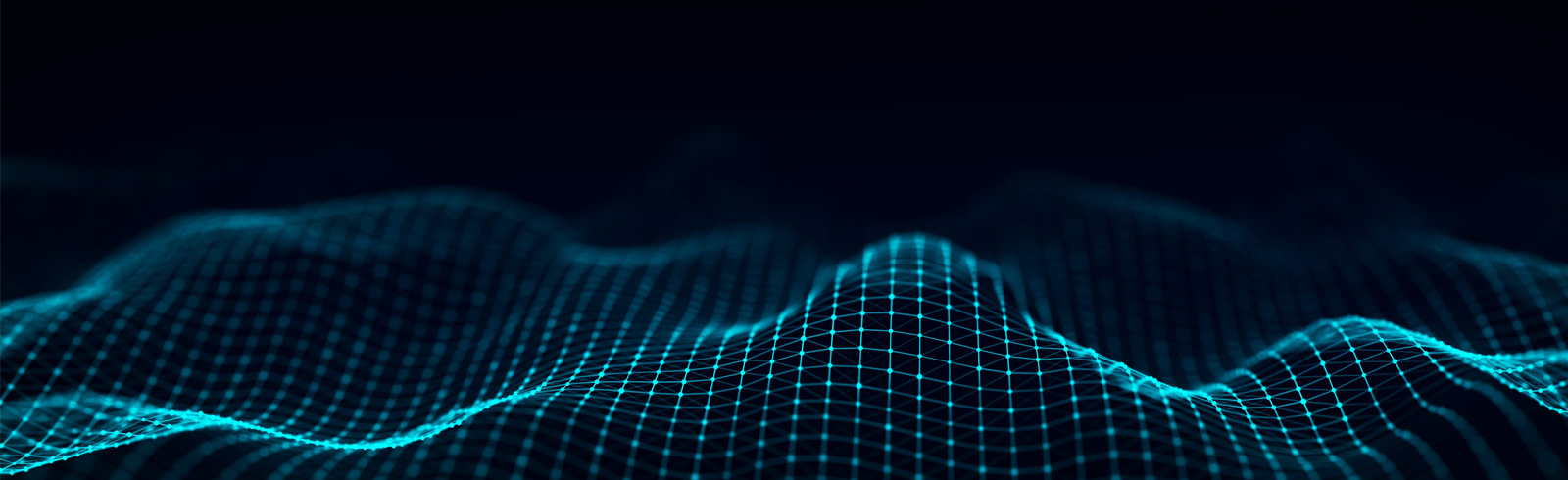
Help Centre – Customer Services
myRM is an electronic banking software that enables you to connect with your dedicated Relationship Manager through your SC Mobile App & SC Online Banking post-login access point.
myRM is an official chatting platform for Standard Chartered Hong Kong Priority Banking client to communicate with the dedicated Relationship Manager.
Servicing hours are the same as branch opening hours. On the other hand, you are highly encouraged to schedule the desired time and date with our dedicated Relationship Manager first.
myRM enables you to connect with us wherever you are in a secure post-login environment through text chat or audio call. It enables your dedicated Relationship Manager to share product documents and files with you, and make an appointment for portfolio review.
You can access myRM after logging into SC Mobile App or SC Online Banking.
All data are encrypted end-to-end and stored securely.
Any of your personal data collected by the Bank from myRM at any time is subject to the Bank’s personal information collection and privacy policies: https://www.sc.com/en/privacy-policy/ .
Our clients’ safety and privacy are important to us, and we have ensured that Stacy is a secure platform. Stacy will not ask client to provide personal information such as account number and ID number.
Stacy is our virtual assistant which is available 24/7 to assist our clients.
Customer who registered for Standard Chartered Bank (HK) Online Banking can access to Stacy login functions.
You can access to Stacy’s login functions through the following channels:
If you are on Standard Chartered websites, you can select your language preference at the upper right corner. If you are using Online Banking or SC Mobile App, you need to select your language preference before login.
Yes. If your inquiry is not related to your account information, you are not required to log in.
In the “pre-login” environment customer can
In the “post- login” environment customer can additionally,
Stacy is using Natural Language Processing (NLP) which is a branch of Artificial Intelligence to understand your enquiries and provide the most relevant response. Stacy is improving all the time by adding a set of data to its growing network during each conversation and every set helps finetune the accuracy of its response.
Chat with Live Agent enables you to connect to our Live Agents through text chat in an authenticated environment. During your interactions with Stacy, you will be offered an option “Chat with Live Agent” when you may need further assistance.
While you are chatting with Stacy, you will be offered an option of “Chat with Live Agent”. Select that option and you will be brought into another Chat window and connect to Live Agent during the working hours. If Live Agent is not available at that moment, you may also leave an offline message with details, we will get back to you through text chat.
The working hours of Chat with Live Agent will be from 9am to 9pm (Monday to Friday) / 9am to 6pm (Saturday, Sunday and Public Holiday). During non-working hours, you may also leave an offline message with details, Live Agent will get back to you on next working day through text chat.
If you have turned on Push Notification in SC Mobile App, you will be notified by the Push Notification when Live Agent responded to you.
Yes, after login online banking or SC Mobile App, you can retrieve the chat history by clicking “…” & “Chat History” at top right corner inside the chat window with Stacy.
Any of your personal data collected by the Bank from Chat with Live Agent at any time is subject to the Bank’s personal information collection and privacy policies: https://www.sc.com/hk/privacy-notice/.