We can help you on what you are looking for
Help Centre – Login, Password and Security
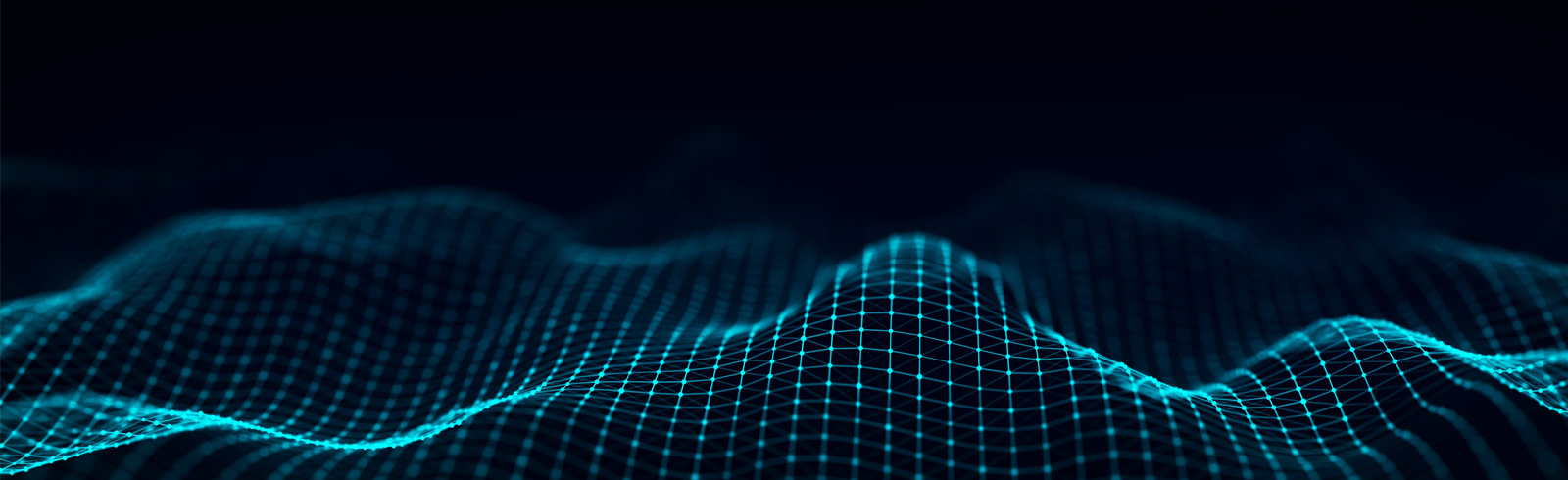
Help Centre – Login, Password and Security
To view the instruction, please click here.
This is the name you use for identification when accessing Standard Chartered Online Banking.
For better security, we highly recommend you to adopt 8-16 alpha-numeric character set consisting of both letters and numbers, lowercase and uppercase, e.g. IcneL9305.
Password is the first line of defence against cyber criminals. It is a good practice to create a strong password and update it regularly.
Please click here for more information.
Yes, you can login to Standard Chartered Online Banking and change your Password anytime to ensure security.
Please click here for more information.
If you suspect that your Password has been stolen or exposed to others, please call our Customer Service Hotline at (852)2886-8868 (Press 2,6,0 to talk to our Customer Service Representative) to terminate your access immediately.
Should you encounter any difficulties during login, please call our Customer Service Hotline at (852)2886-8868 (Press 2,6,0 to talk to our Customer Service Representative).
Simply re-register your SC Mobile App/Online Banking account by following the registration guide found here.
The desired language must be selected before login.
One-time Password (OTP) is a security feature which sends a 6-digit OTP transmitted to your mobile phone number via a SMS. OTP is required when you request for the following (and more) services at Standard Chartered Online Banking:
Individual Customers:
SME Customers:
The Hong Kong Association of Banks has issued a leaflet “Internet Banking-Protect Your Money with Two-Factor Authentication”. You may click here to learn more details on how OTP is applied in online banking and its benefits to you.
Please don’t forward your OTP received to another device and always safe keep your ATM/credit cards.
You will be prompted to obtain an OTP when you request for online service which requires this added authentication measures. If you click “Agree” to receive the OTP via the mobile phone number shown on Standard Chartered Online Banking screen, the OTP will be sent to you via a SMS. (Note: Online Banking Services related SMS, including “One-Time Password (OTP)”, issued by our Bank will be sent to your mobile phone number in the Bank’s records only. The SMS will not be forwarded even though you have enabled “SMS Forwarding” service provided by your Telecommunication Company in Hong Kong.
Upon a successful of verification OTP, you will be able to perform the requested services.
For personal customers, the OTP will be sent to your mobile phone number on our records. (Mobile phone number registered under your savings or current accounts will be used. If you do not have such accounts with us, you would need to register your mobile phone number before you can access the online services mentioned above.) If you choose to receive OTP via your overseas mobile phone number, please delete your local mobile phone number in the Bank’s records.
For SME customers, the OTP will be sent to mobile phone number registered under corresponding Tele-electronic Banking users.
If your need to add, delete or update your mobile phone number, please download the appropriate service request form and mail the completed form to us at Kowloon East Post Office PO Box No. 68383 or drop it at any of our branches for processing.
Upon receipt and confirmation, your request will be processed within 3 working days.
The OTP is sent immediately after you agree to receive it. Under normal circumstances, you should receive the OTP within 1 minute.
Due to network traffic or the public nature of the network, delivery of SMS may be subject to delayed transmission.
Alternatively, even without the SC Mobile App, you can log into Online Banking using SMS OTP and to conduct the high risk transaction with SMS OTP + transaction password.
We will send the OTP according to your mobile phone number on our record. However, delivery of SMS relies on support from service provider. If you are abroad or using overseas mobile service providers, the service provider may not allow you to receive international SMS. Your service provider may also levy charges. You may like to consult your service provider and /or hardware supplier for details.
If you are unable to request for or receive an OTP, it could be due to the following reasons:
Standard Chartered Online Banking is committed to providing reliable online banking services and has introduced Transaction Password to further enhance online authentication and security.
When you request for the following online services, you will be required to enter your valid Transaction Password and the “One-time Password”, which will be sent to your mobile phone number on our record:
You may choose to set up your Transaction Password after logging in to Standard Chartered Online Banking. You will be required to enter your valid ATM Card Number and PIN, or your valid Phone Banking Card Number and TIN, when you set up your Transaction Password.
Please visit any of our branches to apply for the services. If you are an existing Phone Banking use, you may request for TIN re-issuance via our Customer Service Hotlines. The new TIN will be mailed to your correspondence address in our records after successful application.
To enjoy our services and the benefits of mobile banking, please ensure your mobile number and email registered with us is valid and up to date.
Registering or Updating your mobile number
Registering or Updating your email address
Standard Chartered has adopted comprehensive security measures to safeguard your use of Standard Chartered Online Banking:
The Bank always considers security to be of utmost importance. We have adopted very high standards and tight control in managing our computer systems and networks
Please click here for more details.
Encryption is a security process that scrambles information for transmission at one end, and then decodes it for receipt at the other end. Encryption is used to prevent unauthorized parties from reading your information. For Standard Chartered Online Banking, all information transmitted between your browser and the Bank’s systems are scrambled using strong encryption to protect the privacy and confidentiality of your account information.
To better protect the security of your data, Standard Chartered has deployed a Secure Socket Layer (SSL) 40-128 bit encryption technology to protect all your data transmitted over the internet. Because your browser supports the security protocols used by our site, a pad lock icon is displayed on the status bar while you are using Standard Chartered Online Banking.
Safeguard your Password:
Log out:
Clear browser cache:
We strongly recommend that you do not conduct your Standard Chartered Online Banking transactions on any such PCs. Please clear the browser cache after each session so that your account information is removed from such PCs.
Please promptly call our Phone Banking Customer Service Hotline at (852)2886-8888 to immediately terminate your Standard Chartered Online Banking access and any other access channels to your accounts such as ATM. Please also provide details of the unauthorized transactions.
No, you should click the logout icon to log out from Standard Chartered Online Banking.
You may need to check:
You may need to contact your PC technical support if the above steps do not solve your problem.
You can either use
You can call our Customer Service Hotline for help.
Please call our Customer Service Hotline for help.
This message may be displayed when there is a problem with your browser or any of the programs running in your PC at the time.
You can get technical advice from your PC support or call our Customer Service Hotline for assistance.
If there is a delay in response after you have clicked a hyperlink or an icon, please wait patiently and do not click “Confirm”, “Refresh”, “Reload” or the same link/icon again.
You may verify the transaction at “Account Balance” and “Transaction History” or you can call our Customer Service Hotline for help.
Note: Clicking “Refresh” or “Reload” during a login session will terminate the current session and you will have to wait for 15 minutes before you can login Standard Chartered Online Banking again.
The response time is mainly affected by several factors, including
You can contact our Customer Service Hotline below if the response time is much slower than what you normally experience with the Standard Chartered Online Banking website.
Our online banking pages require turning on TLS 1.2 in your computer, therefore, your browser should be able to support TLS1.2. Please refer to the table below for the browser versions which support/ do not support TLS1.2. If your browser version does not support TLS1.2, please kindly upgrade your browser in order to enjoy the online banking service.
| Browser | Version that supports TLS1.2 by Default | Version that supports TLS1.2 but disabled by default | Versions that DO NOT Support TLS1.2 at all |
| Google Chrome | V38 and above | V30 to 37 | V29 and below |
| Google Android OS Browser | V5.0 and above | V4.4 to 4.4.4 | V4.3 and below |
| Firefox | V27 and above | V24 to 26 | V23 and below |
| Internet Explorer / Edge | V11 and above | V9 to 10 | V8 and below
V9 and below on Windows Vista Server 2008 |
| Safari | V7 and above | None | V6 and below |
| Safari Mobile | V5 and above | None | V4 and below |
To enable TLS 1.2 protocols on web browsers, see below.
Click Help at the menu bar and select About Internet Explorer or About Communicator to check the browser’s version number.
To view the instruction, please click here.