We can help you on what you are looking for
Help Centre – Online Securities Service

Help Centre – Online Securities Service
Online Service Features
Benefits via Online Securities Services
Account Opening
Getting Started
Trading
Closing Auction Session
Purchasing Power, Hold Fund and Settlement
Alert Services
Corporate Action
Stock Transfer
Stock Deposit and Withdrawal
Northbound Trading Investor ID model
Market Information
eDocuments Service
2-Factor Authentication (2FA) and email notification
eIPO
U.S. Securities Services
It provides the following key features:
Currently, you can trade all securities listed on The Stock Exchange of Hong Kong Limited (SEHK), Shanghai and ShenZhen A shares under China-Hong Kong Stock Connect, equities securities and ETFs listed in NASDAQ, New York Stock Exchange (“NYSE”), NYSE AMEX, NYSE ARCA and BATS through our Online Securities Services.
Yes, you can trade GEM stocks through our Online Securities Trading Platform. Yet for some customers who have opened the securities account in early years, in which the account opening documents did not cover relevant Risk Disclosure Statements regarding GEM, they need to sign up separate Risk Disclosure Statements before being able to trade GEM stocks (this restriction applies on both Online Securities Trading and Phone channel). Please contact our Securities Services Hotline at 2886 6266 or visit any one of our branches if you have any questions.
Online trading allows you to get access to important trading information before you make an investment decision, e.g. your stock holdings, Available Purchasing Power and the latest stock price movement.
A number of FREE real-time detailed quotes are also available for your use once signing up our Online Securities Services, depending on your banking relationship with us.
Please refer to the below table:
| Monthly Free real-time detailed quote: | |
| Banking Relationship Package | Free Real-Time Detailed Quotes per Calendar Month |
|---|---|
| Priority Banking | 1,000 |
| Premium Banking | 500 |
| Easy Banking & Non-Relationship Package | 200 |
Bonus FREE real-time detailed quote:
Each successful trade will give you an additional 100 FREE real-time detailed quotes in the month you trade. The more you trade, the more bonus FREE real-time detailed quote you can earn. Please note that all your executed orders placed through the same channel (online or phone) on the same stock and same instruction side in one trading day are considered as one executed trade.
Any unused bonus free real-time detailed quotes earned in a month will expire at the end of the following second month.
The number of free real-time detailed quotes you are entitled in the month will be reflected in the “Unused Quote” of the Online Securities Trading screen on or before the 3rd business day of the month.
The following will be taken into account when deriving your monthly entitlement:
Our Online Securities Trading System assists you to monitor your entitled free detailed quotes for the month. It will display the 1st alert message upon your remaining number of free real-time detailed quotes falls to ’10’; and will display the 2nd alert message upon all your free real-time detailed quotes have been used up.
If customer’s real-time detailed quote usage in a month that exceeds customer’s entitled free detailed quotes for the month, only delayed quote will be provided.
Yes, the Bank has arranged a registered Information Vendor of HKEx Information Services Limited to provide professional and comprehensive market information. You can enquire the information under “Market Express” on the left navigation menu.
Please click here to find the details of online Securities Services account opening.
It takes about 3 working days under normal circumstances, if there is no any additional document required to be provided.
You will be noticed by
Please note that we will not proceed your application until the requested document is well received, and the incomplete application will be cancelled automatically after 30 calendar days of the submission.
For Residential Address Proof, you can submit via one of the following channels:
For Employer Consent, you can submit the original document quoting the application reference no. via one of the following channels:
Additional document (eg. Residential Address Proof, Employer Consent, National identification card) is required to complete the setup of Securities Account accordingly to regulatory requirement. Please submit within 30 calendar days from the account opening date, incomplete application will be cancelled automatically after that.
You can choose to:
Please submit the Residential Address Proof within 30 calendar days from the date of your application; otherwise, your application for a Securities Account may not be further processed.
Please submit the original document of Employer Consent, quoting the Application Reference Number stated on the request email within 30 calendar days from the date of your application; otherwise, your application for a Securities Account may not be further processed.
Your document must have been issued within the last 3 months and show the same residential address with your application. Examples of Residential Address Proof include latest 3 months utility bill or bank statement, etc.
No, at this stage, you cannot sign up for these two services in Standard Chartered Online Banking. Please kindly go to any of our branches for assistance.
If you have any enquiry, please feel free to contact our Securities Services hotline at 2886-6266 (1-3-4).
No, you can use any personal computer with proper security protection and internet access to use Online Securities Services. Yet do NOT conduct your Standard Chartered Online transactions using public or shared computer.
Minimum requirement for OS and browsers supported:
| Computers | Apple | Android | |
| OS |
|
|
|
| Browser |
|
|
|
For detail guide to start trading via Online Securities Services:
You can still trade through other channels such as SC equities/ our Securities Services Hotline ((852)2886-6000 for Priority Banking customers/ (852)2886-7000 for Premium Banking customers/ (852)2886-8000 for Easy Banking and non-Relationship Package customers).
Our stock quotes pages require turning on TLS 1.0, 1.1 and 1.2 in your computer, therefore, your browser should be able to support TLS1.2. Please refer to the table below for the browser versions which support/ do not support TLS1.2. If your browser version does not support TLS1.2, please kindly upgrade your browser in order to enjoy the stock quotes service.
| Browser | Version that supports TLS1.2 by Default | Version that supports TLS1.2 but disabled by default | Versions that DO NOT Support TLS1.2 at all |
| Google Chrome | V30 and above | None | V29 and below |
| Google Android OS Browser | V5.0 and above | V4.1 to 4.4 | V4.04 and below |
| Firefox | V27 and above | V24 to 26 | V23 and below |
| Internet Explorer / Edge | V11 and above | V8 to 10 | V7 and below on all OS
V9 and below on Windows Vista, and Server 2008 |
| Opera | V17 and above | V10 to 12.17 | V9 and below
And V14 to 16 |
| Safari | V7 and above | None | V6 and below |
| Safari Mobile | V5.6 and above | None | V4.5 and below |
To enable TLS 1.1 and/or TLS 1.2 protocols on web browsers, see the list below.
Due to online security reason, refresh function is not supported in the securities services webpage, please login again. If you would like to refresh any page under Market Information tab, you could click the green “Refresh” button on the top right corner, example as below.
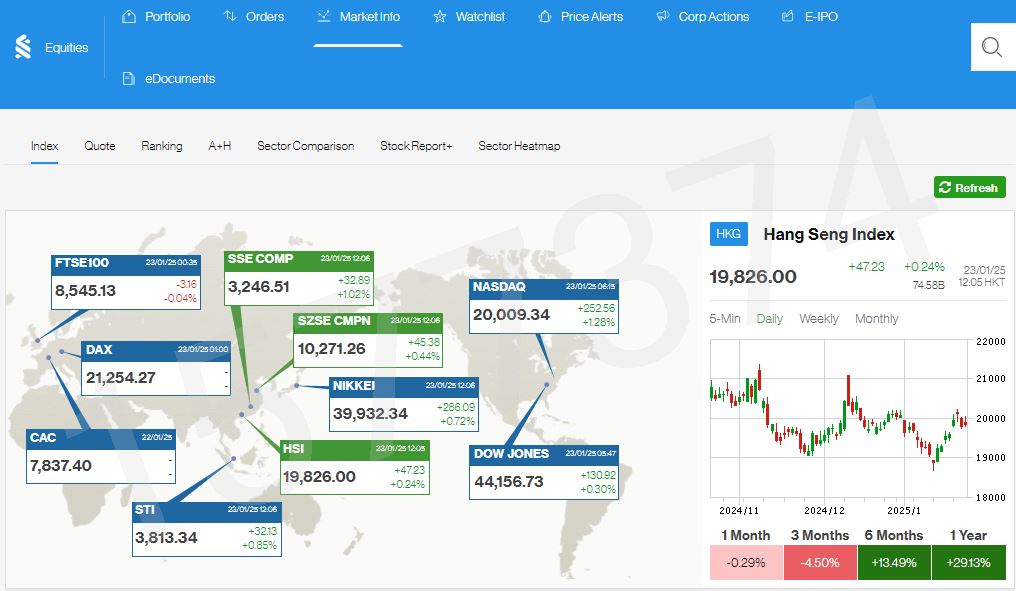
You can place an order at following times:
| Order Type | Service Hours |
| Market Order | 9:30 a.m. – 12:00 p.m. and 1:00 p.m – 3:59 p.m. of every SEHK trading day |
| Morning At-Auction Limit Order | 7:05a.m. – 9:22 a.m.# and 4:11p.m. – 4:59a.m. of every SEHK trading day |
| Other order types including but not limited to Enhanced Limit Order/ CAS* At-Auction Limit, Stop Loss Order and GTD Limit Order | 24 hours except 5:00 a.m. – 7:05 a.m. |
#9:20a.m. to 9:22a.m. is random matching period, which will end at any time no later than 9:22a.m..
*CAS refers to Closing Auction Session.
When a valid order is received by our trading system after 4:10 p.m., the order will be stored in our system and processed on the next trading day. Customers are advised to check their order status and that the above order arrangement meets their trading need.
Effective 19 October 2020, POS will no longer cover all securities but all equities (including depository receipts, investment companies, preference shares and stapled securities), funds (including Exchange Traded Funds (ETFs) and REITs) and leveraged and inverse products (L&I Products) (together the POS Securities).
For the list of POS Securities, please refer to the “POS Eligible” indicator under the Full List of Securities available on HKEX website.
There are 3 steps to enter an order
An order is submitted successfully only when you see the order acknowledgement screen with the Order Reference Number.
After you have entered and confirmed the order/instruction details, an Order Acknowledgement Screen with an Order Reference Number will be displayed. This represents the order is received successfully by the Bank but it does not guarantee that your order will be executed or executed in a timely manner in the market. The Bank will process your order on a best effort basis but it may NOT be executed due to fluctuation in stock price, insufficient market liquidity, system failure or any other events beyond the control of the Bank. It is a good practice and your responsibility to enquire the order status through the “Order Enquiry” page. Should you come across any difficulties in accessing or have any queries about the execution status of your orders, you can also call our Securities Services Hotline((852)2886-6000 for Priority Banking customers/ (852)2886-7000 for Premium Banking customers/ (852)2886-8000 for Easy Banking and non-Relationship Package customers).
You can enquire the status of your orders through “Order Status” page or enquire the same via our Securities Services Trading Hotline.
Click here for detail descriptions of Order Status.
The lowest acceptable trading price for auto-matching under the system of the Hong Kong Stock Exchange is $0.01. We will reject the orders with order price per share below $0.01.
Yes. The acceptable range of price limit is based on prevailing nominal price (if not, based on last closing date price) calculated as below:
Shanghai Stock Exchange and Shenzhen Stock Exchange –
Clients may check the order status through online banking or refer to the Order Confirmation SMS/ Email sent by the Bank (applicable if the client has subscribed for Order Confirmation SMS/ Email services).
The Bank reserves the absolute right to change the above mechanism without prior notice.
Yes, you can sell the stock before settlement date as long as the buy order of the day has been partially or fully executed.
Yes, you can amend or cancel any outstanding (i.e. partially filled or open status) order via Online Securities Services under “Order Enquiry” page. Simply go to “Order Enquiry” page, press “Modify” or “Cancel” button for the order which you want to modify or cancel.
Please note that there are some restrictions on Order Modification and Cancellation:
Please note that this only represents the Order Change Request would be submitted to the Bank and this does not guarantee the order can be changed or cancelled successfully in the market. Customers are always advised to check the order status through “Order Enquiry” page.
Order amendments or cancellations made during trading hours will be handled on the same trading day upon receipt of instructions provided that the order has not been fully executed or cancelled.
Please note:
Order Type:
A Market Order is an order without specifying the price that allows customers to buy or sell securities at the prevailing market price. It helps customers to avoid missing investment opportunity caused by setting a specific limit price. A Market Order that is entered into the trading system will be executed at the prevailing market price at time of execution.
However, customers should be aware that the final executed price may deviate considerably from the market price at the time of order placement due to market fluctuation and technical factors, especially at the beginning of morning and afternoon trading sessions due to the possible accumulation of orders submitted before market open.
Customers are also advised that a Market Order may only be partially-filled, and in some scenarios, cannot be filled for any order quantity. Customer should from time to time check the execution status of Market Order from the “Order Enquiry” page.
Upon customers’ confirmation, the Bank will send out Special Limit Order to the Stock Exchange of Hong Kong Limited. The order will be matched with the five best price queues at the market (prevailing best queue and up to the 5th queue at 4 spreads away at the time when the market order is being processed) with up to a maximum of 4 spreads above the prevailing best ask price for buy orders or below the prevailing best bid price for sell orders at the moment of order placement.
If all quantities are filled, the Market Order is fully executed. Otherwise, any unfilled quantity of the order from the first round of matching will be re-submitted into the market instantly for a maximum of 2 extra attempts of matchups. After all 3 attempts have been completed, any remaining unfilled order quantities will be automatically cancelled. In this case, the order status will still be described as “Expired” referring that the Bank has already completed the whole processing of the Market Order at bank’s level. Customers are advised to click on the Order Reference hyperlink of the order from time to time to fetch the detailed order execution status in “Order Status Details” page.
Stop Loss Order is a sell instruction that allows you to preset the selling price range, i.e. Stop Loss Price and Lowest Selling Price. Once the last executed price of the securities hits or falls below your pre-set Stop Loss Price but still higher than the Lowest Selling Price, your sell order will be submitted to the market with the Lowest Selling Price set as the Limit Price of the sell order. Please note that the Lowest Selling Price must be set within 20 spreads away from the Stop Loss Price. Otherwise, the order may be rejected when it is triggered. However, a full / partial execution is not guaranteed as there may be outstanding orders from other investors in the order queue ahead of yours and order execution is also subject to certain factors including but not limited to market fluctuation and market liquidity.
The order may be fully executed, partially executed or even unexecuted. The executed price may also be Better, Equal To or Worse than your specified Stop Loss Price but would not be lower than your Lowest Selling Price. Please note that once the Stop Loss Order is triggered, regardless of the final execution result at the end of the trading day, the order will lapse and will not be carried forward to next trading day. For a Stop Loss Order, only cancellation request would be accepted. If you wish to modify an outstanding Stop Loss Order, you have to cancel it first and submit a new order. Also, Stop Loss Order is not applicable for Pre-opening Session.
An illustrative example is shown below:
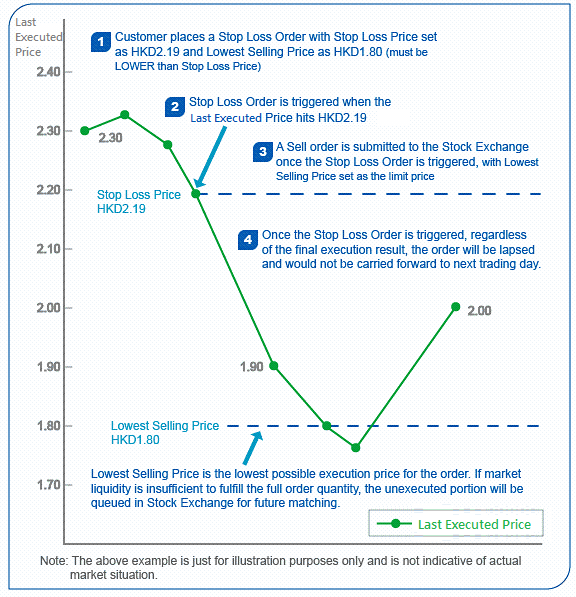
Stop Loss Price is the selling price pre-set in Stop Loss Order. If the last executed price of the securities hits or falls below this Stop Loss Price, the Bank’s system will place the sell order to the market with the Lowest Selling Price set as the limit price.
Once the Stop Loss Order is triggered, it will be executed only when the selling price is not lower than this pre-defined Lowest Selling Price. It helps to limit your losses amid volatile market conditions. Please note that the Lowest Selling Price must be set within 20 spreads away from the Stop Loss Price . Otherwise, the order may be rejected when it is triggered.
Customers can trade IBOND in the SEHK conveniently via OST, SC Equities, or Securities Hotline. Customers need to beware that the accrued interest of the IBOND would be taken into account to derive the settlement amount of the trade. The accrued interest is normally paid from the IBOND buyer to the IBOND seller (existing IBOND holder) for holding the bond from the last interest payment date until the trade settlement date. The relevant accrued interest of the IBOND would be added to customer’s transaction amount for trade settlement.
The accrued interest amount would be displayed in customer’s contract note of the trade, which is derived as following:
= [(P x R) / 365] x D [rounded to 2 decimal points]
Where:
Note:
| Transaction settlement date | Applicable Indicative Interest Rate (R) |
| Before the first interest payment date | R will be the one announced by the Government in advance. This rate is determined based on the higher of the Fixed Rate or Floating Rate on the announcement date of the relevant IBOND.
Please note that this is not the actual per annum interest rate for the first interest payment date. |
| After the first interest payment date | R will be that of the immediate preceding interest payment date. |
| On the actual interest payment day | No accrued interest is required to be applied to derive the settlement amount. For these trades, the IBOND seller is entitled to the interest payment distributed on interest payment day, and the IBOND buyer is not entitled to it. |
For further details, please visit HKSAR Bond Programme website via www.hkgb.gov.hk
You can place iBond orders according to the timetable below.
| Time | Order Acceptance |
| Before 9:30 am | No |
| 9:30-12:00 noon | Yes |
| 12:00-1:00 pm | No |
| 1:00-4:00 pm | Yes |
| 4:00-4:10 pm | No |
All types of orders are accepted except Good-Till-Day Order.
The allowable price limit range for iBond is as below.
| Period | Enhanced Limit Order | GTD Limit Order |
| 9:30 a.m. – 4:00 p.m. on a trading day | 20 spreads in passive side/ aggressive side away from prevailing nominal price | Not allowed |
| Other period | 20 spreads in passive side/ aggressive side away from (previous trading day) closing price | Not allowed |
Clients may check the order status through online banking or refer to the Order Confirmation SMS/ Email sent by the Bank (applicable if the client has subscribed for Order Confirmation SMS/ Email services).
The Bank reserves the absolute right to change the above mechanism without prior notice.
You may consider to reduce the quantity of the stock in the market order or try to place Enhanced Limit Order.
CAS allows execution at the closing price. During a closing auction, if you are interested in trading at the closing price, you may input buy and sell orders. The orders in the market will then form a consensus closing price for each security and orders are executed at that price. CAS commences immediately after the completion of the normal trading hour.
CAS covers all equities (including depository receipts, investment companies, preference shares and stapled securities), funds (including Exchange Traded Funds (ETFs) and REITs) and leveraged and inverse products (L&I Products).
For the list of CAS securities, please refer to the “CAS Eligible” indicator under the Full List of Securities available on HKEX website.
| CAS (applicable to all CAS Securities) | For Normal Trading Day | For Half Trading Day* |
| Reference Price Fixing Period | 16:00-16:01 | 12:00-12:01 |
| Order Input Period | 16:01-16:06 | 12:01-12:06 |
| No-Cancellation Period | 16:06-16:08 | 12:06-12:08 |
| Random Closing Period | 16:08-16:10 | 12:08-12:10 |
You can select the order type of “Enhanced Limit Order/ CAS At-Auction Limit Order” or “GTD Limit Order” during CAS and the orders can be placed via online securities trading, SC Equities and securities hotline.
The random market closing period is during 4:08 – 4:10 p.m. / 12:08 – 12:10 p.m.? After the period, there is order matching for all CAS securities.
The reference price sets the allowable price limit of the CAS (+/- 5% from the reference price) applicable in Order Input Period. The reference price is determined by taking the median of the 5 snapshot nominal prices taken at 15-second intervals in the last minute of the Continuous Trading Session. It is fixed during the Reference Price Fixing Period (4:00 – 4:01 p.m. / 12:00 -12:01 p.m.*)
| CAS Session | Price Limit | Allow to Input New Order? | Allow to Amend/ Cancel Order? |
| Reference Price Fixing Period | ± 5% from reference price | Yes | Yes |
| Order Input Period | |||
| No-Cancellation Period | Within the lowest ask & highest bid at the end of Order Input Period as recorded at 16:06/ 12:06* | No | |
| Random Closing Period |
The order will be acknowledged, but will not be executed.
The orders input during Reference Price Fixing Period (4:00 – 4:01 p.m. / 12:00 – 12:01 p.m.*) will be stored at the Bank’s system according to input time sequence and will be sent to the HKEx when Order Input Period begins at 4:01 p.m. / 12:01 p.m.*.
In this case, the reference price will become the closing price of the day.
You can place next day order after CAS, that is after 4:10 p.m. of the trading day.
The CAS would apply to Stock Connect Southbound brokers and investors, and would include all current Stock Connect stocks for Southbound trading in Phase 1.
Stop Loss order will not be triggered during CAS. Reference price and Indicative Equilibrium Price (IEP) will not trigger Stop Loss Order.
Information listed below can be obtained from our Online Securities Service Platform and SC Equities Mobile App.
| Effective Date | Channels | CAS Information |
| 25 July 2016 | Online Securities Services Platform | Stock Quote |
| Broker queue | ||
| SC Equities Mobile App | Indicative Equilibrium Price | |
| Expected at the end of 2016 | Online Securities Services Platform | Reference Price |
| Indicative Equilibrium Price | ||
| Indicative Equilibrium Volume | ||
| Lower and Upper Price Limit | ||
| Order Imbalance | ||
| Order Imbalance Side |
*Applicable to Half Trading Day which is on the eves of Christmas, New Year and Lunar New Year.
Each securities account is linked with destinated settlement account. Please transfer money to the destinated settlement account for order placement.
It is the available fund for you to purchase the stock and it is derived from:
= current balance from settlement account + unsettled fund from sell – unsettled fund from buy – unsettled transaction fees – outstanding buy order amount and transaction fees
“Available Purchasing Power” can be enquired upon the “Trading” pages. Please note that for a Sell transaction completed TWO days before a non-trading day, the accrued but unsettled sales proceeds will NOT be counted in “Available Purchasing Power” during the non-trading day. It will only be counted as “Available Purchasing Power” on the subsequent trading day.
When the Available Balance of the Settlement Account is negative, even you have completed any Sell transactions at that moment, the unsettled sales proceeds of that Sell transactions cannot not be used for placing any buy orders until the available balance of the Settlement Account becomes positive after you have deposited sufficient fund to the Settlement Account.
Amount of fund to be held will be calculated according to the below formula:
On the order execution date, hold fund will be adjusted at night according to the actual debit amount and the exact amount will be debited from settlement account on T+2 days.
If the “Sell” order is filled before placing the “Buy” order, hold fund may not be necessary if the sales proceeds can totally finance the “Buy” order. If the sales proceeds cannot fully cover the “Buy” order, the Bank will only hold the net amount.
If the “Sell” order is filled only after “Buy” order, hold fund will be adjusted upon the “Sell” order is filled.
Please also note that fund will be hold for any unsettled “Buy” order amount during weekends and holidays even though you have any unsettled “Sell” Order which can totally/partially finance the “Buy” Order.
For buy order submitted before 4:10 p.m. on a trading day, hold fund will be released before 7:00 p.m. on that trading day after the buy order is expired.
For buy orders submitted after 4:10 p.m. of a trading day, fund held for the buy order will only be released after 8:30 a.m. on the next trading day if customer cancels the buy order after 7:00 p.m. on the day of order placement. Fund hold adjustment will also only take place after 8:30 a.m. on the next trading day if customer reduces the order quantity or order price after 7:00 p.m. on the day of order
You may receive SMS and/or Email confirmation when your order is partially executed or fully executed. If you want to enjoy this complimentary instant order notification service, please call our Securities Services Hotline or visit any one of our branches for registration. Once you have registered this service, all orders placed via Online Securities Services or Securities Services Hotline will enjoy this instant notification service.
Yes, you can place your stock watch under “Price Alert” function on left menu. There will be email or SMS alert once the price reached the target. The Bank will charge the customer for each SMS alert sent. Customer should refer to the Service Charges Booklet for the charge.
All order notifications are free of charges. However, for price alert, it will be subject to charge accordingly. For details, please refer to the “Service Charges Booklet”.
It is under “Manage” tabpage. It supports clients to submit Corporate Action instructions online.
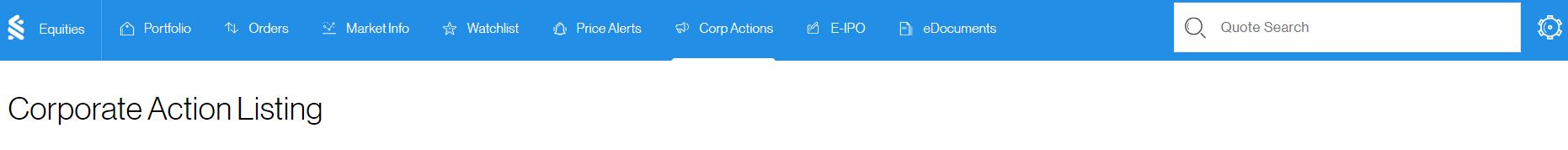
The “Corporate Actions” function in Online Securities Trading platform supports voluntary corporate action event types, including Dividend Payment with Options (DVOP), Tender Offer, Open Offer and Rights Issues.
The entitlement details will not be shown in the Corporate actions page when:
If you cannot submit instructions using our online corporate action functions, please call our Securities Services Hotline at 2886 6032 to give the corresponding instructions.Only clients who are entitled to the corporate action events will see the details of the corporate actions under the Corporate Action tabpage.
| Status | Meaning |
| Pending | Client can view Corporate Action details and input selections. |
| Submitted | The instruction has been submitted to the bank . |
| Closed | This event has passed the submission deadline and client is not allowed to input/change instruction. |
| Attention | This means there is unmatched quantity or insufficient fund in relation to your instruction.
If the instructed quantity is less than the eligible quantity under Dividend Payment with Options, Open Offer, Tender Offer and Right issues, the Bank will not proceed on the remaining quantity you have. E.g. Client is entitled to 10,000 rights and the client entered 9,000 to exercise rights, the bank will not take any action for the 1,000 rights for the client . If the instructed quantity is greater than eligible quantity under Dividend Payment with Options , Open Offer and Rights issues, the bank will consider the instructed quantity is equal to eligible quantity. E.g Client is entitled for 10,000 rights, and exercised 10,000 and sold 1000 rights later. The eligible quantity becomes 9,000. In this case, the bank will exercise 9,000 rights on behalf of the client. If the instructed quantity is greater than eligible quantity under Tender Offer, the bank will not take any action for the submitted instruction in this case. E.g. Client is entitled for 10,000 shares, and entered 10,000 shares to receive cash and sold 1,000 shares later. The eligible quantity becomes 9,000. In this case, the bank will not take any action for all the eligible quantity. If “Attention” due to unmatched quantity is shown on [what is return means?] next day of Last Reply Date/Time (due to trading/transfer out of the shares), client who wish to revise the instructed quantity should call our Hotlines at 2886 6032 before 5:30p.m. If “Attention” due to insufficient fund is shown on the next day of Last Reply Date/Time, client is advised to inform Hotlines at 2886 6032 after transferred fund to his/her settlement account. Otherwise, the bank will not take any action for the submitted instruction. Client can revise the instructed quantity online if required or call Hotlines at 2886 6032. |
It is because client has not designated a settlement account for the currency he/ she would like to choose to receive the dividend in. If you already have a deposit account in that currency, please call to the Securities Services Hotlines to designate it as the settlement account for the subject currency; or visit any of our branches to open an account in that currency and designate such as the settlement account. The designated settlement account can also be used for trade settlement purpose.
This is because the FX rate or re-investment price for the dividend has not yet been announced and confirmed by the listed company. Client can still submit instruction to these options. The Bank will base on the announced and confirmed FX rate or re-investment price to determine the final dividend payment to the clients.
Free Email and/or SMS notification will be sent to the client who is entitled to voluntary Corporate Action event types supported in Online Securities Trading platform according to the client’s preference.
The following notification will be sent during the cycle of an applicable Corporate Action Event:
Submitted Instruction can be modified through both online and Securities Hotline on or before Last Reply Date/Time except which modification instruction for Dividend with Option must be submitted through Securities Hotline.
If you would like to receive your dividend partially in cash and partially in shares, you need to enter the relevant eligible quantities under different payment options
For example: Client’s entitlement holding is 40,000 shares of ABC stock
If client wants to receive half of the eligible quantity in cash and half of the eligible quantity in scrip, then you need to input as below:
Please note that client is required to enter the entitled quantity of the stocks and not the quantity of scrip dividend desired to receive.
The Entitled Quantity shows your initial entitlement as amended by any quantity traded by you subsequently in the market as of last trading day for rights issues and that has been settled for tender offer . For example, in a particular rights issue, you initially received 1,000 rights entitlement and today you buy 200 rights entitlement in the market. Your entitled quantity would still show 1000 today. The entitled quantity will only be updated in the next day after the trading day. Also, in a tender offer, you initially entitled for 1,000 quantity of shares and today you buy 200 quantity of shares from the market. Your entitled quantity would still show 1,000 today until the trade has been settled.
After submitting your instruction, please make sure you have maintained sufficient funds in your settlement account and entered instruction matches with entitled quantity by the Last Reply Date/time. Otherwise the bank shall have the discretion to stop processing any or all your instructions without prior notice.
Client can refer to the corporate action advice that we sent to client for reference. In addition, you should always carefully read the announcements, circulars and other documents issued by the listed company relating to the corporate action before submitting your instructions. Please visit the Hong Kong Stock Exchange website http://www.hkexnews.hk/index.htm for copies of these documents.
For Historical Corporate Action Events which passed the Last Reply Date/Time for 30 calendar days or more, they will be removed from Online Enquiry.
Please find the following steps:
For transfer in Hong Kong stock and/ or Shanghai/Shenzhen A-shares under China Stock Connect, our CCASS participant ID is C00039.
We will not accept and proceed the transfer-in/out request if any information is missing, and the request will be automatically cancelled in 14 calendar days upon the receipt of request submitted.
Stock transfer between single name account and joint name account is not allowed. You should open a single name Securities Account through any of our branches.
No, we do not accept stock with “delisted” status to be transferred in.
We are sorry that we are not able to accept any request of transfer-in or physical share deposit from EEA resident.
You may transfer US securities by filling in the Stock Transfer Request Form by visiting any of our branches or by calling Securities Trading Team. There may be third party fees or charges involved with respect to such transfers, which shall be borne by the clients.
All share transfers may take up to 14 working days to be completed (if all necessary documentation is accurate and complete). As share transfers involve other brokers, you will have to liaise with their other brokers to obtain the necessary documentation that is required to be submitted by them at their end. We may help to facilitate this on a best effort basis, but we bear no responsibility to provide any external party forms or for the accuracy of any information obtained from an external party.
You can manage the transfer of the stock at branches.
You can bring along the physical share certificate and go to :
Please note that you need to register at the concierge on G/F Standard Chartered Tower first before going to 9 /F.
Our normal opening hour for physical shares certificate deposit/ withdrawal is 9:00-13:00 and 14:00-17:00 Mon – Fri (excluding holidays).
It takes around 14 working days for deposit. It will be available for selling after the 15th trading day if it processes successfully.
Yes, charges will be imposed per deposit. Please ensure sufficient funds in your Settlement Account. We will debit the charges on instruction create date, instead of effective date. You may refer to the bank charges booklet for details.
All the physical share certificates withdrawn from CCASS are in the name of “HKSCC Nominees”. If your plan is to re-register the physical share certificate under your name, please present the certificate and the transfer instrument to Inland Revenue Department (IRD), and request for a stamp duty exemption given that there is no change in beneficiary ownership. Then you have to present the certificate and transfer instrument to the relevant Share Registrar.
Should you have any enquiry on stock deposit/withdrawal, please feel free to contact our Securities Services Hotline at 2886 6266.
Our normal opening hour for physical shares certificate deposit/ withdrawal is 9:00-13:00 and 14:00-17:00 Mon – Fri (excluding holidays).
The consent on Personal Information Collection Statement concerning China Connect Orders is required from individual client on the collection, storage, use, disclosure and transfer of his/ her personal information for China Connect Securities Services. Otherwise, the client can only place selling order for selling his/ her China Connect stocks holding(s).
Under Northbound Trading Investor ID model, the Bank including its execution broker will be required to
This model is for market monitoring and surveillance purpose only.
Client identification Data (“CID”) will be passed to SEHK. For individual clients, CID includes name in English and Chinese (if applicable and available), ID issuing country, ID type and ID number. The information will be sent with BCAN to SEHK and thus the Mainland exchanges for their market surveillance of China Connect northbound trading activities.
You can submit the consent through Online Securities Trading platform, our branches or by post.
| Channel | Steps |
| Branches | Fill in and sign the form for submission |
The consent on Personal Information Collection Statement concerning China Connect Orders should be provided by the Bank to SEHK one day before your first time of using China Connect Securities Services. However, it takes time to process your information and consent. We suggest you to provide the consent at least 3 business days prior to your first buy order of China securities.
Our cut-off time through branch would be 3:30 PM of business days. The above cut-off time would be changed without prior notice.
You will have only 1 BCAN for your China Connect orders with the Bank. However, if you own a joint account, additional BCAN will be assigned to the joint account with the Bank. If you own a joint account (different pair of account holders), an additional BCAN will be assigned to this joint account.
As stated in Personal Information Collection Statement concerning China Connect Orders, the information will be used as required as part of the China Connect Securities Services by the Bank, its service providers and its execution broker.
You can contact our Securities Services Hotline (852)2886-6266 for the consent status.
The model will be launched on 17 Sep 2018.
SEHK monitors the usage of the Northbound Daily Quota on a real time basis. The calculation is as follow: Daily Quota Balance = Daily Quota – Buy Orders + Sell Trades + Adjustments^ The Daily Quota will be reset every day. Unused Daily Quota will NOT be carried over to the following day’s Daily Quota. When the Northbound Daily Quota Balance drops to zero or is exceeded during a continuous auction session (or closing call session for SZSE), no further buy orders will be accepted for the remainder of the day. SEHK will resume the Northbound buying service on the following trading day. When the Northbound Daily Quota Balance drops to zero or the Daily Quota is exceeded during the opening call auction session, new buy orders will be rejected. However, SEHK will again accept Northbound buy orders once the Northbound Daily Quota Balance resumes to a positive level before the end of the session. It should be noted that buy orders already accepted will not be affected by the Daily Quota being used up and will remain on the order book of SSE/SZSE unless otherwise cancelled by the relevant brokers. ^Daily Quota Balance will be increased when a) a buy order is cancelled; b) a buy order is rejected by the other exchange; or c) a buy order is executed at a better price.
Day trading is not allowed for Mainland market. Therefore, Hong Kong and overseas investors buying eligible SSE/SZSE securities on Trade Day can only sell the shares on or after Trade Day + 1 Day.
Investors must ensure they have sufficient shares in their accounts opened with the selling broker when placing sell orders. If the shares are kept in an account opened with another SEHK Exchange Participants or a custodian, investors must first transfer the shares to the selling broker before the market opens on the day of selling (Trade Day) in order to sell their shares on Trade Day.
In such a case, investors are only allowed to place sell order for the delisted SSE/SZSE securities, and are prohibited from further buying such SSE/SZSE securities. Unless such A Share is subsequently removed from the “risk alert board”, and it is accepted as an SSE/SZSE security if it remains as a constituent stock of the relevant indices or if its corresponding H share continues to be listed and traded on the SEHK (as appropriate). Under the following cases, investors will only be allowed to sell A Share but restricted from further buying if: a.the A Share subsequently ceases to be a constituent stock of the relevant indices; and/or b.the A Share is subsequently under “risk alert”; and/or c.the corresponding H share of the SSE/SZSE security subsequently ceases to be traded on SEHK; and/or d.the SZSE A Shares, based on any subsequent periodic review, have a market capitalisation of less than RMB6 billion.
Currently, odd lot trading is only available for sell orders under Northbound Trading Link. Investor should note that all board lot and odd lot orders are both matched on the same platform on SSE/SZSE , and subject to the same share price. Hence, any Northbound buy trade executed may be matched with odd lot sell orders, resulting in odd lot trades.
Please refer to HKEX webpage for holiday arrangement.
A shares traded on the SSE/SZSE are subject to a price limit based on their previous closing price, including a ±10% price limit for stocks under normal circumstances and a ±5% price limit for stocks that are under special treatment (i.e. ST and *ST stocks) under risk alert. Northbound trading follows the same rule. In addition, SEHK sets a lower price limit of 3% on buy orders of all Northbound Trades. Buy order for a Northbound Trades at a price below its current best bid price (and if no current best bid price is available, the latest trade price, and if that is not available, the previous closing price) by a certain percentage will be rejected by the China Stock Connect system. Such price limit does not apply during the Opening Call Auction session of SSE/SZSE.
| SCENARIOS | NORTHBOUND TRADING LINK ARRANGEMENT | SHK ARRANGEMENT |
| T8/Black rainstorm issued before HK market opens (i.e. before 9:00 a.m.) and discontinued after 12L00 Noon | Not open | Not open |
| T8 issued between 9:00 a.m. and 9:15 a.m. | Not open | Trading terminates after Pre-opening Session |
| Black rainstorm issued after HK market opens (i.e: 9:00 a.m/) | Arrangement to be announced in due course | Trading terminates in 15 minutes |
| T8/Black rainstorm discontinued at or before 12:00 noon | Trading continues as normal | Trading continues as normal |
| T8/Black rainstorm discontinued or before 12:00 noon | Trading resumes after 2 hours | Trading resumes after 2 hours |
| T8/Black rainstorm discontinued after 12:00 noon | Not open | Not open |
Shenzhen Connect is only applicable to institutional professional investors to trade shares that are listed on the ChiNext Board of SZSE under Northbound trading. Our bank securities trading platform does not provide respective trading services. Institutional Professional Investor, as defined under paragraph 15.2 of the Code of Conduct for Persons Licensed by or registered with the SFC, means a person falling under paragraphs (a) to (i) of the definition of “professional investors” in section 1 of Part 1 of Schedule 1 to the Securities and Futures Ordinance.
All customers’ holdings of A Shares purchased via Northbound Trading Link will be kept at the Central Clearing and Settlement System (“CCASS”). Since SSE/SZSE securities are issued in scripless form, therefore, physical deposits and withdrawals of such securities through Standard Chartered Bank into/from the CCASS Depository will not be available. Investors can only hold eligible SSE/SZSE securities through their brokers/custodians. Their ownership of such is reflected in their brokers/custodians’ own records such as client statements. Please also be noted that Standard Chartered Bank will not provide custodial service for eligible SSE/SZSE securities which are transferred-in from securities brokerage firms in Mainland China.
Investors should note that the current Investor Compensation Fund will cover any Northbound and Southbound Trading activities under Shanghai-Hong Kong and Shenzhen-Hong Kong Stock Connect (“ China Connect”).
Under the current PRC rules, when an investor holds or controls up to 5% of the issued shares of an SSE/ SZSE -listed issuer, the investor is required to disclose his/her interest within three working days. Such an investor may not buy or sell the shares in the listed issuer within the three-day period. Besides, for such an investor, every time when there is an increase or decrease in his/her shareholding by 5%, he/she is required to make a disclosure within three working days. Note: The 5% change means the actual magnitude of the net change of its shareholding as a percentage of the total issued share capital of the company (e.g. an increase from 10% to 15% or decrease from 10% to 5%).
According to CSRC, SSE and SZSE announcement, Mainland Citizens are not allowed to buy stock via Shanghai-Hong Kong Stock Connect and Shenzhen-Hong Kong Stock Connect since 25 July 2022.
You can go to our online securities trading platform. You will see a tag Market Information. After clicking into Market Information, you can find free real-time basic quote under Quote. To search your desired stock, you can follow the steps below.
Tooltips button defines some financial ratio or function. When you over the mouse over the green question mark, you can understand more about the details of the financial ratio or function.
Click on Stock Report + tab on the toolbar. You will be directed to Stock Report Dashboard. The dashboard contains stock reports from Thomson Reuters. These reports can be sorted in different markets and sectors. The steps to choose your report is as below,
By using the change view market option, you can select the desired market (e.g. Hong Kong, SH-HK Connect and SZ-HK Connect.). The SR+ dashboard page content will be amended to display the relevant market view according to your market view selection.
By using the change view section option, you can select the desired sector to view (e.g. Banking Services, Real estate, Insurance, Energy and etc). The SR+ dashboard page content will be amended to display the relevant sector information according to your sector view selection.
If the report of the stock you are interested in is available, you can click the Average Score of stock and you will be redirected to the corresponding stock report summary page.
By using the change view market option, you can select the desired market (e.g. Hong Kong, SH-HK Connect, SZ-HK Connect, Shanghai A or Shenzhen A.). The Sector Heatmap page content will be amended to display the relevant market information according to your market view selection.
By using the change view period option, you can select the desired period to view (e.g. 1 day, 1 week, 1 month and 6 months). The sector overview page content will show the relevant market information according to your period view selection.
The top and bottom performing economic sectors will be picked and displayed to give you an easier view of economic sector performance according to your market and period view selection.
The Heatmap tracks the sector performance of market in selected period by coloured pieces and each coloured piece represents a sector or a group of stocks. Green pieces show positive change, while red pieces show negative changes. The colour gradient is determined by the value of the indicator at the upper left. Higher gain or loss in performance represent by deeper colour. The size# of rectangle represents the market cap / turnover. You can click the sector piece to zoom into the stocks of the sector. You can also click the stock piece to view stock performance chart in 5-min/ daily/ weekly/ monthly candles.
#Ceiling and floor size of colored pieces are applied to Sector Heatmap to ensure proper display.
Drill down feature is supported when you click the below items:
There are Average Score, Peer Comparison, Component Scores, Thomson Reuters Broker Rating on Stock Report +. You can check the score trend of the stock, sector and peer stocks under these parts in the report. The average scores are presented on a five-point standardized scale. Average Score is a weekly Score combines a quantitative analysis of five widely-used investment decision making tools – Earnings, Price Momentum, Fundamental, Relative Valuation and Risk. The definitions are as below.
You can check the price difference of A and H shares between Hong Kong and China market. You can see a A+H selection bar showing according to H Vs A Share Discount/ Premium %. The default setting shows all A+H stocks. You can deselect/ select the stocks based on the discount/ premium %.
*HKD Eqv. is the estimated price by converting the CNY price of the stock with the CNY/HKD exchange rate of previous day. The price is rounded to 2 decimal places for display purpose.
The discount or premium percentage is defined as the percentage change of the price of H-share relative to the HKD equivalent price (by converting the CNY price of the stock with the CNY/HKD exchange rate of previous day) of A-share.
Sorting feature is supported for the discount and premium columns, so you are able to view the discount or premium percentage in ascending/ descending order.
The Sector Comparison presents the sector performance of Hong Kong stock market in different time durations. The Colour of sectors represents the change of performance, with green meaning rise and red meaning drop. Deeper colour means larger change.
The chart on the right displays the selected sector price performance comparing to the equity benchmark, i.e. Hang Seng Index. The constituent stocks in the sector are shown in the table underneath.
It is the mean recommendation from all analysis covering the company on a standardized 5-point scale (Positive, Neutral to Positive, Neutral, Neutral to Negative and Negative).
Every source adopts different assumption and definition of stock data ratio. The information provided by different service providers may cause the differences.
PE ratio (TTM) is ratio of stock price to earnings per share on Trailing Twelve Months basis. TTM refers to trailing update of the information on last four quarters. Please note that companies publish unaudited information in semi annual, 3 months or 9 months reports, and only publish audited information during annual report.
By signing up for this service, you can manage the documents related to your Securities Account through Online Banking anytime, anywhere for free.
This environmentally friendly service helps you cut paper clutter. You still have the option to print eDocuments for your records and can also save the files to your computer.
To register the eDocuments for Securities, please visit Online Banking> Securities Services> eDocuments or you may go to the branch and submit the registration form. Only the primary holder of the Securities Account is eligible to register or cancel the eDocuments Securities Services.
Once eDocuments service is registered successfully, the Securities Document will be only available through Online Banking> Securities Services> eDocuments. Securities documents will no longer send to the client’s mailing address in paper. Please note that duplicate copies are in paper format only and no electronic format is supported.
Should you have any questions or require further information, please contact our Securities Services hotlines at (852)2886-6266.
You can subscribe eDocuments service via Online Securities Trading platform or fill the form and return to the branch.
To subscribe the Securities eDocuments Service via Online Securities Trading, please refer to the steps below or more details by clicking here.
Buy/ sell orders of the same stock and executed on the same day will be consolidated as one buy/ sell transaction for calculating the transaction gross amount, charges and settlement amount.
Our system will calculate the average transaction price with the executed quantity at each price level (rounding to 4 decimal places) of the transaction. The transaction gross amount, charges and settlement amount will be calculated with the average transaction price and the total executed quantity.
Example: For a buy transaction of 30,000 shares of ABC, 10,000 shares is filled at $2.0, and 20,000 shares is filled at $2.1. The average transaction price is ($2.0 x 10,000 + $2.1 x 20,000)/ 30,000= $2.0667. Transaction gross amount is $2.0667 x 30,000= $62,001.
Please be reminded that the transaction gross amount calculated with average transaction price and total executed quantity would possibly be different from the amount calculated with the executed quantity at each price level. However, the difference will not be significant.
No. our system will calculate the brokerage fee with the total executed quantity and the average transaction price of the consolidated transaction. Therefore the minimum brokerage will be applied once only.
Current, only the primary holder of account is eligible for opt in/out of the eDocuments for Securities. But all holders of registered accounts are eligible to access to the eDocuments once the joint account is registered.
This may be due to one of the following:
Yes, you can. The registration of eDocuments services is on Securities account basis.
Please kindly refer to the email if it is about a joint securities account. Even only the primary holder is eligible to opt in for eDocuments, all the holders of the joint account will be informed about the registration and receive email notification of eDocuments. All the holders of the joint account are also able to browse the eDocuments through the internet. Paper documents will not be sent except the duplicate copies request is made.
If it is not related to the registration of a joint securities account or it is not your account, please kindly call our Securities Services Hotline at (852)2886 6266.
Client is required to have a valid email address in the bank before registering for the eDocuments Services. Client can update the email address through Online Banking or any branch of the bank.
For eDocuments registration of joint securities account, all the holders of the joint account must have a valid email address in the bank. If any holders’ email address is not updated to the bank, the registration for the eDocuments will be rejected.
Yes, you will. Email notification will be sent when registration is done successfully and when the eDocuments is ready under your account.
We recommend you check your email account or Online Banking often to read the latest eDocuments and check for any necessary actions.
It is 7 years for Securities Monthly Statement and 12 months for Contract Notes, Corporate Action Advice and IPO Advice.
The eDocuments supports most Securities documents include Contract Note/Receipt/Withdrawal, Securities Monthly Statement, IPO advice and some Corporate Action Advice.Those documents not supported by eDocuments Service will be sent to the client’s registered address in paper form. After the account has registered for eDocuments Services and when the eDocuments is generated, an email notification will be sent out to your registered email address and other holders’ email address to inform that the document is ready for browsing online.
Corporate Action Advice not supported by eDocuments Service as below:
The eDocuments will be only available online for those securities documents generated after successful registration to eDocuments. Those Statements/Advices generated in paper format before the registration will not be available in eDocuments.
If the registration is completed before the cut off time at 9:00p.m, eDocuments will be available by noon or before in the next working day. Otherwise, the eDocuments will be available on the second working day after registration. If registration is done on non-working day, eDocuments will become effective as if registration done in next working day.
The email notification that the bank sent to your email address has been bounced back. We will resend the email notification 3 times. After resending the notification email 3 times but still bounced back, we will send you a letter advising you to update your email address with the bank. If you ignore the letter and without updating your email address to the bank, the bank has the rights to cancel your eDocuments Services and switch back to paper. Please take note that if eDocuments Services is cancelled, the bank will mail the Securities documents to your mailing address in paper form. If the mailing address is not valid and results in returned mail to the bank, the bank may suspend your account for trading until the mailing address has been updated to the bank.
In addition to the securities documents cannot be supported by eDocuments Service and if there is any document failed to generate online, the bank will generate the document in paper and send to the client’s registered address in the bank. Therefore, even though you have subscribed eDocuments Service, please ensure you have a valid mailing address in the bank.
After you closed your Securities Account, your Securities eDocuments service will be disabled for the closed account. The Securities Documents generated after account closure will be in paper format and sent to your mailing address registered with the bank. If you still have any other active securities account in the bank, you can still view via Online Banking the eDocuments of the closed account generated prior to account closures.
We recommend you to view/download eDocuments using PC. Missing page may be found if view/download via mobile browser.
2FA is a two-step authentication method that requires not only a username and password but also information only known by the user. It is to help reduce the chances of identity theft on the internet or phishing via email. Thus 2FA is an enhanced security control over online banking activities to mitigate cyber security risk.
From the end of April 2018, clients logging into Online Securities Trading platform and SC Equities mobile app will receive OTP via SMS and are required to key in the received One Time Password in order to log into the relevant system.
Starting from 16 July 2018, you will receive email notification for the following activities conducted through online banking, Online Securities Trading platform (OST) and SC Equities:
You have to register or update a valid email address with the Bank and ensure sufficient space of the registered email box in order to avoid any disruption of online securities services.
The Bank has implemented 2FA by means of OTP SMS since June 2016. Clients have to receive One Time Password (OTP) via the registered mobile phone number in order to access online securities trading platform.
OTP had been extended to SC Equities from 27 Apr 2018, clients will receive OTP via the registered mobile phone number for login SC Equities. Clients have to register or update a valid mobile phone number with the Bank in order to avoid any disruption of online securities services.
You can register or update your mobile phone number by accessing any branch of the bank. You can register or update your email address through Online Banking (Login Online Banking> Update Client Information> Update Profile) or accessing any branch of the Bank. The email address registration will be effective in next day after you receive the confirmation from the Bank.
If you have no email address record with the Bank, you will not be able to access the Bank’s online or mobile securities trading platform. You can register your valid email address upon online or mobile platform login to enjoy online and mobile securities trading services right away. Otherwise, you can still conduct securities trading through our Securities Hotlines (Priority Banking (852)2886-6000/ Premium Banking (852)2886-7000/ Easy Banking/ General Banking (852)2886-8000).
According to the requirements introduced by the Securities and Futures Commission (SFC) to enhance internet security and protection to the investors, additional controls are required over Internet trading, including the implementation of two-factor authentication (2FA). Therefore, starting from April 27, 2018, it will be a mandatory requirement for the Bank to implement 2FA mechanism for clients logging into online investment platforms.
According to the requirements introduced by the Securities and Futures Commission (SFC) to enhance internet security and protection to the investors, additional controls are required over Internet trading, including sending prompt notification to clients through a different channel used for 2FA upon logging into online investment platform.Therefore, starting from 16 July, 2018, the Bank will send clients a prompt notification through an email in addition to the 2FA (i.e. OTP via SMS) upon their login to online investment platforms.
Other banks may choose to adopt other means for 2FA and sending prompt notification, thus do not require email registration. The Bank is required to send prompt notification through a channel other than one used for 2FA and thus, client needs to register a valid email address for receiving the prompt notification.
The Bank will use email address registered for the prompt notification purpose, including online login and transaction notification, or for communication of other marketing and/or servicing information etc. However, if you opt out from receiving marketing materials, you will not receive such information through the email address from the Bank.
eIPO is a feature available in Standard Chartered Bank Online Equities Platform to allow client to submit application of Initial Public Offering (IPO) for newly issued securities which will be listed in Stock Exchange of Hong Kong later.
Yes, you need to have a securities account in Standard Chartered Bank plus a settlement account in the IPO stock currency before you submit the instruction.
You may view the prospectus online by following the below steps from HKExnews:
After you have submitted your application, the application status will be showed as “Submitted” and IPO application amount is held by the Bank from your settlement account. In order to ensure you have submitted a valid IPO application, we will recheck your account status on SCB IPO End Date/Time. If your account is suspended due to returned mail by the Bank, please update your mailing address with the Bank as soon as possible in order to avoid any potential IPO rejection.
Yes, we will send you the following IPO application notification based on your setup of the Complimentary Order Confirmation and Notification Service . Please keep your registered email address and/or mobile phone number updated with the Bank. If you want to change your alert setup, please go to Manage>Account setting tabpage. Changes will be effective in the next working day.
In addition, IPO application advice and allotment advice will be generated and sent to you either by post or via eDocuments Service.
Sorry, we do not offer loan for IPO to retail clients at the moment.
IPO application may be rejected due to the following reasons:
Please note that no modification/cancellation of the IPO instruction is accepted.
No, the Bank will not post the stock to you. But we will credit the stock to your securities account on the listing day of the stock if you are successfully allotted.
Yes, the Bank will refund the amount for the unallotted number of shares to your settlement account within the refund day as specified in the Prospectus/Listing document.
The Bank will send an acknowledgement notification to the client after IPO instruction is successfully validated. Otherwise a reject notification will be sent. Client is suggested to check the latest IPO application status under the IPO subscription status tabpage.
| IPO Status | Meaning |
| Submitted | The Bank received your IPO instruction |
| Rejected | The IPO instruction is failed to submit to the Bank |
| Cancelled | The IPO instruction is cancelled by you |
| Accepted | The IPO instruction is accepted by the Bank on SCB IPO End Date/Time |
| Bulk Cancelled | The IPO is cancelled by issuer. |
| Allotted | The IPO is allotted to the client. |
| Unallotted | No IPO is allotted to the client |
| Pending | IPO Instruction is pending for process |
The Bank currently is not supporting Corporate Action Preferential IPO Offer submission via online. If you wish to submit such instruction, please contact Securities Hotline at 2282 0898.
We provide 24×7 online securities services except daily maintenance period 5:00 – 7:00 a.m. Hong Kong time. All US securities orders will be sent to US Exchanges when the US markets open.
Non-securities services clients:
Existing securities services clients:
| Trade-related services | |
| Securities brokerage | Online Banking & SC Equities: 0.20% (USD 18 minimum brokerage for each transaction) |
| Third-Party Charge on Fee for Trading shares | SEC Fee: 0.00051% on consideration (applicable to sell orders only, subject to SEC change) |
| Stock settlement-related services | |
| Transfer-Out Fee (For US Securities) | USD 100 per stock per instruction |
| Nominee services and corporate actions | |
| Dividend Proceeds Handling fee (For US Securities) | 0.5% of relevant proceeds, minimum USD 4 |
| American Depositary Receipt (ADR) Fee* | USD 0.01 to 0.05 per share |
Besides the above mentioned fees & charges, for the list of additional fees & charges, please refer to the Bank’s Service Charge Booklet.
*Clients holding ADRs may be charged ADR Fee regularly by the Depository Receipts Agent (the Agent) through the Bank. The mentioned price range is for reference only and is subject to changes from time to time at the discretion of the Agent without prior notice. The final price range, frequency and timing of charging the fee is subject to final confirmation from the Agent.
Please fulfil the following requirements in order to start trading U.S. securities:
| Monday to Friday | |
| Summer Trading Hours | 9:30 p.m. – 4:00 a.m. of the next day |
| Winter Trading Hours | 10:30 p.m. – 5:00 a.m. of the next day |
Form W-8BEN is a requirement of the U.S. Internal Revenue Service (“IRS”) for U.S. tax reporting for non-U.S. persons. Non-U.S. persons are subject to U.S. tax withholding (generally 30%) on certain types of income received from U.S. sources, such as interest and dividends.
Non-U.S. persons are required to complete and submit a duly completed Form W-8BEN for the reasons as below:
If you would like to know more about the instructions for Form W-8BEN and tax treaties, please visit the IRS websites or consult your tax adviser. You may download the Form W-8BEN at https://www.irs.gov/pub/irs-pdf/fw8ben.pdf.
Before the expiration of an existing Form W-8BEN, you need to submit a new Form W-8BEN to continue the service. W8-BEN forms need to be submitted through email us-tax-processing.hk@sc.com, Online Form Submission portal https://www.sc.com/hk/service/document-upload/apply/ , any of our branches or mailing to us at:
STANDARD CHARTERED BANK (HK) LIMITED
CLIENT ON-BOARDING DEPOSIT OPS
13/F STANDARD CHARTERED TOWER
388 KWUN TONG ROAD
KWUN TONG
KOWLOON
HONG KONG
Settlement day of the US securities markets is 1 business days after trade execution day (T+1). For buy orders, debit of the purchase amount from your account and deposit of the purchased securities will take place 1 business days after trade execution day. For sell orders, sales proceeds will be credited to your account 1 business days after sale execution day.
Actual settlement date is subject to market arrangement which maybe beyond the stated date due to time zone difference, different lead time required or suspension of business or trading.
The bank does not allow buying of OTC stocks on the Online Trading Platform.
W-8BEN status is not yet available on Online Equities.
If your Form W-8BEN is expired, you will still be able to sell US stocks. However, you will not be able to purchase US stocks. We advise you to re-fill the Form W-8BEN 3 months before it expires.
When our clients who are not US Persons choose to invest in US securities, they are required to furnish us with a Form W-8BEN to declare their non-US Person status as well as whether they would be the beneficial owners of the income to be distributed in respect of such US securities. Submission of a Form W-8BEN does not exempt you from the US withholding tax imposed on dividends. This means, dividend payments are always net of withholding tax when credited to your account.
There are different types of ADR fees that can be charged in the market which can be Corporate Action (CA) / event by event specific (or more broadly based which are not solely related to corporate events). These fees are usually charged by the ADR depositary bank/ Depository Trust Company.
Some example of ADR Fees:
1) Custody Fees / Depositary Services Fees
2) Dividend distribution fees
3) Foreign Currency Exchange fees
4) Voting of shares fees
Corporate Action Specific
The frequency of Corporate Action related fees charged on ADRs are largely dependent on the frequency of the dividend payout.
ADR fees that are Corporate Action specific, a common practice for collection of the custody fee is for the ADR depositary bank to subtract the amount of the fee from the gross dividends paid by the bank to ADR holders.
However, a number of ADR issuers do not pay periodic dividends, which prevents the fees from being collected through the above-described mechanism.
In this case, ADR depositary bank/ Depository Trust Company charges the fee to its users (i.e., banks and broker-dealers) who pass them on to their customers.
Non Corporate Action Specific
ADR fees that are not directly CA specific are can vary by security and issuer. For ADR fees which are not directly CA specific billing will process the invoices back to investors through monthly auto debit.
For yearly fees, such as a servicing fee by the depository, CA will announce a general informational notice as a courtesy.
The recommendation is to have the client review the prospectus to understand what fees may apply from an issuer‘s perspective. We strongly advise clients to find out the fees being charged before buying ADRs.
Fees can be viewed in the section of the registration statement typically titled, “Description of American Depository Shares” or “Description of American Depository Receipts.” Typically, fees are assessed per ADR. For example, 1000 ADRs could be assessed a fee ranging from $20 to $50.
Like any other investment, clients should learn as much as they can about the company before they invest. Prior to investing in an ADR, Investors should review the fees reported in the Form F-6 registration statement under the Securities Act of 1933 available through the SEC’s web site at www.sec.gov/edgar.shtml at no charge.
No. SCB is only passing the fees charged to SCB to clients who purchase ADR.
Pre-market / post-market trading / U.S IPO application services are not supported.