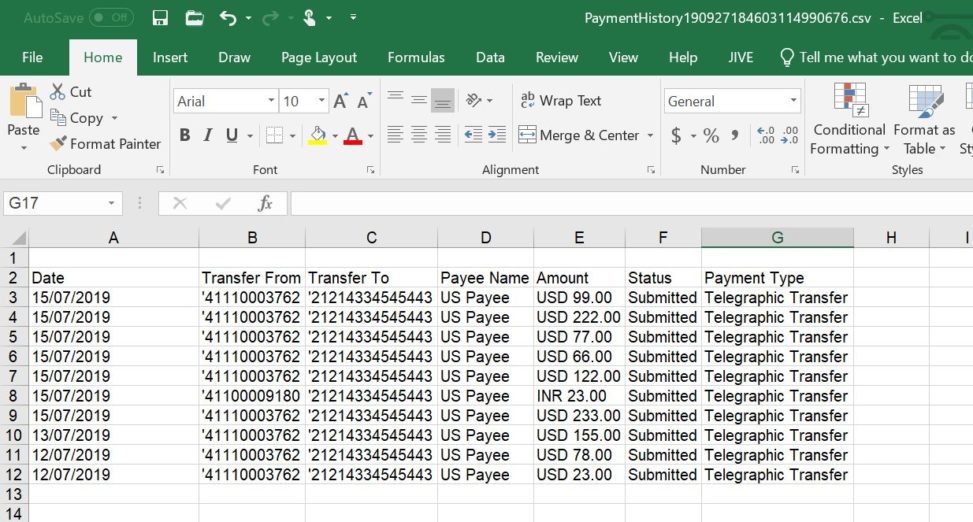Step 1:
Click on Download CSV file
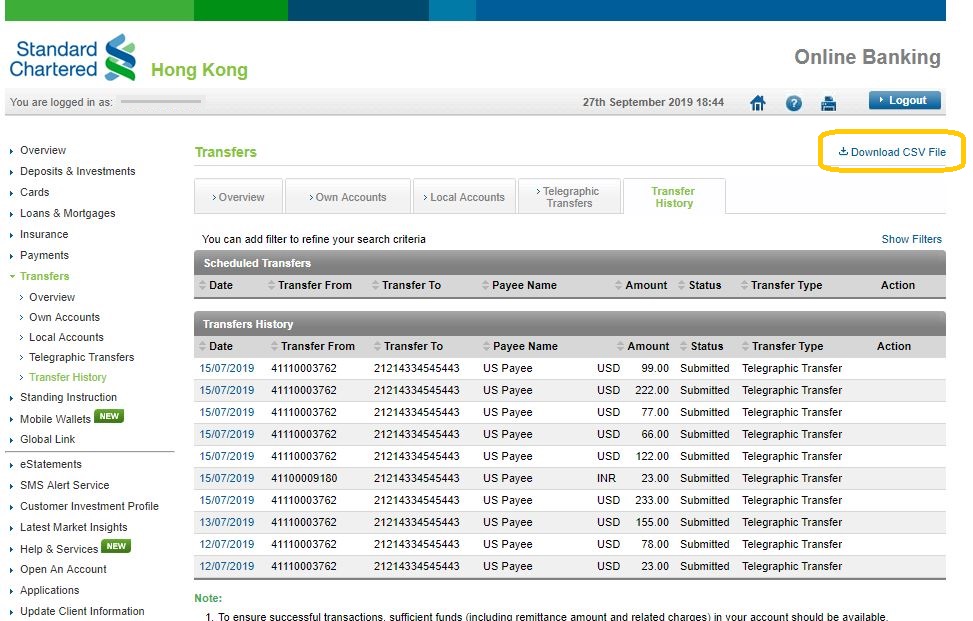
Step 2:
Save the document

Step 3:
Open the Excel document
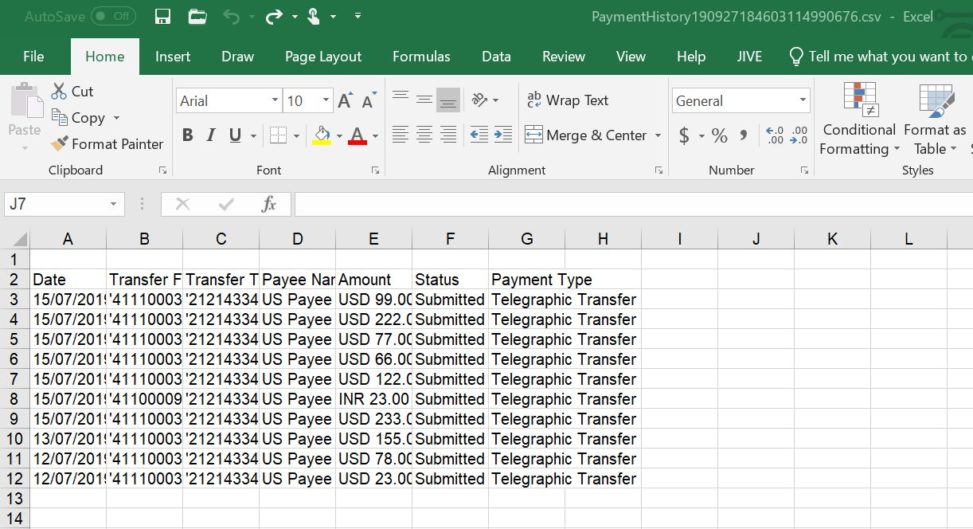
Step 4:
Adjust the column width
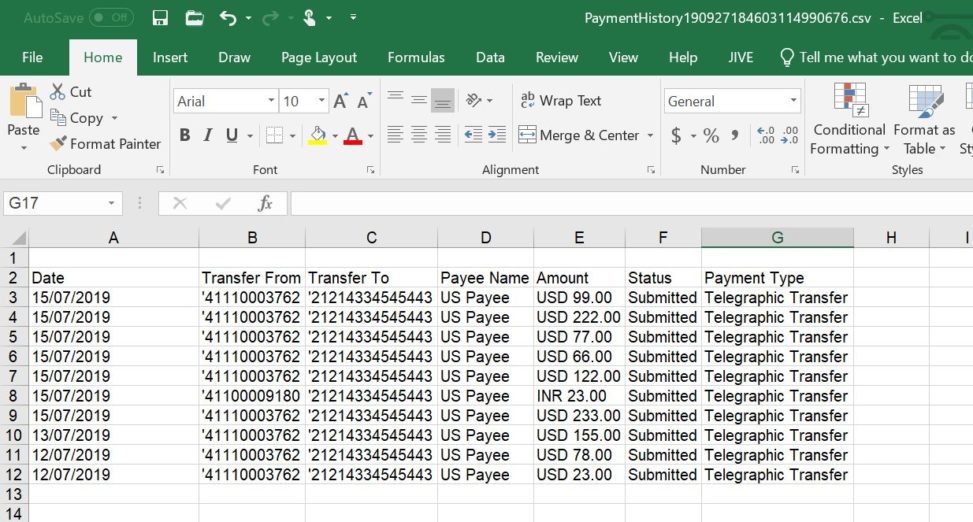
Please do not download transaction histories when using public PC. If you confirm to download it via public PC, please be reminded to delete the file permanently after use.
Click on Download CSV file
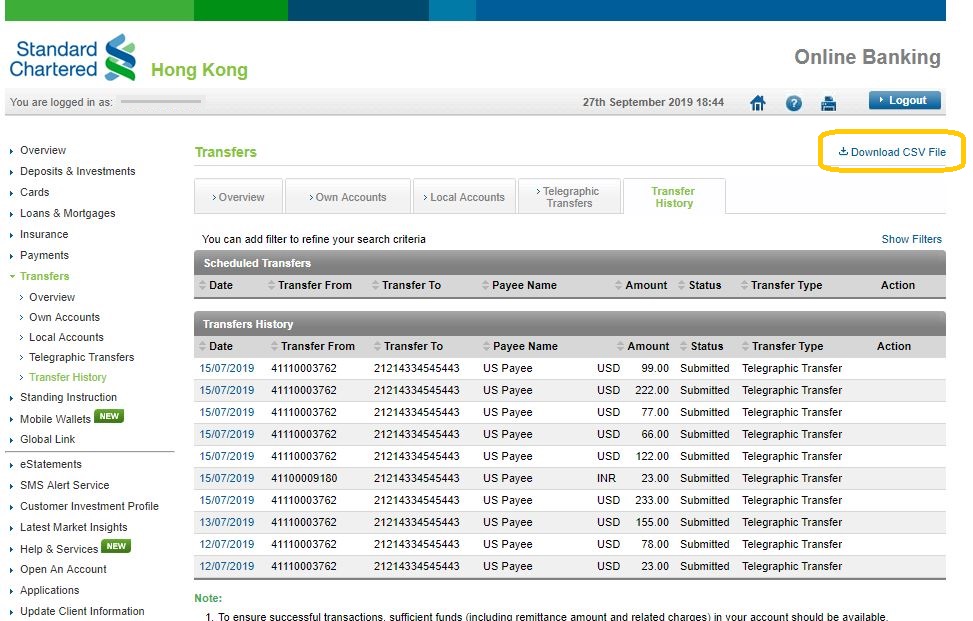
Save the document

Open the Excel document
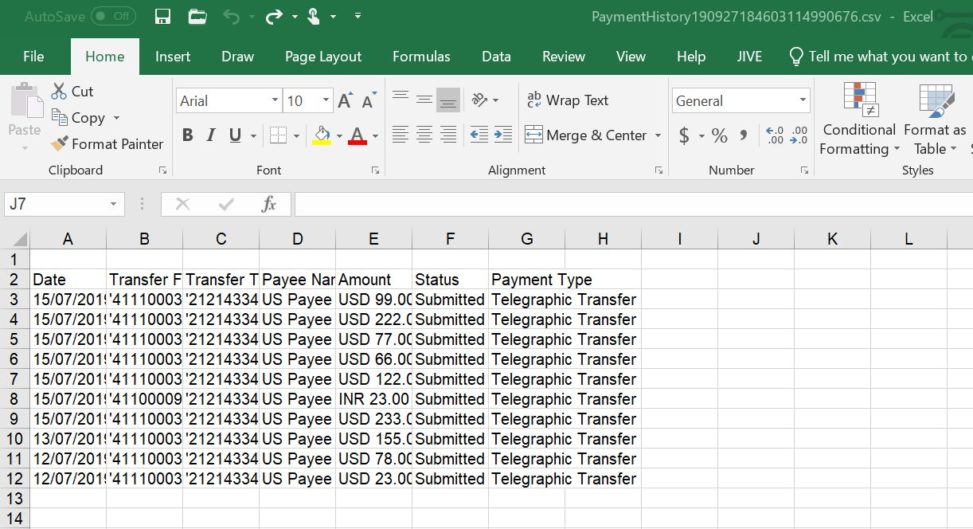
Adjust the column width