After logging in Standard Chartered Online Banking, click “Open an Account” at the left.
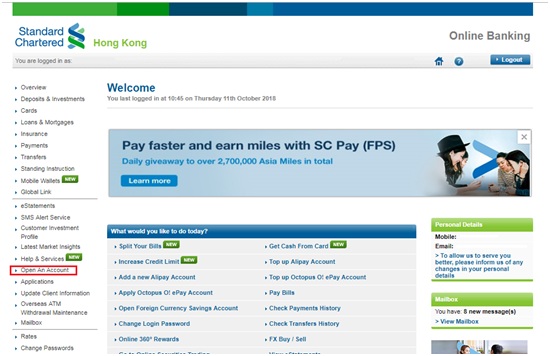
Click “Investment”.
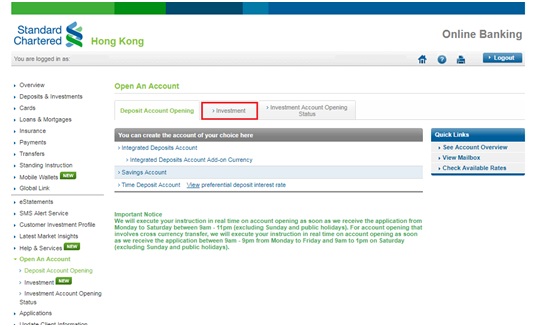
For opening Securities Account only, check “Securities Services” and click “Next”.
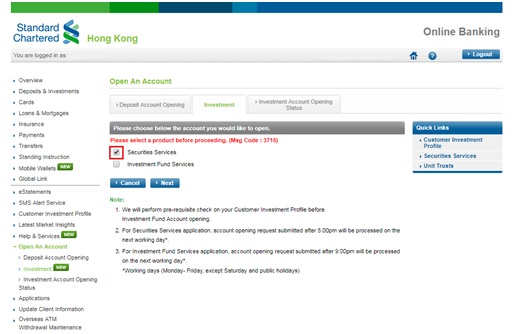
Input your date of birth in DD/MM/YYYY format, and check the information shown under “Identification of the Account Holder”. Confirm it is current and accurate by clicking “Yes”.
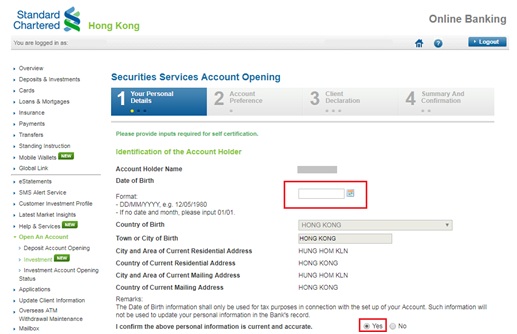
Read through the “Acknowledgement and Certification”, and check the box if you have read and agree to the Acknowledgement and Certification. Then click “Next”. You may refer to the “Note” for further information.
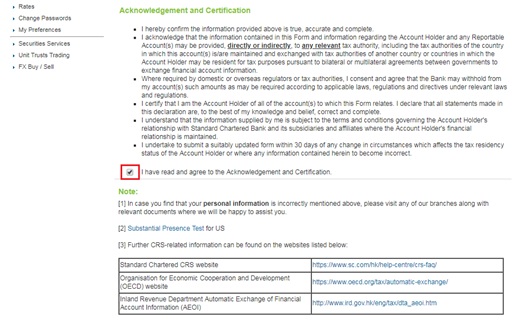
Check and confirm the “Personal Details” shown on the page. Choose preferred mode of communication for order confirmation alert, language preference and Relevant Individual related information.
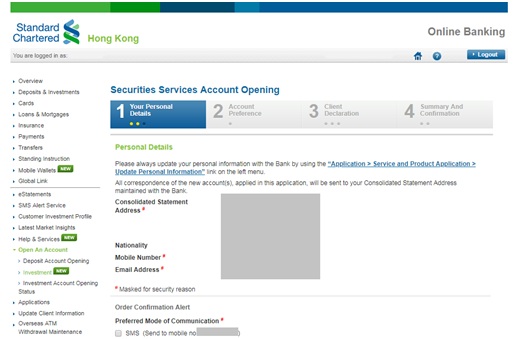
Complete “Securities Services Questionnaire”.
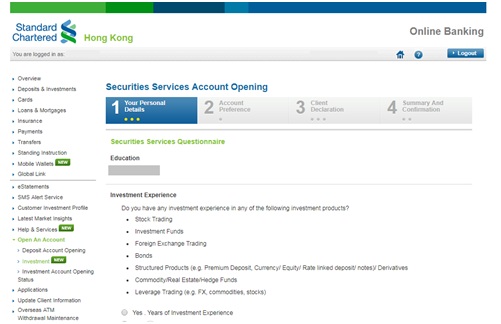
Select an account as the settlement account for your new Securities Account. Please be reminded that one settlement account can only be linked to ONE Securities Account only.
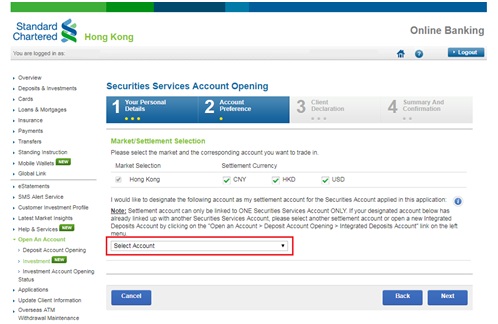
Read through “Disclosure Statement and Declaration”. Click “Accept and proceed’.
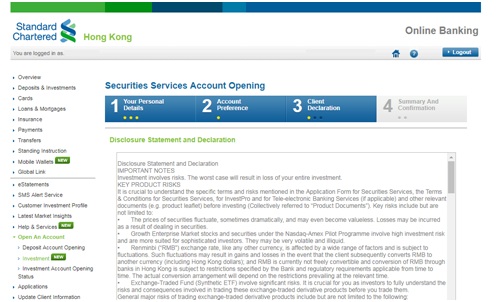
Read through “Acknowledgment and Authorization Section”. Click “Accept and proceed”.
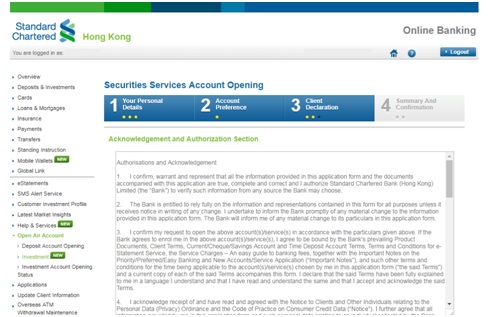
Read through “Terms and Conditions for Securities Services”. Check the box to confirm you have read and accepted all the Terms and Conditions. Then Click “Next”.
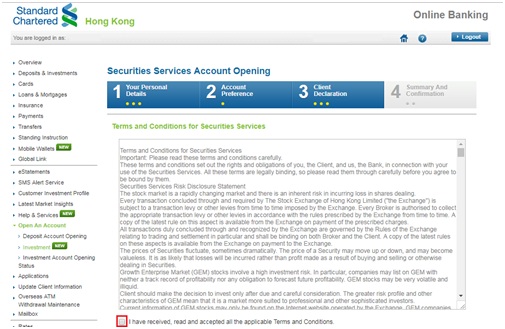
In the “Summary And Confirmation” part, check all the information carefully. Click “Next” to confirm and submit.
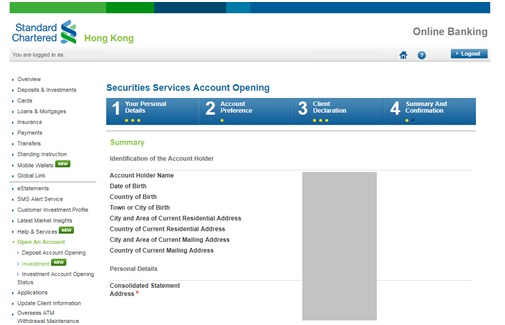
After application submission, you will be provided a reference number for checking the application status and handing in supplementary document (if applicable).