You can subscribe eDocuments service via Online Securities Trading platform or fill the form and return to the branch.
To subscribe the Securities eDocuments Service via Online Securities Trading, please refer to the steps below:
In Online Securities Trading Platform, click “Manage” tab and then “Securities eDocuments”. Click “Subscribe Securities eDocument Service”
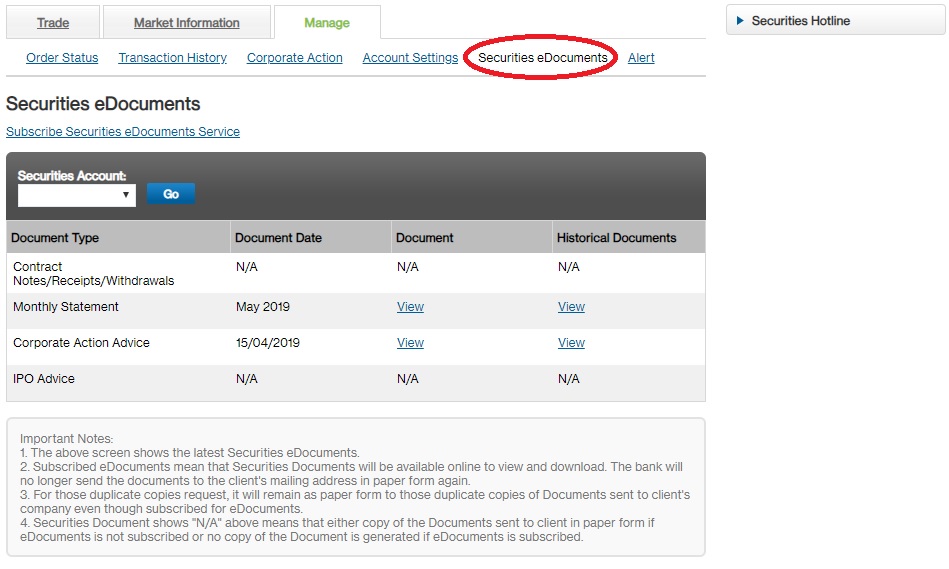
Select account by clicking “Change” button. You can subscribe eDocuments by account which you are the principal holder of the account. If you are not the principal account holder, the change button will be disabled and not allowed to change. Only the principal account holder can change the eDocuments option.
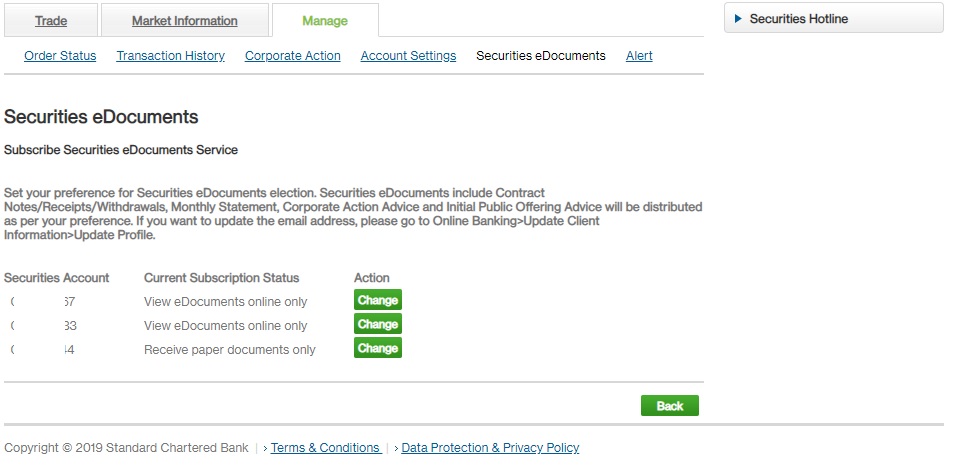
View the review page and acknowledge the T&C. Please take note about the email address displayed. If you want to change the email address, please go back to Online banking> Change profile> Update information to update your email address.
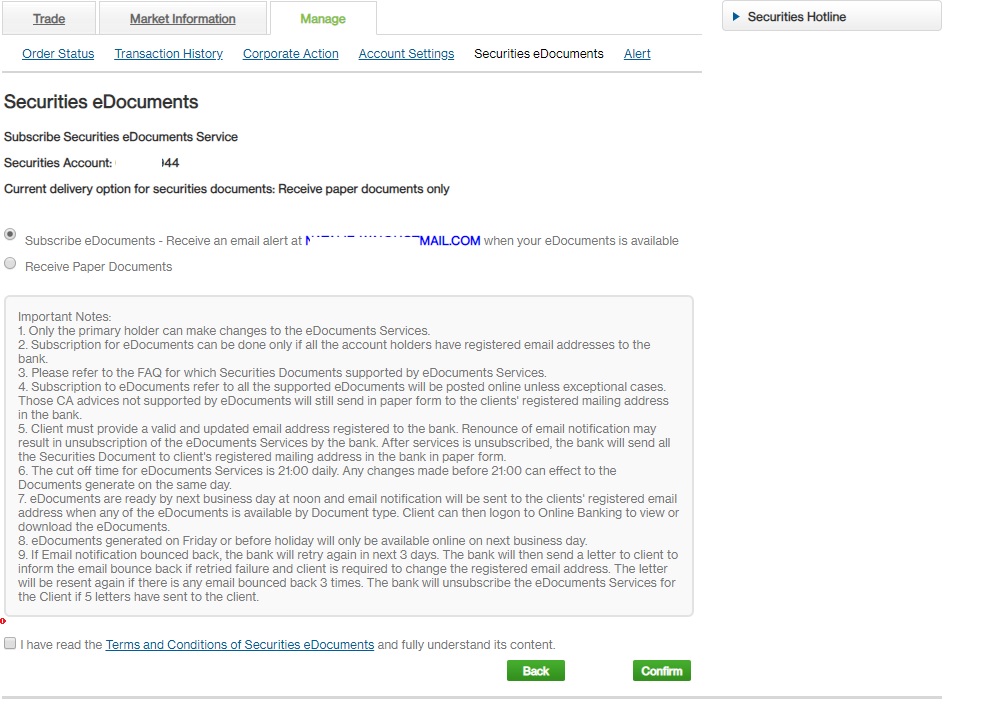
Click Confirm button and Confirmation page displayed. You may repeat the steps for other Securities account.
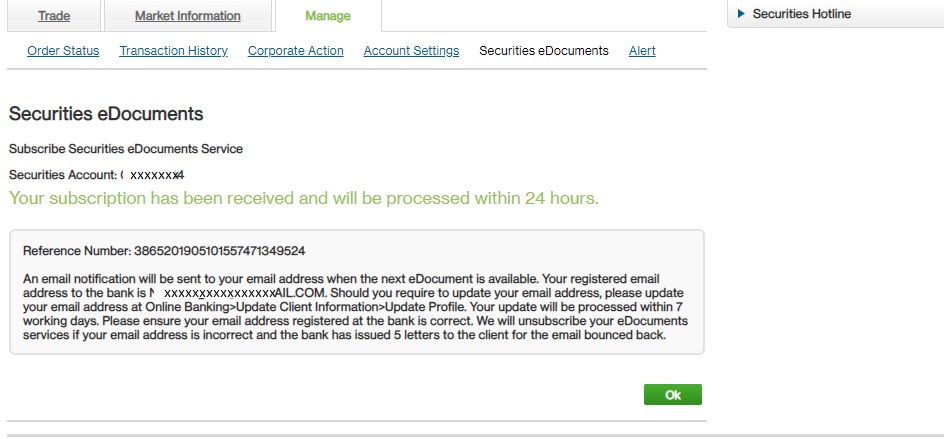
A Welcome email notification will be sent to your email address registered to the bank within 24 hours.