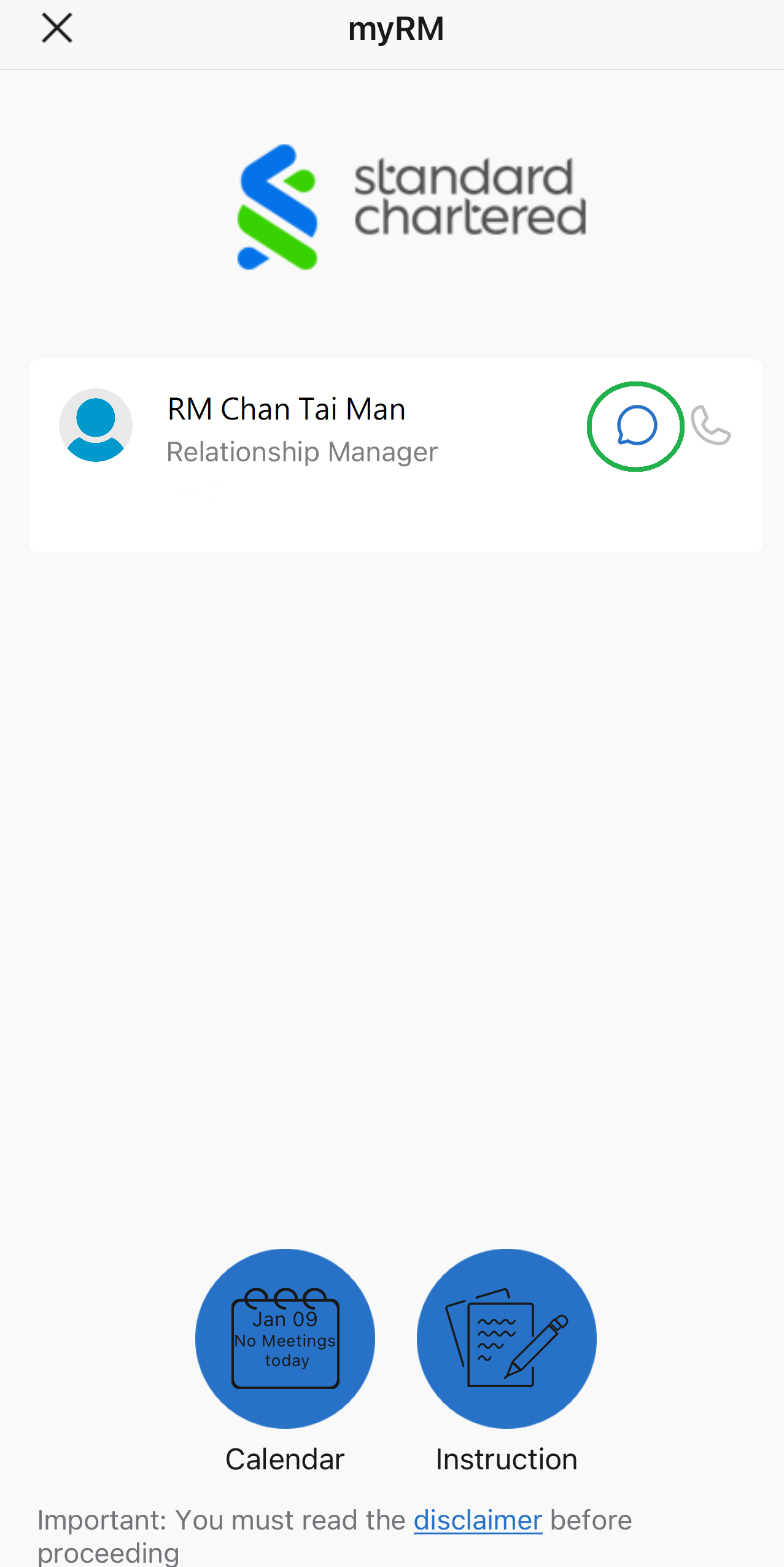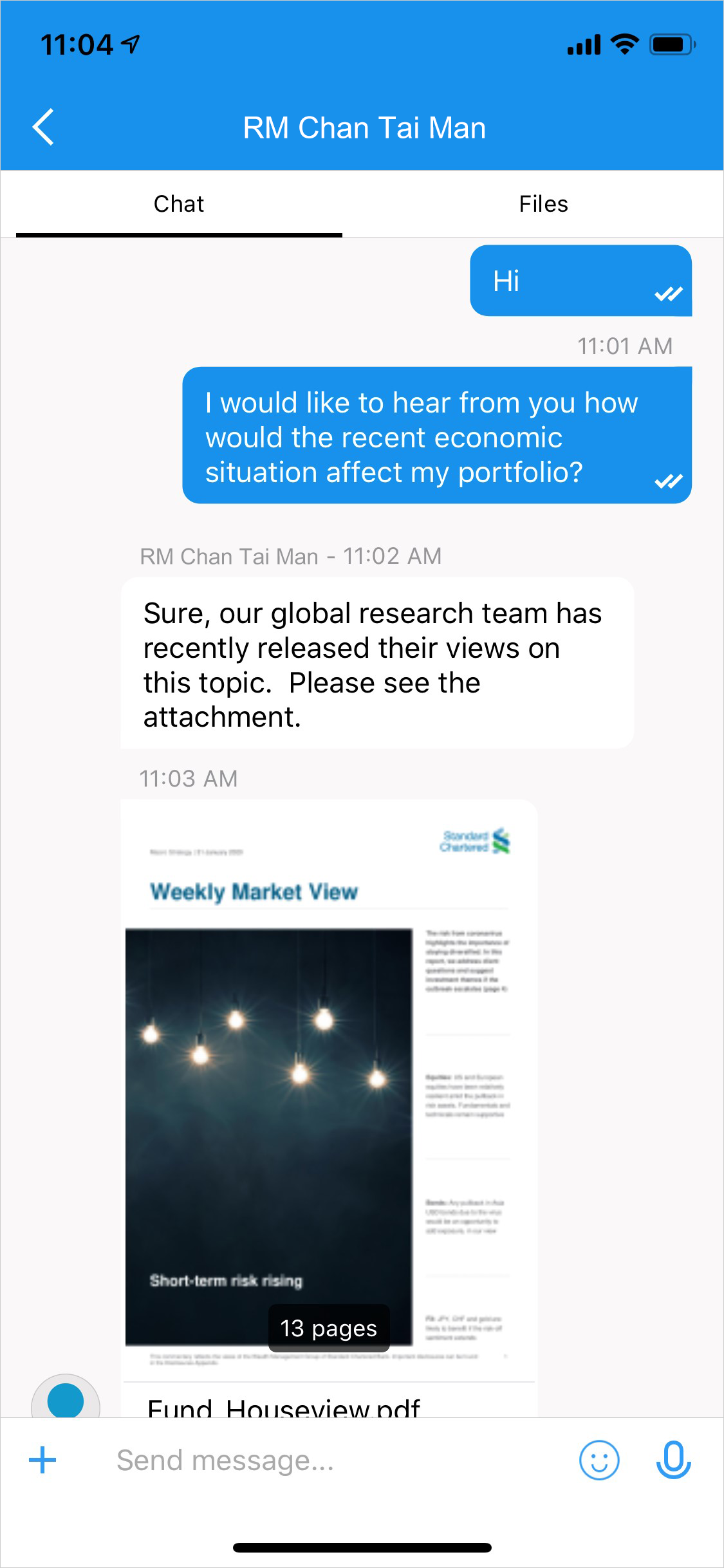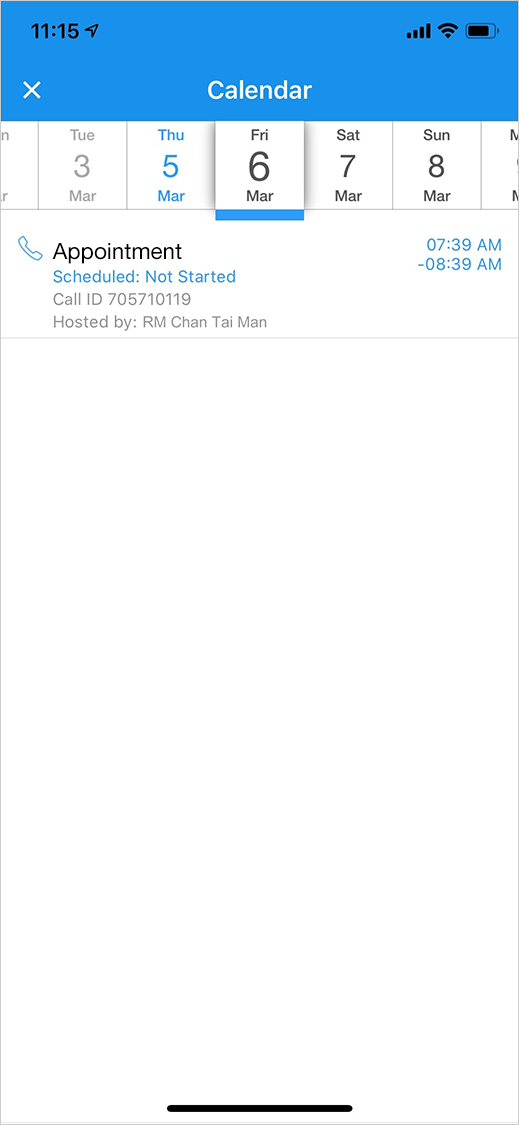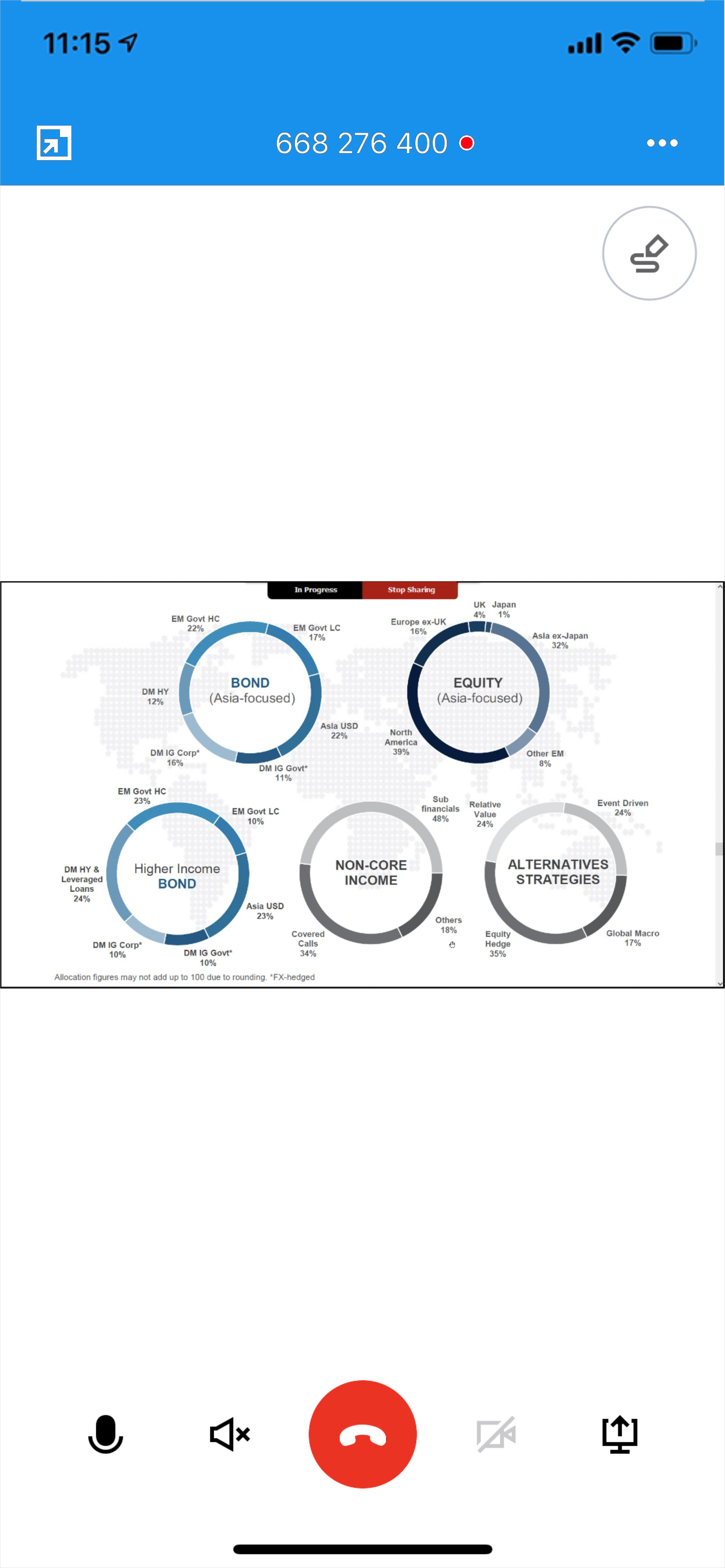Getting started with myRM on SC Mobile App!
Step 1
Once you have logged into your Online Banking or SC Mobile App, click on the chat button
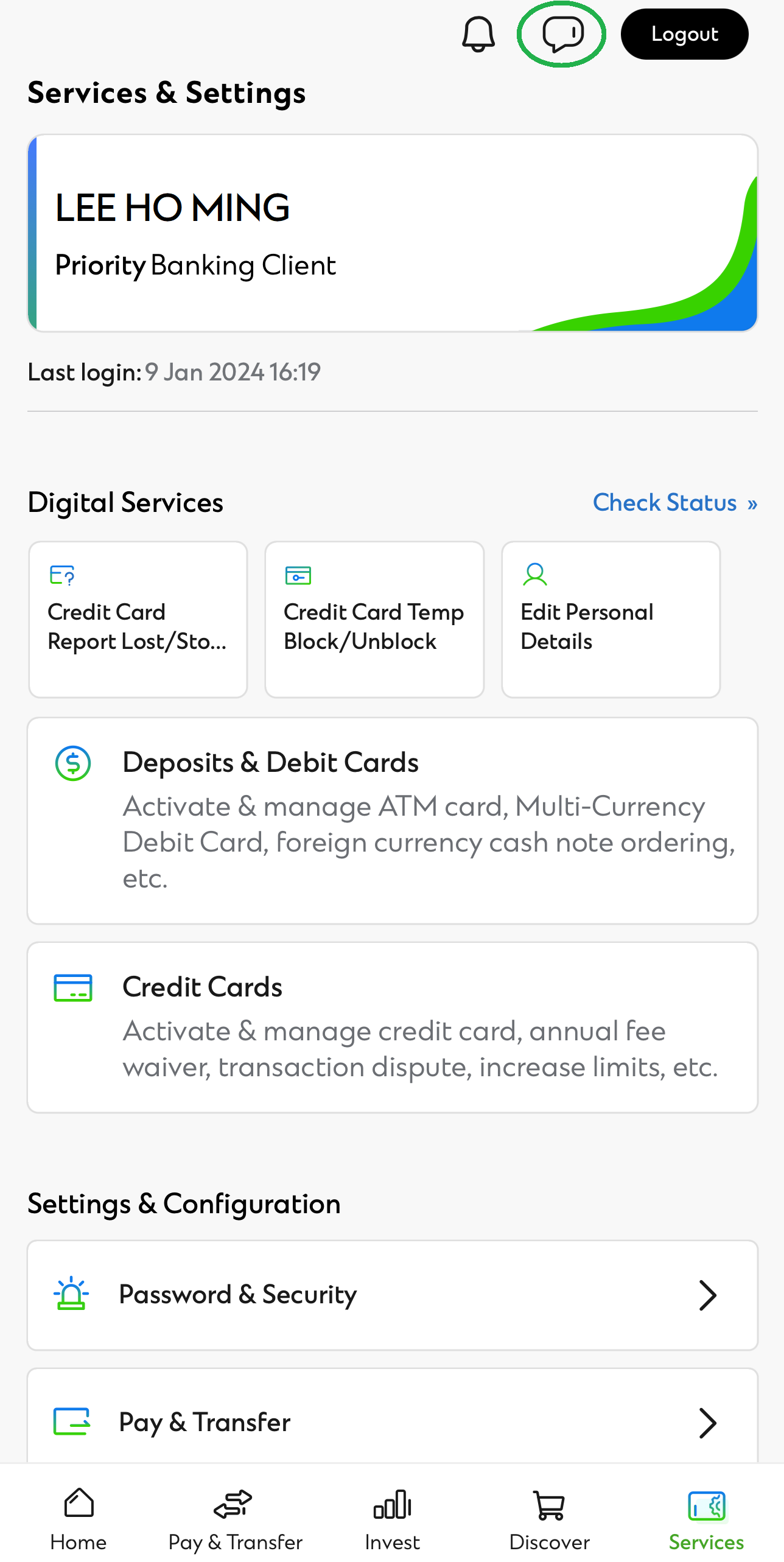
Step 2
Click on the chat button, and select “myRM”
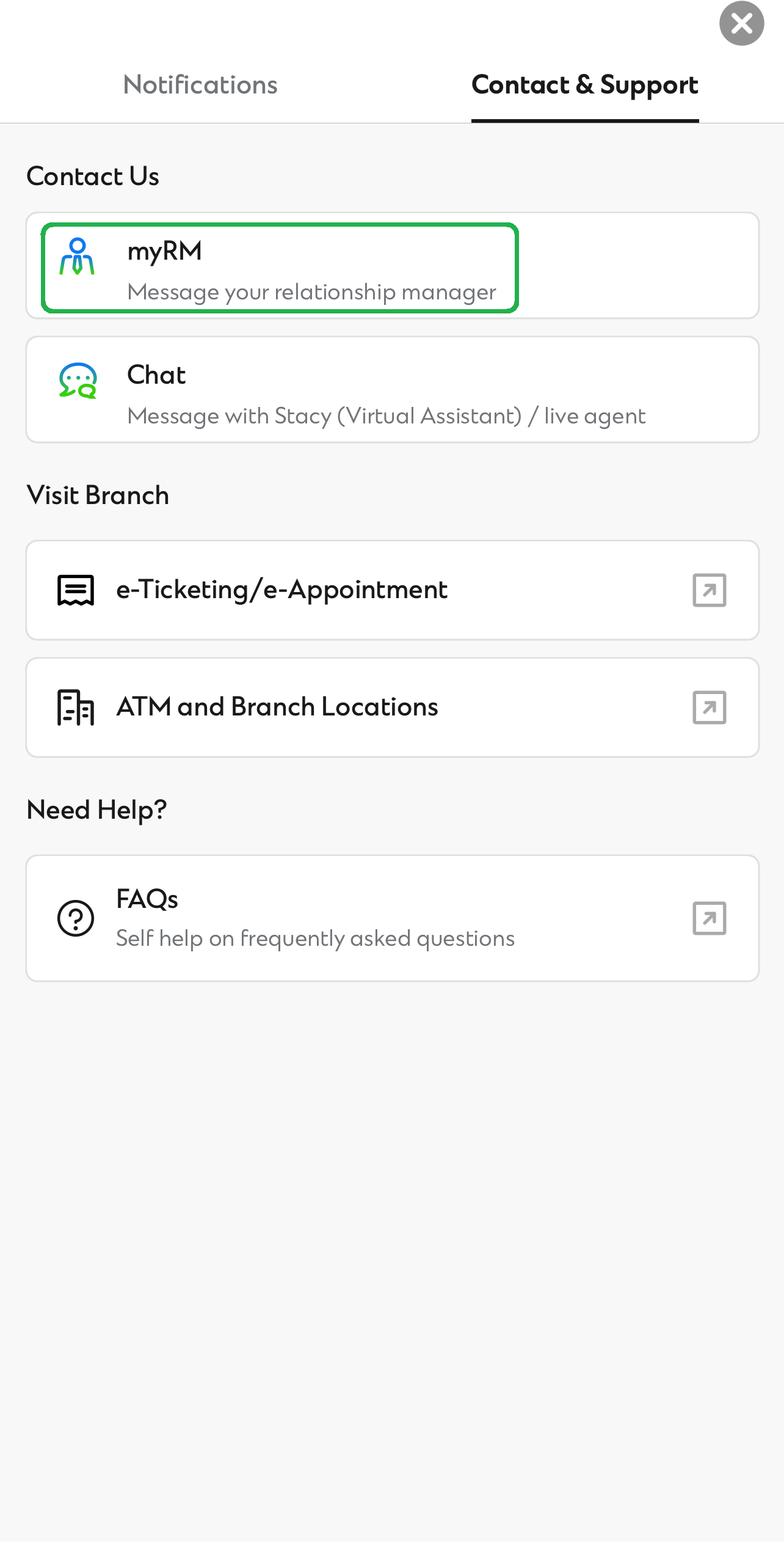
Step 3
Now you are inside myRM and you will see the name of your dedicated Relationship Manager. Click on the chat button and start chatting now.