
First$aver Account
The savings account for youths
2.00% p.a.
interest
Your child’s debit card spends and digital payments/ fund transfers are limited to S$100 per day.*
*Available to youths 13 years old and above

Monitor your child’s transaction on your Online Banking or SC Mobile app.
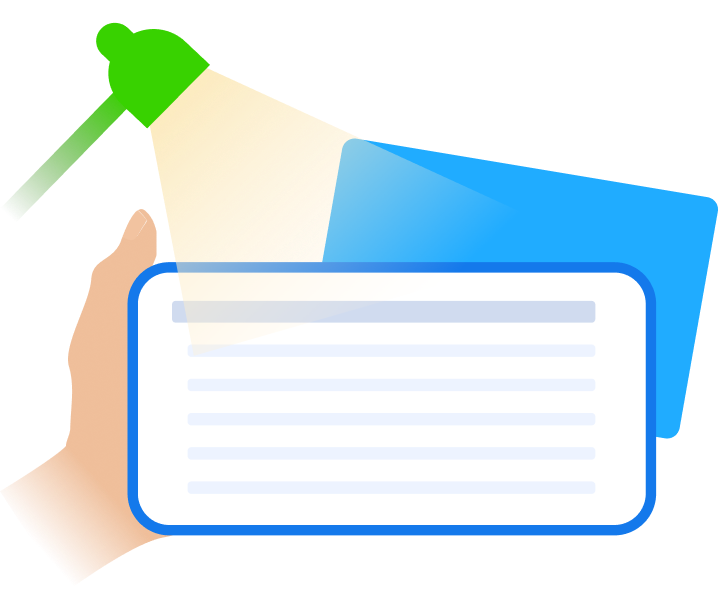
Safeguard your child’s funds with our anti-scam feature, Money Lock to protect them from scam and unauthorised transfers or withdrawals.

Send pocket money to your child via PayNow on days you have no cash on hand.

Grow your child’s savings with 2.00% p.a. interest on first S$50,000 deposits to encourage savings habit from young.
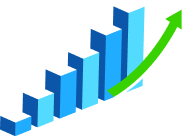
Youths 13+ receives a First$aver debit card that rewards them with 1% cashback on eligible spends, cap at S$60 per month.

Youths 13+ can track and view their account transactions via SC Mobile, with a simplified interface designed just for them.

With access to digital payments such as PayNow and Scan & Pay on SC Mobile, Youths 13+ can make cashless payments on days without a purse.

Child <13 years old
Youth ≥ 13 years old
Parents
Debit Card
SC Mobile
Online Banking
Money Lock
(will be able to view locked
balance only)
(will be able to view, lock and
unlock balance)
First$aver is a joint savings account created to empower youths with financial autonomy, while ensuring parents/ guardians have oversight of their child’s financial journey.
Youths (13 years old and above) will have access to a debit card, mobile banking and digital payments. Parents can view their child’s transactions via SC Mobile/online banking, giving them a peace of mind. For accounts where the child is under 13 years old, only parents/ guardians would be able to transact with the account via SC Mobile/online banking.
Start saving with your child: Youths 13+ get access to a debit card, mobile banking and digital payments. This gives them the financial independence and enables them to develop good savings habits early.
Safeguard your child’s savings: Parents maintain full oversight over their child’s spending as joint account holders. In addition, First$aver has lower default transaction limits (debit card spend limit of S$100 per day; fund transfer limit of S$100 per day). Parents can also use our Money Lock feature to protect the funds from scams and unauthorized transfers or withdrawals (Refer to question on What is Standard Chartered Money Lock?).
High interest rate: First$aver offers a prevailing interest of 2.00% p.a. interest. This interest rate applies only to the first S$50,000 deposited in the account. No fees or minimum balance required.
Debit card cashback: Youths 13+ will enjoy 1% cashback on qualifying transactions on their debit card, up to a maximum of S$60 per month. Refer to First$aver Account Product Terms for more details.
Parents (26 years old and above) can apply for the account online.
Step 1: Select “Apply Now”
Step 2: Pre-fill your application via SingPass (MyInfo)
Step 3: Select your child (whom you’re creating this account for)
Step 4: Verify your and your child’s details
Step 5: Submit your application and your account will be opened instantly.
Each child can only hold one First$aver account. Parents can hold a separate account with each child.
There are no fees and charges applicable for this account.
The daily spend limit (POS limit) on the debit card is defaulted to S$100 which the youth can adjust up to a maximum of S$250 via SC Mobile. Alternatively, parents can request to change the limit on behalf of their child through our hotline at 6747 7000.
The daily ATM withdrawal limit on the debit card is defaulted to S$100.
The daily transfer limit on the account is defaulted to S$100.
No. The First$aver Debit Card will only be issued to youths 13 years old and above.
Youths will be provided a simplified view on their SC Mobile app. They will only be able to perform the following transactions:
Youths will only be able to access mobile banking (via SC Mobile). Youths will not have Online Banking access. Only parents will have full access to SC Mobile and Online Banking.
Standard Chartered Money Lock is an anti-scam security feature that helps protect your funds from scams and unauthorised transfers or withdrawals.
By locking money from your current / savings accounts that you don’t need everyday access to, you can bank with us securely while you continue to earn interest at current rates. This can also prevent any incidental overspending by your child.
Parent can start using Money Lock via SC Mobile. Simply login and select the account to lock funds, indicate amount and submit your request.
You will receive a notification once your request is successful.
To unlock your funds, please visit any Standard Chartered Singapore Branch to submit your request. Locked funds will be released in full on the same day.
Only parents will be able to lock and unlock the funds in the First$aver account. Youths will be able to view how much funds are locked away.
For more details on Money Lock, visit: Money Lock – Standard Chartered Singapore (sc.com)
A savings account is an account at a bank that holds your money. The Bank pays you money or “interest” when you keep the money in the account.
Interest is the money paid by the Bank to you for keeping your money with them. Interest is paid as a percentage of the money you put in the account at a certain rate commonly known as interest rate per annum. This means, if you have $1,000 in a savings account with an interest rate of 2% per annum, 2% of $1,000 is $20. At the end of one year, you will have $1,020 in your account. The more money you have in your savings account, the more interest you will earn.
A bank transaction is any money that has moved in and out of your savings account. For example, when you pay with your debit card, send money via PayNow or when your parents deposit money into your account. All these transactions will be recorded in your account, and you can view them via your mobile banking app (SC Mobile).
Fast And Secure Transfers (FAST) is an electronic funds transfer service that allows you send money from your bank account to another bank account in Singapore using an account number. To send money via FAST, you need to first Add Payee under Local payee type via SC Mobile where you will need to enter Payee Bank, Payee Name and Payee Account Number. Once you have added a payee successfully, you can send money by selecting ‘Local Transfer’ under Pay & Transfer tab in your SC Mobile.
PayNow is a simpler and faster way for you to send and receive money instantly from one bank account to another by using a mobile number, Singapore NRIC/FIN number or UEN (Unique Entity Number). You do not need to add your friend’s bank account details into your account when transferring money via PayNow.
Scan & Pay allows you to scan the retail shop’s QR code to make a payment. Be sure to key in the correct amount before approving the payment.
Read more: Scan And Pay – Standard Chartered Singapore
A debit card can be used to pay for things instead of cash. When you pay with a debit card, the amount will be deducted from your First$aver Account.
You can use it at any shop that accepts contactless payments with just a tap! You can also withdraw cash at any Standard Chartered ATMs in Singapore with your 5-digit PIN.
The debit card can be used to buy things online. You will be asked to enter your name, card number, card expiration date, and CVV (3 digit number found at the back of your card).
Keep your card safe and don’t share the information on the card with anyone. The card and the card information can be misused by other people to make transactions using your money without you knowing.
Here are the many ways you can use your debit card:
| Ways to use | How you use |
| Withdraw cash at any Standard Chartered ATMs or any participating bank’s ATMs in Singapore. Click here for the list of ATM locations. | Enter PIN at the ATM machine and select Savings account |
| Withdraw cash at ATM overseas | Enter PIN at the ATM machine and select Savings account |
| Deposit cash at Cash Deposit Machine in Singapore | Enter PIN at the Cash Deposit Machine and select Savings account |
| Pay via NETS | Enter PIN at NETS terminal |
| Pay via Visa / Mastercard in Singapore and overseas*
You need to activate for overseas usage before using it. Details available here. |
Insert your card at the payment terminal and sign for your purchase |
| Contactless payment via Visa/Mastercard | Tap your card at the payment terminal.
You can also add your debit card to your mobile device and tap without using your physical card. |
Tap on the Services tab located at the bottom right corner. Click on ‘Digital Services’ menu > ‘View All’ and select ‘Card Management > Debit/ATM Card Activation & PIN Set’. For more information, click here.
A NETS transaction is another way for you to allows you to make payments to at shops that accept NETS. You can do this with your First$aver debit card. You will be required to enter your 5-digit PIN to approve the NETS transaction
These are ways for you to make contactless payments using your card by waving or tapping your card at the payment terminal in shops which accept debit cards.
CVV stands for “Card Verification Value” which is a 3-digit unique number printed on the back of your card. This is used to authorise online payments and it helps protect you if your debit card number is stolen. If someone gets hold of your card number but not the CVV, it will be harder for them to make fraudulent transactions. So it is important that you do not disclose your CVV to anyone.
You can report your lost/stolen card via SC Mobile (see full instructions below). Alternatively, please contact our hotline at 6747 7000 and Select option 1. For more information, click here: Report Lost/Stolen Card – Standard Chartered Singapore (sc.com)
Report a Lost or Stolen card
Step 1: Log in to Online Banking or SC Mobile
Step 2: Go to “Help & Services”
Step 3: Select “Report Lost/Stolen Card”
Step 4: Follow the on-screen instructions
Step 5: Upon completion, your card will be blocked and a replacement card will be sent to your registered mailing address
Reset Your Pin
Step 1: Log in to Online Banking or SC Mobile
Step 2: Go to “Help &Services”
Step 3: Select “Credit Card PIN Change” or “Debit/ATM Card PIN Change”
Step 4: Follow the on-screen instructions
Step 5: Upon completion, your Credit or Debit/ATM card PIN is changed
SC Mobile is a digital banking application for all your banking services. Access will be provided to parents and youths 13 years old and above. Simply download SC Mobile from the App Store/ Google Play Store.
Step 1: Download SC Mobile from the App Store/ Google Play Store.
Step 2: Select on “Login”
Step 3: Select on “New to Mobile Banking? Register here.”
Step 4: Select “Register with your temporary ID and SMS PIN”
Step 5: Read through the information provided on the page and accept the Terms and Conditions
Step 6: Enter your Temporary ID and Password. Click “Next” to create your personal login credentials.
Using SC Mobile, click on “Forgot?”. You will need to enter your debit card number and PIN. A temporary password will be sent to your mobile number registered with the Bank via SMS.
SC Mobile Key is a 6-digit PIN for you to authenticate your mobile/ online banking logins and transactions through your mobile device.
For more questions on mobile banking, click here: Help & FAQ – Digital Services – Standard Chartered Singapore
Singapore dollar deposits of non-bank depositors are insured by the Singapore Deposit Insurance Corporation, for up to S$100,000 in aggregate per depositor per Scheme member by law. Foreign currency deposits, dual currency investments, structured deposits and other investment products are not insured.
This is to inform that by clicking on the hyperlink, you will be leaving www.sc.com/sg and entering a website operated by other parties:
Such links are only provided on our website for the convenience of the Client and Standard Chartered Bank does not control or endorse such websites, and is not responsible for their contents.
The use of such website is also subject to the terms of use and other terms and guidelines, if any, contained within each such website. In the event that any of the terms contained herein conflict with the terms of use or other terms and guidelines contained within any such website, then the terms of use and other terms and guidelines for such website shall prevail.
Thank you for visiting www.sc.com/sg
Proceed